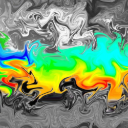- Home
- /
- Programming
- /
- Programming
- /
- Re: Need a Macro to update the values in the datastep automatically fr...
- RSS Feed
- Mark Topic as New
- Mark Topic as Read
- Float this Topic for Current User
- Bookmark
- Subscribe
- Mute
- Printer Friendly Page
- Mark as New
- Bookmark
- Subscribe
- Mute
- RSS Feed
- Permalink
- Report Inappropriate Content
hi i have an excel sheet with two variables
name expenditure
a 15782
b 516858
c 1686
d 152818
the values for the expenditure will keep on changing every month.
at present i am changing the values in my data step manually to check the conditions.
i am looking for a macro such that it will update the values in the data step automatically from the external excel sheet.
thanks in advance
- Mark as New
- Bookmark
- Subscribe
- Mute
- RSS Feed
- Permalink
- Report Inappropriate Content
If the excel sheet is in a standard format you can use a proc import step.
proc import datafile="path\spreadsheet.xlsx" out=want dbms=csv replace;
getnames=yes;
run;
- Mark as New
- Bookmark
- Subscribe
- Mute
- RSS Feed
- Permalink
- Report Inappropriate Content
Depends what you are doing, if the data in your dataset matches what you want in the dataset then just import the xls and overwrite your old dataset, per Murray_Court's response.
If you have a dataset and you only want to change some of the data then its slightly more complicated. First import the data as above. Then run an sql update statement, e.g.
proc sql;
update table have
set expenditure=imported_expenditure
from import_file
where name=imported_name;
quit;
- Mark as New
- Bookmark
- Subscribe
- Mute
- RSS Feed
- Permalink
- Report Inappropriate Content
Hi ,
You could possibly try UPDATE statement to reflect the changing expenditure in your dataset .
for eg , consider master dataset as
data repl;
input NAME $ EXPENDITURE;
datalines;
a 15782
b 516858
c 1686
d 152818
run;
the transaction dataset as
data rep2;
input NAME $ EXPENDITURE;
datalines;
a 1000
b 516858
c 2000
d 152818
run;
then using the update command
data rep1;
update repl rep2;
by name;
run;
The above syntax would require you to have 2 sets of data Main and transaction datasets .
Hopefully, this is solves your query .
Thanks.
- Mark as New
- Bookmark
- Subscribe
- Mute
- RSS Feed
- Permalink
- Report Inappropriate Content
Oops! I deleted this after I figured it out a few mins later, so I'm not sure this will even show up.
I thought I had tried to remove trailing blanks with %TRIM and it didn't work, but I noticed that I had a typo when I did that. Using %Trim on &userLib and then trying the new variable in the libname statement worked.
SAS Innovate 2025: Call for Content
Are you ready for the spotlight? We're accepting content ideas for SAS Innovate 2025 to be held May 6-9 in Orlando, FL. The call is open until September 25. Read more here about why you should contribute and what is in it for you!
Learn how use the CAT functions in SAS to join values from multiple variables into a single value.
Find more tutorials on the SAS Users YouTube channel.
 Click image to register for webinar
Click image to register for webinar
Classroom Training Available!
Select SAS Training centers are offering in-person courses. View upcoming courses for: