- Home
- /
- Programming
- /
- Programming
- /
- Re: Mixed procedure not working working during remote submit
- RSS Feed
- Mark Topic as New
- Mark Topic as Read
- Float this Topic for Current User
- Bookmark
- Subscribe
- Mute
- Printer Friendly Page
- Mark as New
- Bookmark
- Subscribe
- Mute
- RSS Feed
- Permalink
- Report Inappropriate Content
Hi,
I am using a mixed procedure in SAS 9.3:-
proc mixed data=logmultiple_mk;
by Parameter;
class subject treatment day;
model logval=day/ddfm=KR;
repeated day/subject=subject type=un;
random subject;
lsmeans day/cl alpha=0.05 e;
estimate 'Accumulation ratio day10/day1' day -1 1/cl alpha=0.1;
ods output estimates=logAR_other lsmeans=logDaymean_other CovParms=covparms_other;
run;
When I was running it by Remote submit, for one parameter, the result cannot be calculated however, during local submission it is working fine. The parameter is C2hr which is an analysis parameter. (Refer the image for error message).
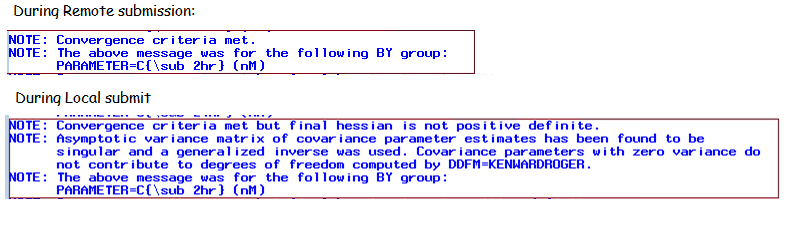
- Mark as New
- Bookmark
- Subscribe
- Mute
- RSS Feed
- Permalink
- Report Inappropriate Content
Are you using rsubmit ?
- Mark as New
- Bookmark
- Subscribe
- Mute
- RSS Feed
- Permalink
- Report Inappropriate Content
@DartRodrigo: Yes to submit remotely I am using rsubmit statement.
- Mark as New
- Bookmark
- Subscribe
- Mute
- RSS Feed
- Permalink
- Report Inappropriate Content
2. Are you sure it's the same version of SAS on local and on the server?
- Mark as New
- Bookmark
- Subscribe
- Mute
- RSS Feed
- Permalink
- Report Inappropriate Content
@Reeza: Yes it is the same data set that is being used.
Also, the versions are same. But just to add to my knowledge, what difference will it make if we have different versions?
- Mark as New
- Bookmark
- Subscribe
- Mute
- RSS Feed
- Permalink
- Report Inappropriate Content
Hi i found this:
ODS is complaining because WORK.yourdata1 and WORK.yourdata2 are already assigned as ODS OUTPUT data sets. Why that is the case cannot be determined from the code fragment. Presumably they were assigned in previously executed code.
I recommend that you contact Technical Support with this problem. You can submit it online at http://support.sas.com/ctx/supportform/index.jsp .
Link from PROC MIXED Convergence criteria not met.
Hope this helps
Available on demand!
Missed SAS Innovate Las Vegas? Watch all the action for free! View the keynotes, general sessions and 22 breakouts on demand.
Learn how use the CAT functions in SAS to join values from multiple variables into a single value.
Find more tutorials on the SAS Users YouTube channel.
 Click image to register for webinar
Click image to register for webinar
Classroom Training Available!
Select SAS Training centers are offering in-person courses. View upcoming courses for:



