- Home
- /
- Programming
- /
- Programming
- /
- Re: problem with sas code
- RSS Feed
- Mark Topic as New
- Mark Topic as Read
- Float this Topic for Current User
- Bookmark
- Subscribe
- Mute
- Printer Friendly Page
- Mark as New
- Bookmark
- Subscribe
- Mute
- RSS Feed
- Permalink
- Report Inappropriate Content
I am trying to run the below code but the values in variable (binary_sales) are missing. Please refer the attached screenshot for stat_globalsales dataset.
data binary_globalsale;
set stat_globalsale;
if Sales = '-Average' then binary_Sales = 0;
if Sales = '+Average' then binary_Sales = 1;
run;
proc print data=binary_globalsale;
run;
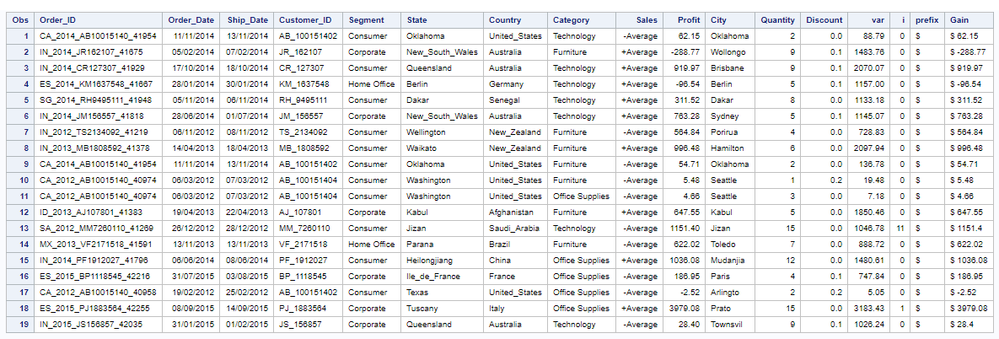
Accepted Solutions
- Mark as New
- Bookmark
- Subscribe
- Mute
- RSS Feed
- Permalink
- Report Inappropriate Content
@atulsingh wrote:
The thing is, earlier i have formated the Sales column using proc format such that the values which were above 2600 were labelled as '+Average' and the values below 2600 were rated as '-Average'.
Now i want the above values as:
'-Average' should become = 0 and
'+Average' should become = 1.
What to do?
You need to use the underlying unformatted values or convert them using PUT in your recoding statements.
Re: your subject line "problem with sas code". You have another one today? Please use descriptive subjects in the future. We answer these questions not just to help you but any future users who have similar problems and choose to search for answers.
- Mark as New
- Bookmark
- Subscribe
- Mute
- RSS Feed
- Permalink
- Report Inappropriate Content
Please verify that your Sales variable is actually a string. A picture may be showing a formated value and we can't tell.
If they are character did you check to see if your Sales values have leading spaces?
There is also a possibilit of a different charcter than the + and - from your keyboard in a character variable that looks similar.
You might examine the results of
data examine;
set stat_globalsale (keep=sales);
y = rank('-');
x = rank(substr(sales,1,1));
run;
to see if the values of x and y match where sales should be '-Average'. If they don't then you have different leading character(s). If X=32 there's a leading space.
- Mark as New
- Bookmark
- Subscribe
- Mute
- RSS Feed
- Permalink
- Report Inappropriate Content
The thing is, earlier i have formated the Sales column using proc format such that the values which were above 2600 were labelled as '+Average' and the values below 2600 were rated as '-Average'.
Now i want the above values as:
'-Average' should become = 0 and
'+Average' should become = 1.
What to do?
- Mark as New
- Bookmark
- Subscribe
- Mute
- RSS Feed
- Permalink
- Report Inappropriate Content
@atulsingh wrote:
The thing is, earlier i have formated the Sales column using proc format such that the values which were above 2600 were labelled as '+Average' and the values below 2600 were rated as '-Average'.
Now i want the above values as:
'-Average' should become = 0 and
'+Average' should become = 1.
What to do?
You need to use the underlying unformatted values or convert them using PUT in your recoding statements.
Re: your subject line "problem with sas code". You have another one today? Please use descriptive subjects in the future. We answer these questions not just to help you but any future users who have similar problems and choose to search for answers.
- Mark as New
- Bookmark
- Subscribe
- Mute
- RSS Feed
- Permalink
- Report Inappropriate Content
Implied by Reeza's comment, this would be a way:
if Sales > 2600 then binary_Sales = 1;
else binary_sales = 0;
You should refer to the actual value in your variable, not the formatted value.
Also, be careful to properly assign BINARY_SALES when SALES is negative, zero, or missing, or exactly 2600. You have to at least consider the possibilities.
Available on demand!
Missed SAS Innovate Las Vegas? Watch all the action for free! View the keynotes, general sessions and 22 breakouts on demand.
Learn how use the CAT functions in SAS to join values from multiple variables into a single value.
Find more tutorials on the SAS Users YouTube channel.
 Click image to register for webinar
Click image to register for webinar
Classroom Training Available!
Select SAS Training centers are offering in-person courses. View upcoming courses for:



