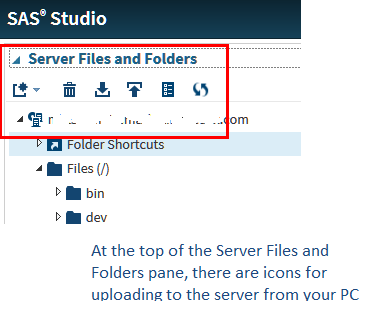- Home
- /
- Programming
- /
- Programming
- /
- Re: How to save/get things from C drive using SAS STUDIO?
- RSS Feed
- Mark Topic as New
- Mark Topic as Read
- Float this Topic for Current User
- Bookmark
- Subscribe
- Mute
- Printer Friendly Page
- Mark as New
- Bookmark
- Subscribe
- Mute
- RSS Feed
- Permalink
- Report Inappropriate Content
On the left side of SAS STUDIO I see only Solaris Files, not C drive.
Q: Would it be best for me to use ODS to create excel file and then use EMAIL to have SAS send it to me?
I need a reality check here, something simple I can achieve today.
Thanks!
Accepted Solutions
- Mark as New
- Bookmark
- Subscribe
- Mute
- RSS Feed
- Permalink
- Report Inappropriate Content
- Mark as New
- Bookmark
- Subscribe
- Mute
- RSS Feed
- Permalink
- Report Inappropriate Content
Assuming you're using SAS UE, you should have a shared folder set up from installation, called myfolders. You can read/write files there and then access them directly on your C drive. It's just not called your C drive.
- Mark as New
- Bookmark
- Subscribe
- Mute
- RSS Feed
- Permalink
- Report Inappropriate Content
can we skype perhaps?
Q1: I have
SAS Studio 3.5 Enterprise Edition.
Q2; I dont know what UE means.
Q3; on the left I only have /blah/blah unix names. Do I create something?? Should I ask my admin??
thanks for helping.
- Mark as New
- Bookmark
- Subscribe
- Mute
- RSS Feed
- Permalink
- Report Inappropriate Content
No, sorry, I don't Skype with people I don't know other than clients.
You need to talk to your admin because you're using SAS on a Server. You can write to the locations they've set up and then should be able to right click the file and download it to your computer. However the specifics can vary, so your IT can tell you where you can save files and what the process should be for your system.
- Mark as New
- Bookmark
- Subscribe
- Mute
- RSS Feed
- Permalink
- Report Inappropriate Content
my IT guy had answer.
Available on demand!
Missed SAS Innovate Las Vegas? Watch all the action for free! View the keynotes, general sessions and 22 breakouts on demand.
Learn how use the CAT functions in SAS to join values from multiple variables into a single value.
Find more tutorials on the SAS Users YouTube channel.
 Click image to register for webinar
Click image to register for webinar
Classroom Training Available!
Select SAS Training centers are offering in-person courses. View upcoming courses for: