- Home
- /
- Programming
- /
- Programming
- /
- Cross Freq every var in a dataset
- RSS Feed
- Mark Topic as New
- Mark Topic as Read
- Float this Topic for Current User
- Bookmark
- Subscribe
- Mute
- Printer Friendly Page
- Mark as New
- Bookmark
- Subscribe
- Mute
- RSS Feed
- Permalink
- Report Inappropriate Content
Hi SAS friends,
I have a much larger version of the following dataset and my task is to perform cross-frequency tables on every binary variable (e.g. Has_Income HasGender etc..). i'm looking to capture every combination but I consider HasGender*HasIncome the same as HasIncome*HasGender. Can you help me solve this one? ![]()
data Have;
input ID $2. HaveAge HaveGender HaveIncome;
cards;
1 0 0 0
2 1 1 1
3 0 1 0
4 1 1 0
5 1 1 1
6 1 1 0
7 1 0 1
8 1 0 0
9 1 0 1
run;
proc freq data = Have;
table HaveAge*HaveGender/out=want1;
table HaveAge*HaveIncome/out=want2;
table HaveGender*HaveIncome/out=want3;
run;
Accepted Solutions
- Mark as New
- Bookmark
- Subscribe
- Mute
- RSS Feed
- Permalink
- Report Inappropriate Content
WAYS!
input ID:$2. HaveAge HaveGender HaveIncome;
cards;
1 0 0 0
2 1 1 1
3 0 1 0
4 1 1 0
5 1 1 1
6 1 1 0
7 1 0 1
8 1 0 0
9 1 0 1
;;;;
run;
proc summary data=have chartype;
class have:;
ways 2;
output out=twoway;
run;
- Mark as New
- Bookmark
- Subscribe
- Mute
- RSS Feed
- Permalink
- Report Inappropriate Content
WAYS!
input ID:$2. HaveAge HaveGender HaveIncome;
cards;
1 0 0 0
2 1 1 1
3 0 1 0
4 1 1 0
5 1 1 1
6 1 1 0
7 1 0 1
8 1 0 0
9 1 0 1
;;;;
run;
proc summary data=have chartype;
class have:;
ways 2;
output out=twoway;
run;
- Mark as New
- Bookmark
- Subscribe
- Mute
- RSS Feed
- Permalink
- Report Inappropriate Content
As as statistician, I might warn against this for some purposes. Programmatically, you could do the following:
data one ;
array have_ ( 5 ) ( 5 * 1 ) ;
run ;
proc sql ;
create table name as
select name
from sashelp.vcolumn
where libname = "WORK"
and memname = "ONE"
;
quit ;
data _null_ ;
length tables_list $ 5000 ;
do i = 1 to &sqlobs. ;
set name point = i ;
do j = i + 1 to &sqlobs. ;
want + 1 ;
set name ( rename = ( name = name2 ))
point = j
;
tables_list = catx ( " "
, tables_list
, cat( "table "
, strip( name )
, "*"
, strip( name2 )
, "/out=want"
, strip( put( want , 8. ))
, ";"
)
) ;
end ;
end ;
call symput( "tables_list" , tables_list ) ;
stop ;
run ;
proc freq data = one ;
&tables_list. ;
run ;
Not sure how the formating (indenting) looks...
Of course, the only reason to take this approach in light of data_null_'s solution would be to learn about the various tools and data available. The CLASS statement above could be replaced with:
class _all_ ;
in certain circumstances.
HTH,
Kevin
- Mark as New
- Bookmark
- Subscribe
- Mute
- RSS Feed
- Permalink
- Report Inappropriate Content
proc tabulate data=have out=want(drop=_type_ _page_ _table_);
class HaveAge HaveGender HaveIncome;
table HaveAge HaveGender HaveIncome,HaveAge HaveGender HaveIncome;
run;
- Mark as New
- Bookmark
- Subscribe
- Mute
- RSS Feed
- Permalink
- Report Inappropriate Content
Make sure to correct for multiple testing.
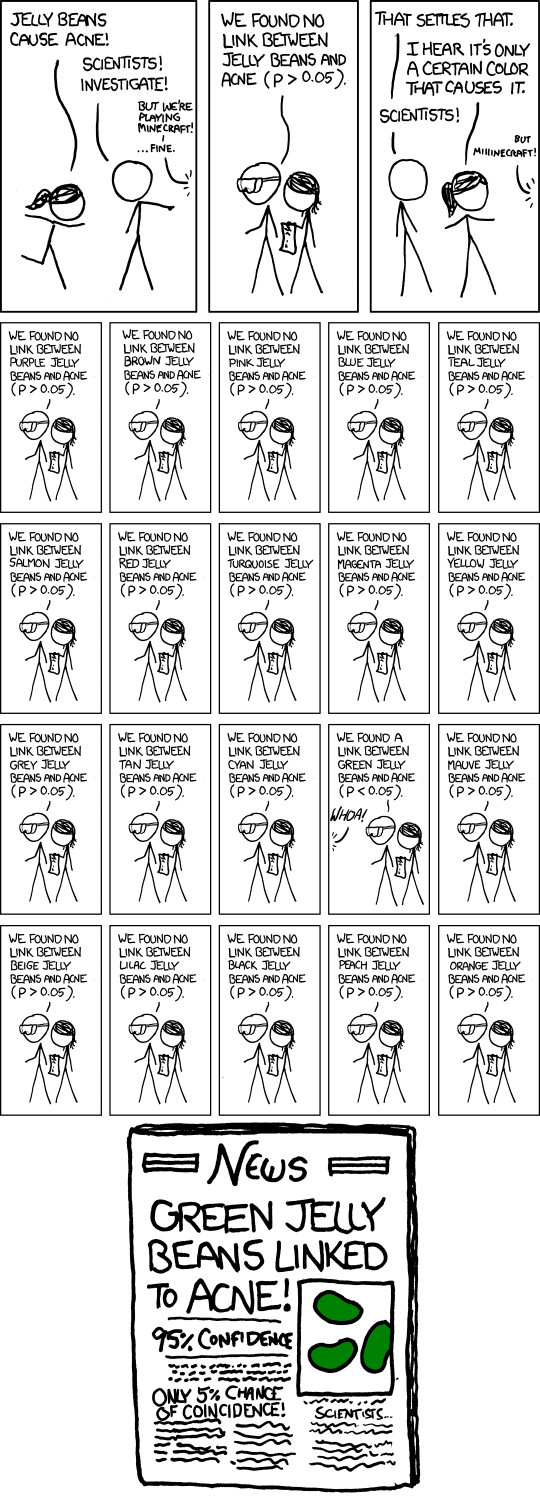
- Mark as New
- Bookmark
- Subscribe
- Mute
- RSS Feed
- Permalink
- Report Inappropriate Content
data Have;
input ID $2. HaveAge HaveGender HaveIncome;
call sortn(HaveGender, HaveIncome);
cards;
1 0 0 0
2 1 1 1
3 0 1 0
4 1 1 0
5 1 1 1
6 1 1 0
7 1 0 1
8 1 0 0
9 1 0 1
run;
proc freq;
................
Xia Keshan
Available on demand!
Missed SAS Innovate Las Vegas? Watch all the action for free! View the keynotes, general sessions and 22 breakouts on demand.
Learn how use the CAT functions in SAS to join values from multiple variables into a single value.
Find more tutorials on the SAS Users YouTube channel.
 Click image to register for webinar
Click image to register for webinar
Classroom Training Available!
Select SAS Training centers are offering in-person courses. View upcoming courses for:






