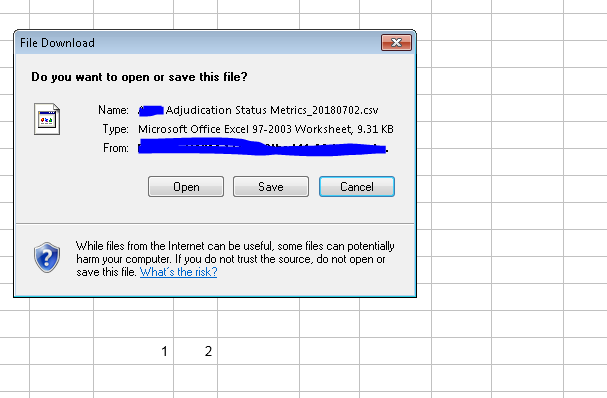- Home
- /
- Programming
- /
- Programming
- /
- Re: Create CSV file pops up window
- RSS Feed
- Mark Topic as New
- Mark Topic as Read
- Float this Topic for Current User
- Bookmark
- Subscribe
- Mute
- Printer Friendly Page
- Mark as New
- Bookmark
- Subscribe
- Mute
- RSS Feed
- Permalink
- Report Inappropriate Content
Hi,
I'm experiencing two issues when I create CSV file
1- this window pops up and I don't want that to happen
2-I don't need the table to be created on the SAS system
Accepted Solutions
- Mark as New
- Bookmark
- Subscribe
- Mute
- RSS Feed
- Permalink
- Report Inappropriate Content
1- this window pops up and I don't want that to happen
Check your preferences, under Results you can set it to do not show results as generated. This is likely why you see the popup.
2-I don't need the table to be created on the SAS system
not sure what that means.
- Mark as New
- Bookmark
- Subscribe
- Mute
- RSS Feed
- Permalink
- Report Inappropriate Content
1- this window pops up and I don't want that to happen
Check your preferences, under Results you can set it to do not show results as generated. This is likely why you see the popup.
2-I don't need the table to be created on the SAS system
not sure what that means.
- Mark as New
- Bookmark
- Subscribe
- Mute
- RSS Feed
- Permalink
- Report Inappropriate Content
1- this window pops up and I don't want that to happen
Check your preferences, under Results you can set it to do not show results as generated. This is likely why you see the popup.
I don't know how to do that in the windowing environment.
2-I don't need the table to be created on the SAS system
The tables are created on the SAS system as result and I don't need that since I'm outputting the result to CSV file.
- Mark as New
- Bookmark
- Subscribe
- Mute
- RSS Feed
- Permalink
- Report Inappropriate Content
Select Toolsthen selectOptionsthen selectPreferences
- Mark as New
- Bookmark
- Subscribe
- Mute
- RSS Feed
- Permalink
- Report Inappropriate Content
How are running SAS? Are you using SAS Display Manger? Enterprise Guide? SAS/Studio? Something else?
What code (if any) did you run to create the CSV file?
- Mark as New
- Bookmark
- Subscribe
- Mute
- RSS Feed
- Permalink
- Report Inappropriate Content
I'm using SAS Windowing Environment.
This is my code;
ods csvall file="R:\LOCATION\Status Metrics_&date..csv";
ods csvall close;
- Mark as New
- Bookmark
- Subscribe
- Mute
- RSS Feed
- Permalink
- Report Inappropriate Content
You can change your preferences to not automatically open ODS results.
Or you can not use ODS CSVALL to create the CSV file and instead just write it yourself with a data step. Since then SAS wouldn't consider it "results" it wouldn't pop-up that window. That way you could continue to have SAS automatically open your real results.
You will probably also get better performance and a smaller file.
Here is simple example for making a CSV file without header line.
data _null_;
file "c:\downloads\class.csv" ;
set sashelp.class ;
put (_all_) (+0);
run;
With a little more work you can have the data step also add the header line.
https://github.com/sasutils/macros/blob/master/csv_vnext.sas
SAS Innovate 2025: Call for Content
Are you ready for the spotlight? We're accepting content ideas for SAS Innovate 2025 to be held May 6-9 in Orlando, FL. The call is open until September 25. Read more here about why you should contribute and what is in it for you!
Learn how use the CAT functions in SAS to join values from multiple variables into a single value.
Find more tutorials on the SAS Users YouTube channel.
 Click image to register for webinar
Click image to register for webinar
Classroom Training Available!
Select SAS Training centers are offering in-person courses. View upcoming courses for: