- Home
- /
- Programming
- /
- Programming
- /
- Re: Add observation
- RSS Feed
- Mark Topic as New
- Mark Topic as Read
- Float this Topic for Current User
- Bookmark
- Subscribe
- Mute
- Printer Friendly Page
- Mark as New
- Bookmark
- Subscribe
- Mute
- RSS Feed
- Permalink
- Report Inappropriate Content
Hi i want to create observation GENDER in a row above characteristic how do i do that.
thanks in advance
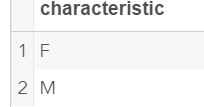
- Mark as New
- Bookmark
- Subscribe
- Mute
- RSS Feed
- Permalink
- Report Inappropriate Content
data want; input characteristic $ ; datalines; F M ; run;
Is this in an existing data set or are you creating set from scratch?
If the later then
- Mark as New
- Bookmark
- Subscribe
- Mute
- RSS Feed
- Permalink
- Report Inappropriate Content
Since "characteristic" seems to be a variable (column) name, you can't add a row "above" it.
To clarify, post your example data in a data step, or use a sashelp dataset to illustrate your issue.
- Mark as New
- Bookmark
- Subscribe
- Mute
- RSS Feed
- Permalink
- Report Inappropriate Content
You have a dataset so what are you trying to do?
Customize a report layout is my guess and there are probably better ways to do this - a label for the variable is one way to start off.
- Mark as New
- Bookmark
- Subscribe
- Mute
- RSS Feed
- Permalink
- Report Inappropriate Content
Do you want to insert a row or simply rename the variable? If it's the latter, then (assuming you dataset is called have), when opening the dataset simply use something like:
set have (rename=(characteristic=gender);
Otherwise, if you really want to insert a row, you may first have to use a length statement (before the set statement) and then include code (after the set statement):
data want;
length characteristic $6;
set have;
if characteristic='F' then do;
hold=characteristic;
characteristic='Gender';
output;
characteristic=hold;
output;
end;
else output;
run;
Art, CEO, AnalystFinder.com
Available on demand!
Missed SAS Innovate Las Vegas? Watch all the action for free! View the keynotes, general sessions and 22 breakouts on demand.
Learn how use the CAT functions in SAS to join values from multiple variables into a single value.
Find more tutorials on the SAS Users YouTube channel.
 Click image to register for webinar
Click image to register for webinar
Classroom Training Available!
Select SAS Training centers are offering in-person courses. View upcoming courses for:





