- Home
- /
- Learn SAS
- /
- Ask the Expert
- /
- SAS Enterprise Miner: Tips and Tricks - Ask the Expert Q&A
- RSS Feed
- Mark as New
- Mark as Read
- Bookmark
- Subscribe
- Printer Friendly Page
- Report Inappropriate Content
SAS Enterprise Miner: Tips and Tricks - Ask the Expert Q&A
- Article History
- RSS Feed
- Mark as New
- Mark as Read
- Bookmark
- Subscribe
- Printer Friendly Page
- Report Inappropriate Content
Did you miss the Ask the Expert session on SAS Enterprise Miner: Tips and Tricks on November 30, 2018? Not to worry, you can catch it on-demand at your leisure.
SAS® Enterprise Miner™ enthusiasts can learn tips and tricks to promote ease of use and productivity. From favorite nodes to implementing more complex modeling techniques, learn top tips for getting the most from using SAS Enterprise Miner in this presentation.
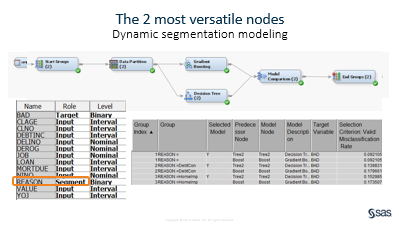
Here are some highlighted questions from the Q&A segment held at the end of the session for ease of reference.
Q: I’m running an earlier version of SAS Enterprise Miner; can I use all these tips?
A: You should be able to use all the tips except for the ones that are indicated as available in a version later than yours.
Q: Is it possible to include more than 2 models between the Start and End group nodes?
A: Yes, you can put as many as you would like, just keep in mind that each model will run for each segment or cluster you have specified. So if you have 10 segments and 10 models listed then you will be creating 100 models.
Q: Do I have to use a metadata node to set up my data?
A: No, you can use the data source wizard to set up your data. The metadata node allows you to make any changes you want to make to your metadata after the data source wizard and anywhere in your flow. The tip to use the metadata wizard all the time works really well when you want to capture any changes you may have made or want to clone the metadata node to use in future flows.
Q: Can I submit SAS Enterprise Miner tips to the SAS Communities?
A: Yes, please we welcome tips and would love to learn from you.
Q: Can I run open source node in the SAS Code node?
A: Yes, if you use the Java object.
Tip 1 – How to execute a Python script in SAS Enterprise Miner
Tip 2 – Open Source Integration Using the Base SAS Java Object
Q: For scorecard will this tell me important variable values for Neural Network models?
A: Yes, in fact the one I showed during the live demo was for the Neural Network that that won during the model comparison. I didn't show you the model comparison results so you probably didn't realize it.
Q: If we are developing models using trial and error and keep changing stuff, does the reporter node show all of our trials?
A: No. The reporter node captures your work at the time the node is run. It will capture your settings and identify your champion model , and it's score code ( assuming you attach the reporter node at the end of your process flow).
Q: Why do I get different results from HP nodes than same non HP nodes?
A: HP nodes use different algorithms that all them to run across all your nodes. That difference creates results that differ. You will notice that there are different options for the HP nodes. Like selection methods in regression.
Q: Can I combine HP and non HP nodes?
A: Yes, in some cases an HP node will need you to use another HP node. You can learn more at: http://go.documentation.sas.com/?docsetId=emref&docsetTarget=titlepage.htm&docsetVersion=14.3&locale...
Q: The Viya node confuses me. I thought Viya is just way of running SAS in the cloud and I could run for example SASEM with Viya. Is this wrong??
A: Yes, Viya extends the SAS platform to allow you to more easily use SAS in the cloud. VDMML is the Data Mining application run inside of Viya. What Melodie is showing here is that you can access the power of Viya within EM. From Documentation: The SAS Viya Code node is a modified SAS Code node. You are expected to write your own code that is executed in SAS Viya and CAS. The node is template based and is populated with basic training code. You should modify this code with your desired code. The template contains utility macros to simplify the integration of your code with SAS Enterprise Miner
Q: In metadata node can you change character to numeric and vice versa for variables?
A: No, It doesn't do that. You can change from Nominal to Interval if your variables is already numeric. You could use the code node and create SAS code for that.
Q: How do you publish the models in base SAS?
A: Are you asking how to score a model created in EM within base SAS? Several ways to accomplish this: One way is to use Export score Code node at the end of your process flow. It will save the SAS score code to the location of your choice and then you can run that in SAS studio, Enterprise Guide, or Display Manager. You can also register your model to the metadata and then access the model with any SAS Product that utilizes the metadata.
Q: In the older version of the E-miner. I often get diagram locked error. why does that happen?
A: This can happen for several reasons. when EM doesn't close correctly or if someone else is currently editing that diagram. I recommend that you contact Tech Support to help you figure out what is causing this.
Q: Will we automatically get the Viya node when we go to EM 14.3?
A: Yes, it is available starting with EM 14.2
Q: Are there any plans to add any types of Deep Learning nodes to SAS Enterprise Miner?
A: There are already some deep learning capabilities in Enterprise Miner including several different Neural Network algorithms. Deep learning likely requires more advanced techniques than shown here. You will also find Deep Learning in Visual Data Mining and Machine Leaning in the Viya product line.
Q: Since tapping SAS Communities is so important, how can we make a button with in EM or SAS 9.4 to link to SAS Communities?
A: Good Idea. I will pass on your suggestion to the SAS Communities team to see if they have suggestions or can add this to future enhancements to the products.
Q: Rather than displaying the icon of the model nodes (at the top of the screen), is there a switch to display the name of the node?
A: No there is no way to switch from icons to a description, but you can hover over the icon for the description to pop up.
Q: Thank you. It was very informative but very fast.
A: Oops, I'm sorry about that. I was really excited to show you all the tips and tricks. Please feel free to watch the recording. You can start and stop it and much as you like. And I will slow down next time 🙂
Recommended Resources
- SAS Communities - Data Mining and Machine Learning
- Learn SAS Enterprise Miner
- SAS Enterprise Miner Documentation
Want more tips? Be sure to subscribe to the Ask the Expert board to receive follow up Q/A, slides and recordings from other SAS Ask the Expert webinars. To subscribe, select Subscribe from the Options drop down button above the articles.
- Mark as Read
- Mark as New
- Bookmark
- Permalink
- Report Inappropriate Content
@MelodieRush: Just watched a different seminar and was looking for the PDF, but can't find it on the ask-the-expert page. The title was something to the effect of Data Reduction using EG and EM. Has that been posted somewhere?
Art, CEO, AnalystFinder.com
- Mark as Read
- Mark as New
- Bookmark
- Permalink
- Report Inappropriate Content
We have 2 Ask the Expert Sessions on this topic, one of these may be the one you are referring to.
- Variable Selection: SAS Enterprise Guide & SAS Enterprise Miner
- Model Selection in SAS Enterprise Guide and SAS Enterprise Miner
Are one of these what you are looking for?
- Mark as Read
- Mark as New
- Bookmark
- Permalink
- Report Inappropriate Content
@MelodieRush: It was Variable Selection: SAS Enterprise Guide & SAS Enterprise Miner.
Thanks for letting me know! Excellent seminar!
Art, CEO, AnalystFinder.com
- Mark as Read
- Mark as New
- Bookmark
- Permalink
- Report Inappropriate Content
Thanks for the kind words and you are welcome ![]()
Don't miss out on SAS Innovate - Register now for the FREE Livestream!
Can't make it to Vegas? No problem! Watch our general sessions LIVE or on-demand starting April 17th. Hear from SAS execs, best-selling author Adam Grant, Hot Ones host Sean Evans, top tech journalist Kara Swisher, AI expert Cassie Kozyrkov, and the mind-blowing dance crew iLuminate! Plus, get access to over 20 breakout sessions.
 Click image to register for webinar
Click image to register for webinar
Classroom Training Available!
Select SAS Training centers are offering in-person courses. View upcoming courses for:
Your Home for Learning SAS
SAS Academic Software
SAS Learning Report Newsletter
SAS Tech Report Newsletter

