- Home
- /
- Programming
- /
- Programming
- /
- Re: how to create link or drill down by proc report in a dataset
- RSS Feed
- Mark Topic as New
- Mark Topic as Read
- Float this Topic for Current User
- Bookmark
- Subscribe
- Mute
- Printer Friendly Page
- Mark as New
- Bookmark
- Subscribe
- Mute
- RSS Feed
- Permalink
- Report Inappropriate Content
I have a dataset student detail like
Strolno stname class math science English history geography division
1 A 5th 77 70 80 90 70 1st
2 B 6th 55 30 80 90 40 2ND
3 C 5th 40 70 30 30 30 3RD
4 D 7th 60 30 80 90 70 2ND
5 E 5th 77 70 80 90 70 1st
6 F 6th 66 90 80 90 90 1st
7 G 6th 81 70 80 90 70 1st
8 H 5th 40 70 80 90 70 2ND
9 I 7th 98 70 80 90 70 1st
10 J 7th 30 30 30 30 30 3RD
11 K 6th 86 70 80 90 70 1st
12 L 5th 77 70 80 90 70 1st
13 M 7th 87 70 80 90 70 1st
14 N 6th 30 60 30 90 30 3RD
15 O 5th 88 70 80 90 70 1st
16 P 6th 55 70 80 90 70 1st
17 Q 7th 50 60 40 90 70 1st
18 R 5th 80 70 80 90 70 1st
1.we have to create a dataset student summary by proc report which contain only below colom
strolno stname class total division
2.when we click on the strolno 1 ofdataset student summary
it shows below detail
strol stname science English history geography total division
2.if we click on 1st in division dataset student summary
it show all the student detail who got 1st division like
stno stname scince enlish history geography total division
Kindly help to write this program
Thanks,
Regards,
Ashwini
- Mark as New
- Bookmark
- Subscribe
- Mute
- RSS Feed
- Permalink
- Report Inappropriate Content
We have to create a student summery dataset which contain below columns
Strolno stname class division
1 A 5th 1st
2 B 6th 2ND
3 C 5th 3RD
4 D 7th 2ND
5 E 5th 1st
6 F 6th 1st
7 G 6th 1st
8 H 5th 2ND
9 I 7th 1st
10 J 7th 3RD
11 K 6th 1st
12 L 5th 1st
13 M 7th 1st
14 N 6th 3RD
15 O 5th 1st
16 P 6th 1st
17 Q 7th 1st
18 R 5th 1st
I want to create hyper link or drill down in a table in sas as above mention student summery dataset for example
1.if I click on the strolno 1 it shows below dataset like
Strolno stname class math science English history geography division
1 A 5th 77 70 80 90 70 1st
2.if I click on stname that is A it shows detali data of A like
Strolno stname class math science English history geography division
1 A 5th 77 70 80 90 70 1st
3.if I click on class 6th then it shows below dataset
Strolno stname class math science English history geography division
2 B 6th 55 30 80 90 40 2ND
6 F 6th 66 90 80 90 90 1st
7 G 6th 81 70 80 90 70 1st
11 K 6th 86 70 80 90 70 1st
14 N 6th 30 60 30 90 30 3RD
16 P 6th 55 70 80 90 70 1st
Kindly help me to write the code above query.
Please reply me ASAP .
Thanks and regards ,
Ashwini
- Mark as New
- Bookmark
- Subscribe
- Mute
- RSS Feed
- Permalink
- Report Inappropriate Content
OK. How about:
Please Open main.html under c:\ by using IE firstly .
data have;
input Strolno stname $ class $ math science English history geography division $;
cards;
1 A 5th 77 70 80 90 70 1st
2 B 6th 55 30 80 90 40 2ND
3 C 5th 40 70 30 30 30 3RD
4 D 7th 60 30 80 90 70 2ND
5 E 5th 77 70 80 90 70 1st
6 F 6th 66 90 80 90 90 1st
7 G 6th 81 70 80 90 70 1st
8 H 5th 40 70 80 90 70 2ND
9 I 7th 98 70 80 90 70 1st
10 J 7th 30 30 30 30 30 3RD
11 K 6th 86 70 80 90 70 1st
12 L 5th 77 70 80 90 70 1st
13 M 7th 87 70 80 90 70 1st
14 N 6th 30 60 30 90 30 3RD
15 O 5th 88 70 80 90 70 1st
16 P 6th 55 70 80 90 70 1st
17 Q 7th 50 60 40 90 70 1st
18 R 5th 80 70 80 90 70 1st
;
run;
%macro Strolno(value=);
ods listing close;
ods html path='c:\' body="&value..html" style=sasweb;
title;
proc report data=have(where=(Strolno=&value)) nowd;
run;
ods listing;
%mend;
%macro stname(value=);
ods listing close;
ods html path='c:\' body="&value..html" style=sasweb;
title;
proc report data=have(where=(stname="&value")) nowd;
run;
ods listing;
%mend;
%macro class(value=);
ods listing close;
ods html path='c:\' body="&value..html" style=sasweb;
title;
proc report data=have(where=(class="&value")) nowd;
run;
ods listing;
%mend;
proc sql;
create table Strolno as select distinct Strolno from have;
create table stname as select distinct stname from have;
create table class as select distinct class from have;
quit;
data _null_;
set Strolno;
call execute(cats('%Strolno(value=',Strolno,')'));
run;
data _null_;
set stname;
call execute(cats('%stname(value=',stname,')'));
run;
data _null_;
set class;
call execute(cats('%class(value=',class,')'));
run;
ods listing close;
ods html path='c:\' body="main.html" style=sasweb;
title;
proc report data=have nowd ;
column Strolno stname class division ;
define Strolno /display;
compute Strolno;
call define(_col_,'url',cats(Strolno,'.html')) ;
call define(_col_,'style','style={HREFTARGET="_blank"}');
endcomp;
compute stname;
call define(_col_,'url',cats(stname,'.html')) ;
call define(_col_,'style','style={HREFTARGET="_blank"}');
endcomp;
compute class;
call define(_col_,'url',cats(class,'.html')) ;
call define(_col_,'style','style={HREFTARGET="_blank"}');
endcomp;
run;
ods listing;
P.S. plz remember my name : Xia Keshan ![]()
Ksharp
- Mark as New
- Bookmark
- Subscribe
- Mute
- RSS Feed
- Permalink
- Report Inappropriate Content
Dear Ksharp,
I am working in sas egrc system .Here only data are available in dataset which are in informatted value .So help me how to create the hyper link in sas GRC .
Thanks,
Regards,
Ashwini
- Mark as New
- Bookmark
- Subscribe
- Mute
- RSS Feed
- Permalink
- Report Inappropriate Content
Hi.
Sorry. I can't help you. I don't have any experience of SAS GRC . Maybe you need to talk with SAS Technical Support .
Ksharp
- Mark as New
- Bookmark
- Subscribe
- Mute
- RSS Feed
- Permalink
- Report Inappropriate Content
Hi Aswini,
If you are using SAS EGRC system or oprisk monitor then you need to write a stored process.I have written for one(division) I hope you can write for the remaining.
First SP:
LIBNAME D_DashB BASE "F:\DATA_Dashboards\DATA";
ods html body=_webout;
proc report data=D_DashB.have nowd ;
column Strolno stname class math science English history geography division ;
define strolno/'strolno' display;
define stname/'stname' display;
define class/'class' display;
define math/'math' display;
define science/'science' display;
define English/'English' display;
define history/'history' display;
define geography/'geography' display;
define division/'division' display;
compute division;
length nexturl $500;
nexturl = "&_URL?_program=/Users/sasdemo/My Folder/division"
|| '&division='|| urlencode(trim(left(division))) ;
call define(_col_,"URL",nexturl);
endcomp;
run;
ods html close;
Second SP(Division);
LIBNAME D_DashB BASE "F:\DATA_Dashboards\DATA";
proc print data=D_DashB.have(where=(division="&division"));
run;
Thanks,
Shiva
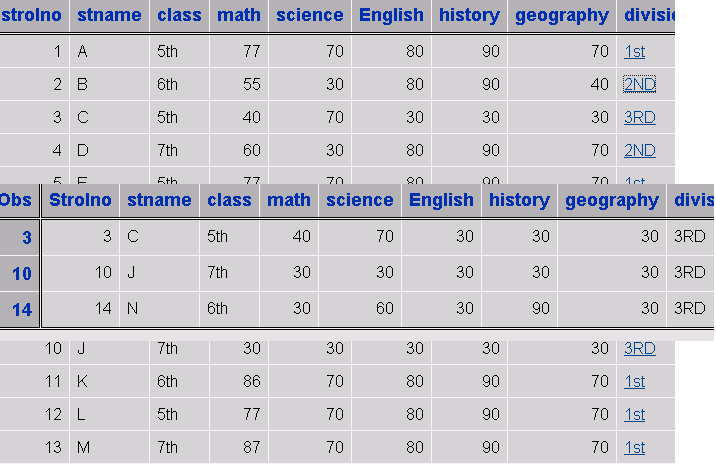
Learn how use the CAT functions in SAS to join values from multiple variables into a single value.
Find more tutorials on the SAS Users YouTube channel.
SAS Training: Just a Click Away
Ready to level-up your skills? Choose your own adventure.



