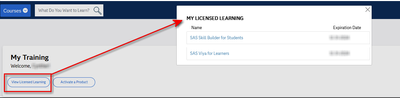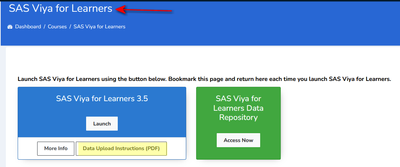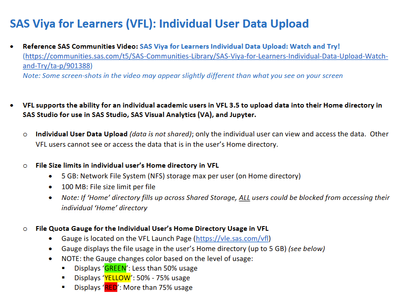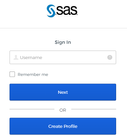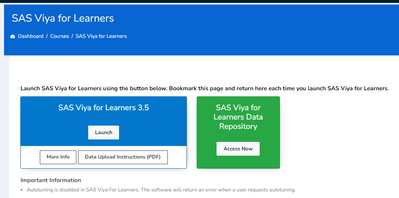- Home
- /
- Learn SAS
- /
- SAS Software for Learning Community
- /
- uploading data in sasviya for learners
- RSS Feed
- Mark Topic as New
- Mark Topic as Read
- Float this Topic for Current User
- Bookmark
- Subscribe
- Mute
- Printer Friendly Page
- Mark as New
- Bookmark
- Subscribe
- Mute
- RSS Feed
- Permalink
- Report Inappropriate Content
hi, i am trying to upload the data that i collected from kaggle in sas viya learners and i am a student,i am doing this for my final year project but i dont know how, please help i want to visualise and analyse using the sas viya , please help .(, also help me with the useful link that will help on my project the topic is credit card fraud detecion
- Mark as New
- Bookmark
- Subscribe
- Mute
- RSS Feed
- Permalink
- Report Inappropriate Content
Hi:
Please start from your My Training page at https://learn.sas.com/my and after you sign into your Profile, click on the button that says "View Licensed Learning" on the left side of the screen. Next you should see a popup window with a link to the SAS Viya for Learners main portal page as shown below:
The sample screen shot only shows SAS Viya for Learners and the SAS Skill Builder Portal, but your view in the popup window may be different.
On the main portal page, there are instructions, as highlighted below:
Click to open the PDF of instructions:
There is a limit to the size of file you can upload, but I expect your Kaggle data won't bump into that limit.
Cynthia
- Mark as New
- Bookmark
- Subscribe
- Mute
- RSS Feed
- Permalink
- Report Inappropriate Content
- Mark as New
- Bookmark
- Subscribe
- Mute
- RSS Feed
- Permalink
- Report Inappropriate Content
please confirm, when you select view licensed learning nothing appears?
You can try accessing the software through this site: https://www.sas.com/en_us/software/viya-for-learners.html
1) Select Access for students
2) Login:
3) Select Data Upload Instructions (PDF) - this will provide step by step instructions to upload your data.
- Mark as New
- Bookmark
- Subscribe
- Mute
- RSS Feed
- Permalink
- Report Inappropriate Content
https://vfe.sas.com/lti/docs/KB%20article_VFL%20Individual%20Data%20Upload.pdf
If you have any questions/issues please let us know the exact issue (what step fails) with any error message.
Available on demand!
Missed SAS Innovate Las Vegas? Watch all the action for free! View the keynotes, general sessions and 22 breakouts on demand.
- SAS® Enterprise Guide® Is Now Integrated With SAS® Viya® 4 | 07-May-2024
- BASUG: History Carried Forward, Future Carried Back: Mixing Time Series of Differing Frequencies | 08-May-2024
- WUSS Virtual: Advanced SAS Macro Language Techniques for Building Dynamic Programs | 08-May-2024
- Iowa SAS Users Group: The 14th One-Day Conference | 13-May-2024
- Nebraska SAS Users Group (NEBSUG) One-Day SAS Conference | 14-May-2024
- How Do I Streamline AI Project Workflows? | 14-May-2024
- SAS Bowl XL, SAS Innovate 2024 - Recap | 15-May-2024
 Click image to register for webinar
Click image to register for webinar
Classroom Training Available!
Select SAS Training centers are offering in-person courses. View upcoming courses for: