- Home
- /
- SAS Communities Library
- /
- An Overview of SAS Risk Stratum for CECL (PART TWO)
- RSS Feed
- Mark as New
- Mark as Read
- Bookmark
- Subscribe
- Printer Friendly Page
- Report Inappropriate Content
An Overview of SAS Risk Stratum for CECL (PART TWO)
- Article History
- RSS Feed
- Mark as New
- Mark as Read
- Bookmark
- Subscribe
- Printer Friendly Page
- Report Inappropriate Content
As briefly mentioned in Part One of this series, the CECL cycle encompasses all the planning activities that are completed within the solution. These activities include data preparation, quality reviews, and data adjustments. The purpose of this blog is to inform you of the many useful business objects within SAS Risk Stratum and their capabilities. SAS Risk Stratum requires some very important ingredients – business objects and utilities – that you use within the SAS Solution for CECL content package. Cycles, Workflows, Rule Sets, Models, Analysis Data, Analysis Runs, Master Risk Scenarios and Action Plans are examples of various business objects that can be configured to meet your specific CECL business requirements.
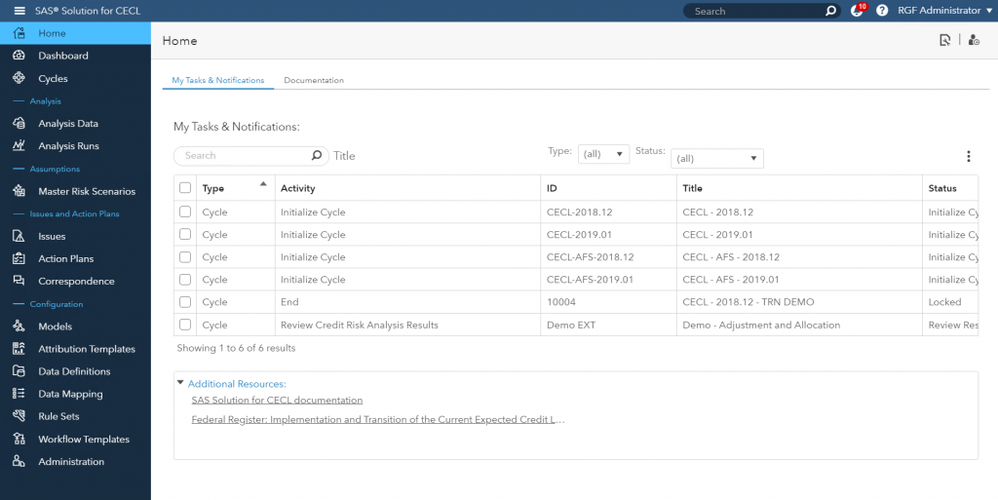
A cycle can link several related business objects, which can be launched from within the Cycle object or created on the respective business object’s inventory page.
Cycle
A cycle is a workflow-enabled object that encapsulates an end-to-end flow of a business process in each domain. A typical business process might involve various facets of data management, iterative analytical computations on that data, augmented with one or more iterations of adjustments, interspersed with appropriate review/approval stages.
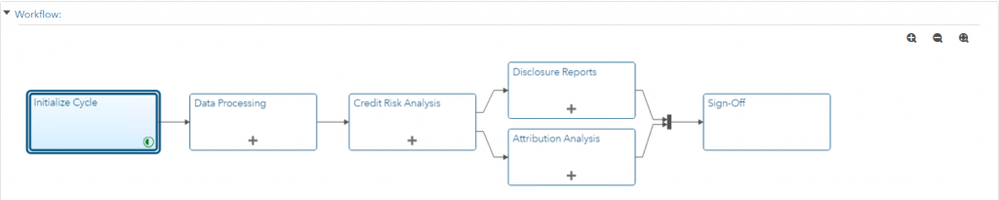
Workflow
A workflow consists of the many elements that you include in a workflow template (for example, tasks, statuses, decision gateways, policies, and so on). Workflow objects can be associated with an arbitrary number of sub flows (which are also considered workflow objects). These objects can be broken down recursively into other sub flows. Workflow objects are slightly different than the other business objects outlined. Although workflow objects are included in the database schema, you cannot create workflow in the SAS Risk Stratum UI; you can only view them. You can create, customize and implement your own workflows to meet your business needs using SAS Workflow Studio.
Rules Sets
The Rule Sets object is a collection of condition-based rules and optional action-based rules. Rule sets are applied to analysis data to define, configure, and manipulate the data to find potential data quality errors and to transform the data to mitigate those errors. Here are the two primary ways in which SAS Solution for CECL uses rules:
Data quality checking: The solution evaluates the quality of the data using rules and generates data quality reports that can be reviewed for issues that have been identified.
Data adjustment: The solution enables you to make manual adjustments to data using rules.
The Rule Sets business object in SAS Solution for CECL is used for grouping these rules.
Here are the four types of rule sets that are supported:
Business rule sets: Used for checking data quality and performing data transformation task.
Allocation rule sets: Used to define rules for allocating overlays and manual adjustments to detail data.
Q-Factor rule sets: Used to define qualitative adjustments to be applied to detail data.
Classification rule sets: Used to set the values of classification fields based on other fields in the data set.
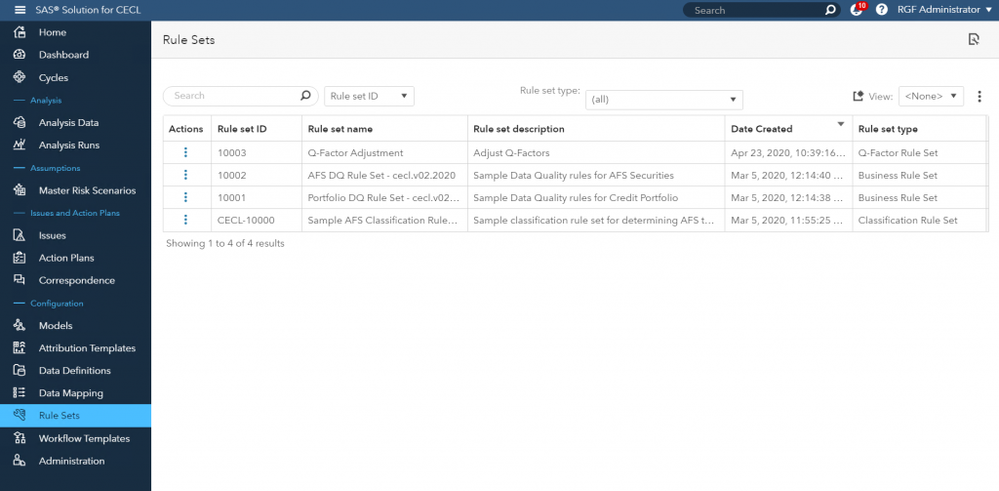
Models
The model object in SAS Risk Stratum can be defined as a script that is executed when the model is run and is not to be confused with a statistical model (such as a SAS code model or an ECL Model created in SAS Model Implementation Platform). SAS Risk Stratum models can be used for different purposes, including initializing data, preparing data, managing credit risk, conducting stress tests, and calculating exposures. SAS Risk Stratum models can also be used to run statistical models. In SAS Risk Stratum, models are used as the foundational blocks for executing a workflow. SAS Risk Stratum models refers to the specific Models business object in the solution, and not only to statistical models. Models in SAS Solution Content for CECL can be SAS scripts (for example, a script that loads data into the solution, a script that executes data quality checks) or can reference SAS Model Implementation Platform modeling systems that contain statistical models such as a Probability of Default (PD) model.
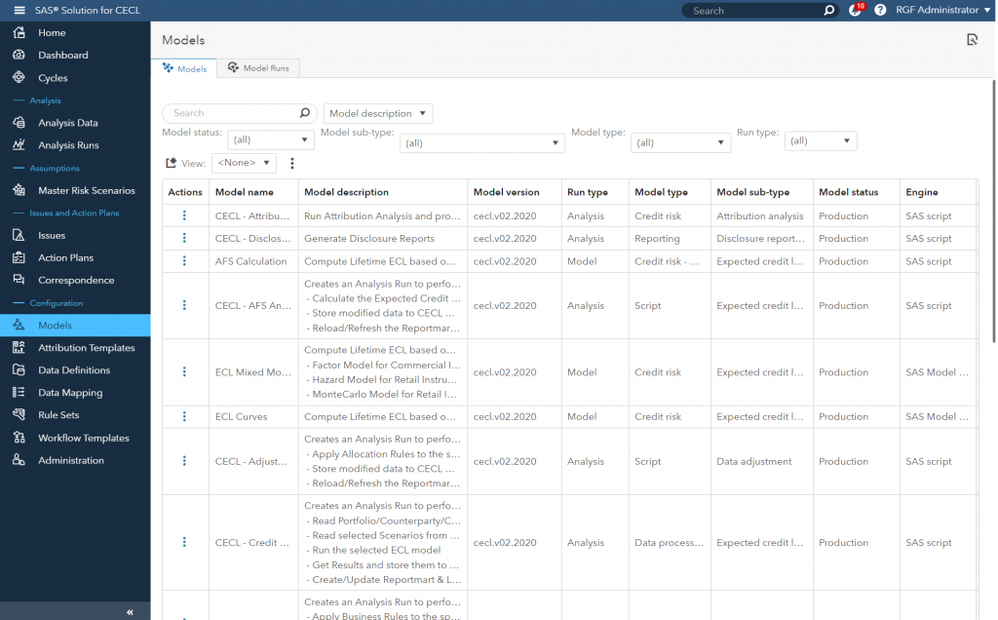
Analysis Data
Analysis data is a data set that could be an input to an analytic computation, or an output from an analytic computation. Some typical examples include portfolio data, cashflow data, counterparty data, economic scenario data, yield curves, interest rate curves, actuarial cashflows, computed risk measures at loan level or portfolio level and so on.
Analysis Runs
The Analysis Runs object is a semantically meaningful encapsulation of a single analytic computation and can be defined as a periodic execution or ad hoc analysis of a particular model for a given cycle. Such a computation might involve execution of one or more statistical models and an ad hoc script coded in SAS, SAS Model Implementation Platform, Python, or another supported programming language. This computation could be broken up into sub-computations designed to be run in parallel or sequentially as the situation warrants. An analysis run is explicitly linked to relevant input and output Analysis Data objects. These runs typically happen from within a cycle, and you would review the results of the runs from within the cycle where the analysis run was completed.
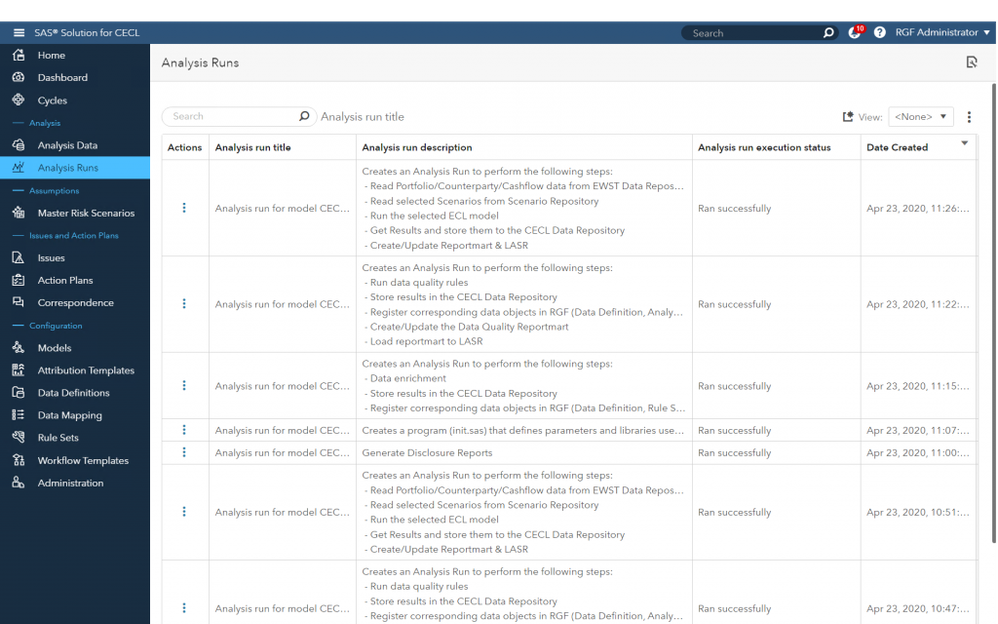
In SAS Risk Stratum, we have explored a versatile tool that empowers businesses to mitigate and navigate risk effectively. With its user-friendly interface and robust features, it streamlines risk assessment compliance, and reporting processes. By centralizing risk data and offering intuitive dashboards, SAS Risk Stratum equips organizations to proactively address vulnerabilities and seize opportunities while meeting the proper CECL requirements. Check out the SAS Risk Stratum Support & Documentation page for more information.
Available on demand!
Missed SAS Innovate Las Vegas? Watch all the action for free! View the keynotes, general sessions and 22 breakouts on demand.
Free course: Data Literacy Essentials
Data Literacy is for all, even absolute beginners. Jump on board with this free e-learning and boost your career prospects.
Get Started
- Find more articles tagged with:
- GEL

