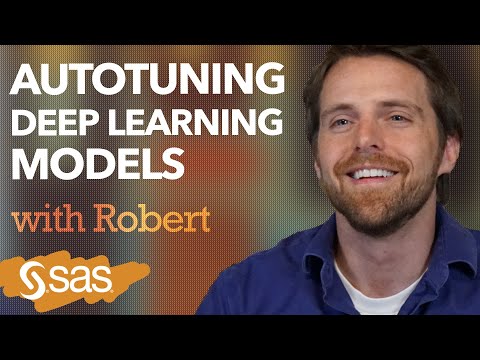- SAS Bowl XL, SAS Innovate 2024 - Recap | 15-May-2024
- Yes Code, Low Code, No Code: Wie erzeuge ich einfach und effizient Berichte mit SAS? | 16-May-2024
- Ask the Expert: Yes Code, Low Code, No Code: Wie erzeuge ich einfach und effizient Berichte mit SAS? | 16-May-2024
- PharmaSUG 2024 | 19-May-2024
- SAS Halifax Region User Group (SHRUG) Meeting | 23-May-2024
- What’s New in SAS Optimization? | 23-May-2024
- Montreal SAS User Group (MONSUG) Meeting | 29-May-2024
Autotuning Deep Learning Models Using SAS
Follow along as SAS’ Robert Blanchard explains three aspects of autotuning in a deep learning context: globalized search, localized search and an in parallel method using SAS.
Find more tutorials on the SAS Users YouTube channel.