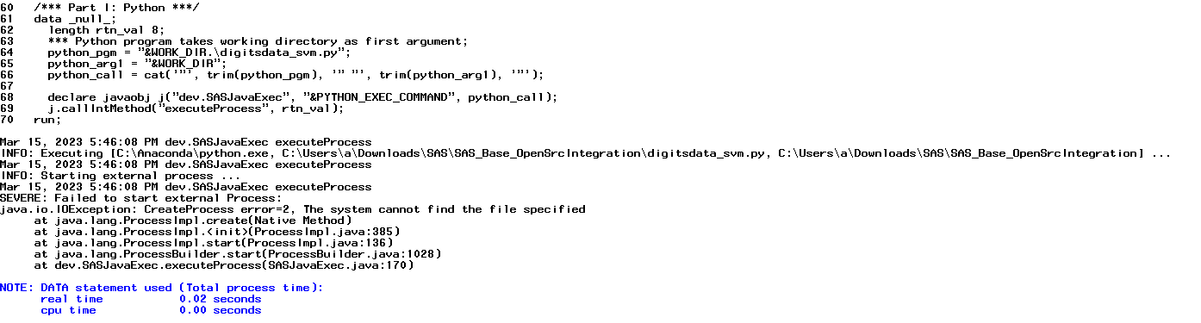- Home
- /
- SAS Communities Library
- /
- Tip: Open Source Integration Using the Base SAS Java Object
- RSS Feed
- Mark as New
- Mark as Read
- Bookmark
- Subscribe
- Printer Friendly Page
- Report Inappropriate Content
Tip: Open Source Integration Using the Base SAS Java Object
- Article History
- RSS Feed
- Mark as New
- Mark as Read
- Bookmark
- Subscribe
- Printer Friendly Page
- Report Inappropriate Content
This tip introduces a simple and effective method that uses Base SAS to interact with other tools like R and Python. Running scripts from R, Python, and other languages within SAS will enable you to create hybrid data science and machine learning solutions.
Here's a sneak peak code snippet:
data _null_;
length rtn_val 8;
*** Python program takes working directory as first argument;
python_pgm = "&WORK_DIR.\digitsdata_svm.py";
python_arg1 = "&WORK_DIR";
python_call = cat('"', trim(python_pgm), '" "', trim(python_arg1),'"');
declare javaobj j("dev.SASJavaExec", "&PYTHON_EXEC_COMMAND", python_call);
j.callIntMethod("executeProcess", rtn_val);
run;
In this code snippet, the path to a Python modeling script is assigned to the variable python_pgm and the path specifying a directory containing sample data is assigned to the variable python_arg1. python_pgm and python_arg1 are concatenated into the variable python_call. python_call along with the path to a python executable are passed to the Java class SASJavaExec using the Base SAS Java Object. SASJavaExec runs the Python script with its command line arguments and passes any output or errors back to the SAS log.
You will find the Java class SASJavaExec, a detailed white paper that explains the new method, and other example materials in the SAS_Base_OpenSrcIntegration folder of sassoftware/enlighten-integration GitHub repo. You will need suitable versions of R, Python and Java installed alongside SAS to run the attached example code. The SAS_Base_OpenSrcIntegrationfolder is locacted here: enlighten-integration/SAS_Base_OpenSrcIntegration at master · sassoftware/enlighten-integration · Gi...
The method works inside SAS Enterprise Miner too.The tip Tip: How to execute a Python script in SAS Enterprise Miner explains how to deploy SASJavaExec with Enterprise Miner.
Update 4/7/2015: This project was compiled with Oracle JDK 1.7.0_25. We highly recommend using Java 7 to compile the java files in this project. When class files generated by some versions of Java 8 are used, the Base SAS Java Object fails with the following error:
ERROR: Could not find class dev.SASJavaExec at line 35 column 20. Please ensure that the CLASSPATH is correct.
ERROR: DATA STEP Component Object failure. Aborted during the EXECUTION phase.
java.lang.UnsupportedClassVersionError: dev/SASJavaExec : Unsupported major.minor version 52.0
- Mark as Read
- Mark as New
- Bookmark
- Permalink
- Report Inappropriate Content
I have used this Java code to run both Python and R programs and it works very well. My question is, what is the advantage of using this technique over just using the SAS SYSTEM call? For example, you could just build a command string and run it as:
python_call = cat('"', '/usr/bin/python', '" "', trim(python_pgm), '" "', trim(python_arg1), '"');
CALL SYSTEM(python_call);
- Mark as Read
- Mark as New
- Bookmark
- Permalink
- Report Inappropriate Content
Great to hear it works ![]() .
.
You've made an astute observation. Let's consider this approach an alternate approach, not necessarily a better approach. Here are a few advantages in my mind:
- This approach allows you to get output and error info passed to the SAS log.
- Some system access commands, i.e. the x statement, cannot be used in EM under certain settings. This tip: https://communities.sas.com/docs/DOC-10832 shows how to use this code inside Enterprise Miner to compare SAS models and Python models.
- This code is open-source. You can change it to do more complex things ... perhaps you would like the Java bridge between SAS and some third-party software to have a more complex behavior than just kicking off a process.
- Mark as Read
- Mark as New
- Bookmark
- Permalink
- Report Inappropriate Content
I see. Thanks
- Mark as Read
- Mark as New
- Bookmark
- Permalink
- Report Inappropriate Content
We've also released more examples of using SAS, R, and PMML here:
- Mark as Read
- Mark as New
- Bookmark
- Permalink
- Report Inappropriate Content
Hi Patrick,
I'm wondering if I could call R functions in PROC NLMIXED procedure. It would add much more flexibility in specifying the loglikelihood function in the GENERAL statement.
Thanks,
Qiwen
- Mark as Read
- Mark as New
- Bookmark
- Permalink
- Report Inappropriate Content
Got it working!
Thank you 🙂
- Mark as Read
- Mark as New
- Bookmark
- Permalink
- Report Inappropriate Content
hi,
i ran the sample code and the following code. it throws me this error. please help.
SAS Innovate 2025: Register Now
Registration is now open for SAS Innovate 2025 , our biggest and most exciting global event of the year! Join us in Orlando, FL, May 6-9.
Sign up by Dec. 31 to get the 2024 rate of just $495.
Register now!
Free course: Data Literacy Essentials
Data Literacy is for all, even absolute beginners. Jump on board with this free e-learning and boost your career prospects.
Get Started
- Find more articles tagged with:
- enterprise_miner
- open-source
- tips&tricks