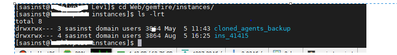☑ This topic is solved.
Need further help from the community? Please
sign in and ask a new question.
1 ACCEPTED SOLUTION
- Why Data Matters – Building Efficient Foundations | 18-Jun-2024
- RTSUG Webinar: Intro to Coding in SAS Viya | 20-Jun-2024
- SAS® Viya® Workbench – Available on AWS Marketplace | 25-Jun-2024
- DCSUG Virtual Meeting with Kirk Paul Lafler | 26-Jun-2024
- Ask the Expert: How Can I Use SAS® Optimization From Python? | 09-Jul-2024
- WUSS Virtual: Mastering Oncology Studies: A Comprehensive Guide for Programmers & Biostatisticians | 12-Jul-2024
- Ask the Expert: Jupyter Notebook: Your Coding Canvas | 16-Jul-2024
Get Started with SAS Information Catalog in SAS Viya
SAS technical trainer Erin Winters shows you how to explore assets, create new data discovery agents, schedule data discovery agents, and much more.
Find more tutorials on the SAS Users YouTube channel.