- Home
- /
- Programming
- /
- Web Report Studio
- /
- Re: date prompt problem in crosstab at time of report linking
- RSS Feed
- Mark Topic as New
- Mark Topic as Read
- Float this Topic for Current User
- Bookmark
- Subscribe
- Mute
- Printer Friendly Page
- Mark as New
- Bookmark
- Subscribe
- Mute
- RSS Feed
- Permalink
- Report Inappropriate Content
i have summary report and detail report,detail report having date prompt ,this prompt get date from summary report using report linking .
but at time of linking (summary report to detail report ) date variable not found in summary report only in cross tab object.
but its properly work in other object like bar chat,line chart etc.
so whats the problem for cross tab for report linking date prompt
Accepted Solutions
- Mark as New
- Bookmark
- Subscribe
- Mute
- RSS Feed
- Permalink
- Report Inappropriate Content
The following workaround has worked for other customers:
In the information map for the source report, make a copy of the Date data item. Edit the expression to use the PUT function and include the desired format like this:
PUT(<<PRDSAL2.DATE>>,DATE9.)
Change the Expression Type to Character.
Add this data item to the source report but hide it in the crosstab. When you create your link, associate this hidden copy of the Date data item with the prompt in the target report.
-------------------------------------------------------------------------
Four tips to remember when you contact SAS Technical Support
Tricks for SAS Visual Analytics Report Builders
SAS Visual Analytics Learning Center
- Mark as New
- Bookmark
- Subscribe
- Mute
- RSS Feed
- Permalink
- Report Inappropriate Content
please anyone known how to resolve this problem
- Mark as New
- Bookmark
- Subscribe
- Mute
- RSS Feed
- Permalink
- Report Inappropriate Content
Can you please provide more details about the problem? Are you getting an error when you follow the link from the crosstab to the target report?
-------------------------------------------------------------------------
Four tips to remember when you contact SAS Technical Support
Tricks for SAS Visual Analytics Report Builders
SAS Visual Analytics Learning Center
- Mark as New
- Bookmark
- Subscribe
- Mute
- RSS Feed
- Permalink
- Report Inappropriate Content
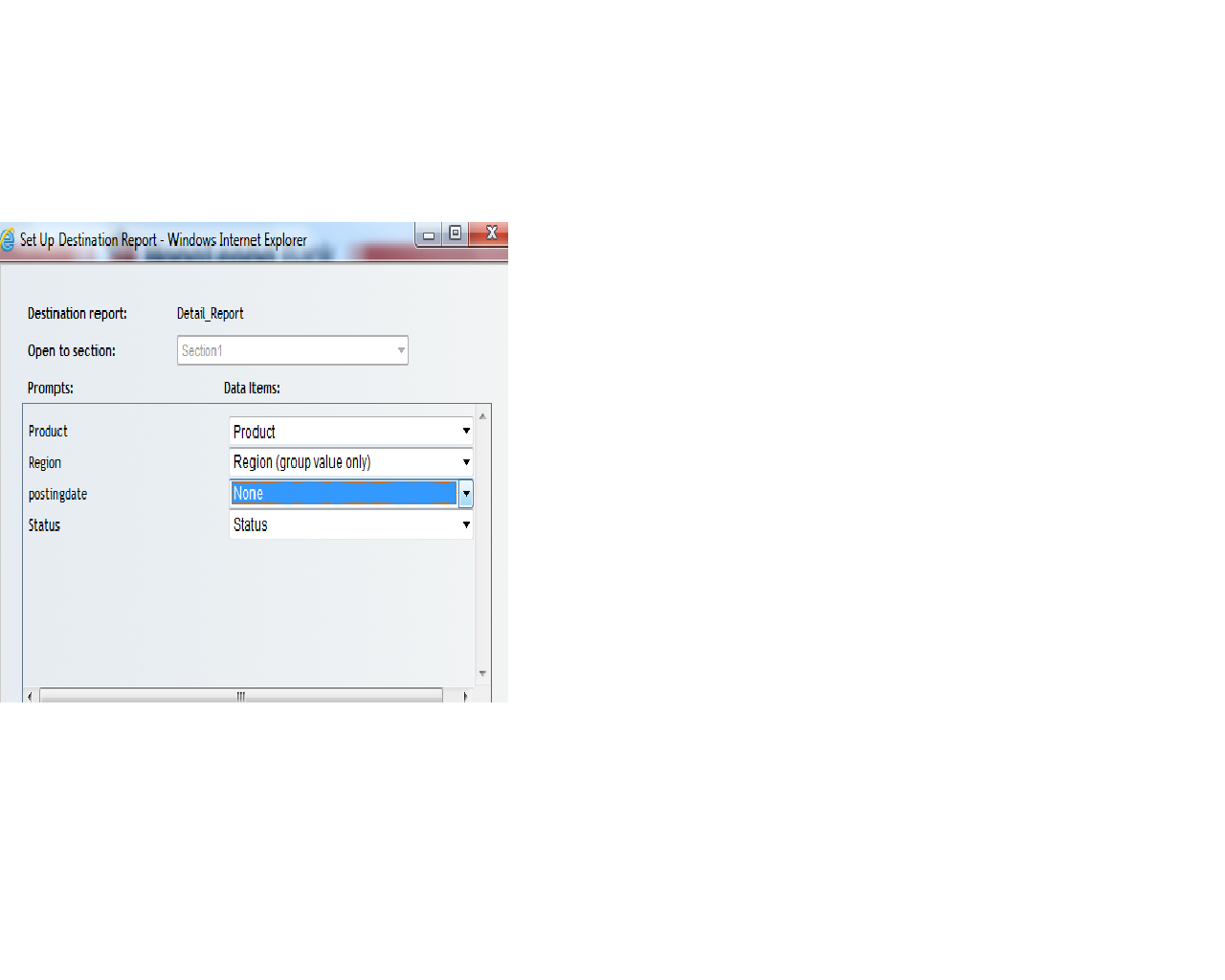
in this postingdate promt not get any date variable from summary report
- Mark as New
- Bookmark
- Subscribe
- Mute
- RSS Feed
- Permalink
- Report Inappropriate Content
Based on the screen shot, you are most likely encountering the behavior described in this SAS note:
-------------------------------------------------------------------------
Four tips to remember when you contact SAS Technical Support
Tricks for SAS Visual Analytics Report Builders
SAS Visual Analytics Learning Center
- Mark as New
- Bookmark
- Subscribe
- Mute
- RSS Feed
- Permalink
- Report Inappropriate Content
yes, this promt not get any variable(date,char,numeric)
if any solution please inform me
- Mark as New
- Bookmark
- Subscribe
- Mute
- RSS Feed
- Permalink
- Report Inappropriate Content
The following workaround has worked for other customers:
In the information map for the source report, make a copy of the Date data item. Edit the expression to use the PUT function and include the desired format like this:
PUT(<<PRDSAL2.DATE>>,DATE9.)
Change the Expression Type to Character.
Add this data item to the source report but hide it in the crosstab. When you create your link, associate this hidden copy of the Date data item with the prompt in the target report.
-------------------------------------------------------------------------
Four tips to remember when you contact SAS Technical Support
Tricks for SAS Visual Analytics Report Builders
SAS Visual Analytics Learning Center
- Mark as New
- Bookmark
- Subscribe
- Mute
- RSS Feed
- Permalink
- Report Inappropriate Content
i create exression,change type,hide data item from cross tab but linking time not found this new ceated data item in prompt.
still problem not solve
- Mark as New
- Bookmark
- Subscribe
- Mute
- RSS Feed
- Permalink
- Report Inappropriate Content
i report we apply sutotal on column, report generate subtotal for all column but i want selected/wanted column subtotal
so how it can esolve
suppose i have one example
in tis sreenshot get all column subtotal,but i dont want product subtotal so how it resolve this
- Mark as New
- Bookmark
- Subscribe
- Mute
- RSS Feed
- Permalink
- Report Inappropriate Content
above procedure work properly ,
problem solve .
thank you very much.
April 27 – 30 | Gaylord Texan | Grapevine, Texas
Registration is open
Walk in ready to learn. Walk out ready to deliver. This is the data and AI conference you can't afford to miss.
Register now and lock in 2025 pricing—just $495!
Learn how use the CAT functions in SAS to join values from multiple variables into a single value.
Find more tutorials on the SAS Users YouTube channel.
SAS Training: Just a Click Away
Ready to level-up your skills? Choose your own adventure.

