- Home
- /
- SAS Viya
- /
- Visual Analytics
- /
- Re: how to change the blue home SAS VA screen
- RSS Feed
- Mark Topic as New
- Mark Topic as Read
- Float this Topic for Current User
- Bookmark
- Subscribe
- Mute
- Printer Friendly Page
- Mark as New
- Bookmark
- Subscribe
- Mute
- RSS Feed
- Permalink
- Report Inappropriate Content
Dear All;
I would like to change the welcome blue screen for SAS as attached.
is there any way to change to our organization logo and color.
Thanks
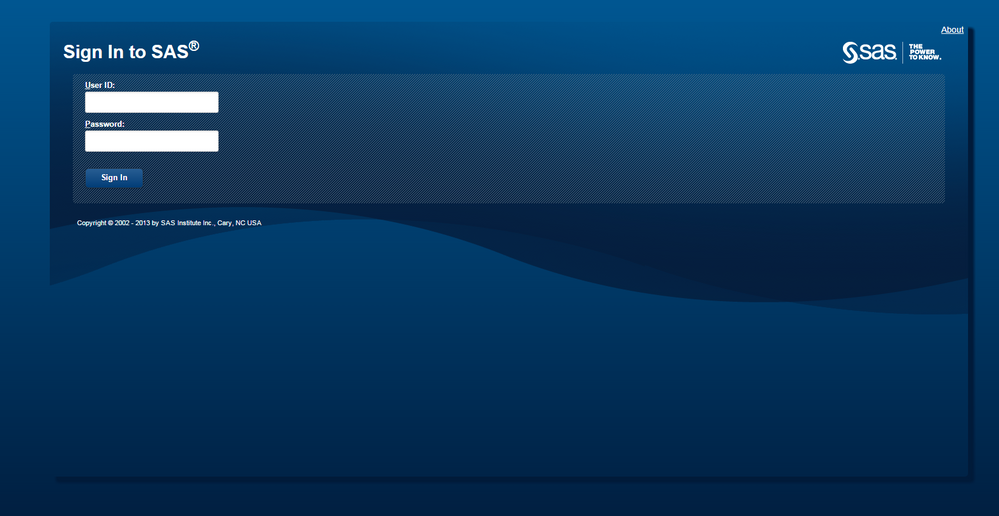
- Mark as New
- Bookmark
- Subscribe
- Mute
- RSS Feed
- Permalink
- Report Inappropriate Content
Hi,
while the themes are ruled/modified by the SASThemes and SASThemesForFlex, the login pages are "independent" as part of the SASLogon application in SAS 9.4.
This is a style mixed with a JSP page (html with java) in the SASServer1_1, but you can find it more easily with the Web Tools of Chrome or a web developer tool as FireBug for firefox.
This is not documented (which means, be carefull), and not sure if it is supported by SAS.
- Mark as New
- Bookmark
- Subscribe
- Mute
- RSS Feed
- Permalink
- Report Inappropriate Content
An additional remark:
please keep in mind: any change in the default SAS web applications, could be lost after each SAS platform update or migration.
If you make the changes on the deployed (SASServer1_1/sas_deploy) application, then this can happen on any rebuild/redeploy action too.
To avoid this, you can apply the change directly on the non-deployed web aplication (commonly called Stagging), and then you document your changes and remember to apply them after each update/migration of the SAS Platform.
- Mark as New
- Bookmark
- Subscribe
- Mute
- RSS Feed
- Permalink
- Report Inappropriate Content
- Mark as New
- Bookmark
- Subscribe
- Mute
- RSS Feed
- Permalink
- Report Inappropriate Content
And some basic messages from the SAS Management Console.
April 27 – 30 | Gaylord Texan | Grapevine, Texas
Registration is open
Walk in ready to learn. Walk out ready to deliver. This is the data and AI conference you can't afford to miss.
Register now and lock in 2025 pricing—just $495!
See how to use one filter for multiple data sources by mapping your data from SAS’ Alexandria McCall.
Find more tutorials on the SAS Users YouTube channel.


