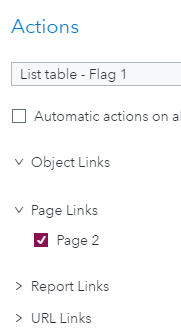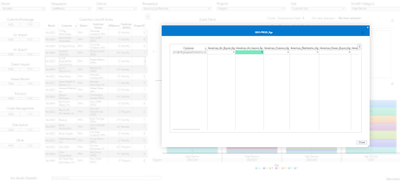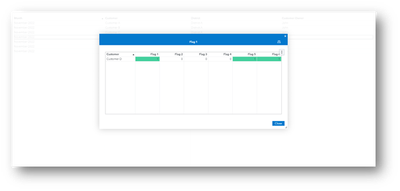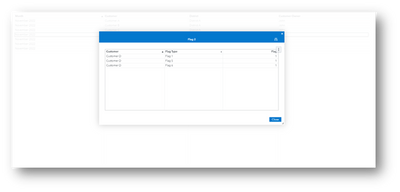- Home
- /
- SAS Viya
- /
- Visual Analytics
- /
- Visual Analytics
- RSS Feed
- Mark Topic as New
- Mark Topic as Read
- Float this Topic for Current User
- Bookmark
- Subscribe
- Mute
- Printer Friendly Page
- Mark as New
- Bookmark
- Subscribe
- Mute
- RSS Feed
- Permalink
- Report Inappropriate Content
I have a hidden section containing a table of customers (rows) and about 45 flag variables (0/1).... In another section of the report, I have a table of customers that I wish to link to the hidden page... I wish a selection on the table will visualize a pop-up window showing the selected customer -- along with the flag variables that equal 1 from the hidden section....
Currently, when a customer is selected, the pop-up provides the 1-row of the customer along with *all* the variables from the hidden section (regardless if they are valued 0 or 1)... I only want the flag variables valued = 1 to appear in the pop-up....
Any ideas or suggestions would be very welcomed indeed!!
Accepted Solutions
- Mark as New
- Bookmark
- Subscribe
- Mute
- RSS Feed
- Permalink
- Report Inappropriate Content
We had some discussion and we think we understand. You have multiple flag columns we assume. A filter won't remove columns, so if the target table has all of the flag columns, then they are going to show the values that match whatever row you clicked on in the source table. One suggestion is to use a display rule to highlight the cells with FLAG=1.
-------------------------------------------------------------------------
Four tips to remember when you contact SAS Technical Support
Tricks for SAS Visual Analytics Report Builders
SAS Visual Analytics Learning Center
- Mark as New
- Bookmark
- Subscribe
- Mute
- RSS Feed
- Permalink
- Report Inappropriate Content
Can you provide screen shots of the source and the target table?
-------------------------------------------------------------------------
Four tips to remember when you contact SAS Technical Support
Tricks for SAS Visual Analytics Report Builders
SAS Visual Analytics Learning Center
- Mark as New
- Bookmark
- Subscribe
- Mute
- RSS Feed
- Permalink
- Report Inappropriate Content
Thank you for your response! -- on the left is the table listing in a section containing customers and some attributes. on the right is the hidden section that contains all the customers along with these flag variables (valued either 0 or 1).
What I am trying to figure out is how I can action and link these objects so .... double clicking on a customer name will create a pop up window that contains that customer along with it's flag variables from the hidden section WHEN THE FLAGS ARE = 1.
Currently, the popup window contains *all* the flags regardless if they are valued 1 or 0.
Hope this helps you understand the obstacle I am facing ... look forward to insight how to resolve. Many thanks in advance.
- Mark as New
- Bookmark
- Subscribe
- Mute
- RSS Feed
- Permalink
- Report Inappropriate Content
That is not how it is working for me, so there must be something else going on. How are you linking to the pop-up page? Are you just checking this box?
-------------------------------------------------------------------------
Four tips to remember when you contact SAS Technical Support
Tricks for SAS Visual Analytics Report Builders
SAS Visual Analytics Learning Center
- Mark as New
- Bookmark
- Subscribe
- Mute
- RSS Feed
- Permalink
- Report Inappropriate Content
Good morning! Yes, that is exactly how I am linking the table object to the other page (hidden).... Please know, the popup is working fine.... my query is I wish to filter the variables that are shown in the popup to ONLY be the flag variables that are equal to 1. Currently, the popup window is showing ALL the variables regardless of their value.... so I guess the real question is how to ONLY have the variables = 1 for the double clicked customer appear in the popup window????? Many thanks in advance for your reply.... anxiously watching for your reply.....
- Mark as New
- Bookmark
- Subscribe
- Mute
- RSS Feed
- Permalink
- Report Inappropriate Content
We had some discussion and we think we understand. You have multiple flag columns we assume. A filter won't remove columns, so if the target table has all of the flag columns, then they are going to show the values that match whatever row you clicked on in the source table. One suggestion is to use a display rule to highlight the cells with FLAG=1.
-------------------------------------------------------------------------
Four tips to remember when you contact SAS Technical Support
Tricks for SAS Visual Analytics Report Builders
SAS Visual Analytics Learning Center
- Mark as New
- Bookmark
- Subscribe
- Mute
- RSS Feed
- Permalink
- Report Inappropriate Content
OUTSTANDING RECOMMENDATION!!
Here's a screen shot implementing that recommendation!.... Hooray for SAS Communities!!! --- EVERY SINGLE TIME I REACH OUT THERE ARE PEOPLE TO ASSIST ME!!! Thank you Thank you Thank you!!!!
- Mark as New
- Bookmark
- Subscribe
- Mute
- RSS Feed
- Permalink
- Report Inappropriate Content
One more option to consider, depending on how you'd like your end user to receive the result.
Current solution is to highlight the flag=1 as green.
But if you transpose your table from wide to long, then you can control the result to show only results where flag=1. Just transpose data to one flag per row (multiple rows per customer), then you can filter your linked sheet to show only flag=1. Same information provided to end user, but this version filters out any flag=0. You'd would have to determine if the effort to transpose is worth the final result.
- Mark as New
- Bookmark
- Subscribe
- Mute
- RSS Feed
- Permalink
- Report Inappropriate Content
- Mark as New
- Bookmark
- Subscribe
- Mute
- RSS Feed
- Permalink
- Report Inappropriate Content
Transposing data would be part of data preparation and an additional step before loading into VA. That is why I mentioned you'd have to determine if it was worth the effort to transpose the data. The purpose of my comment was to make you aware that the structure of the data can impact visualization options.
Here is a link to a SAS communities article explaining why you’d want to transpose and how you could do it with SAS code ( https://communities.sas.com/t5/SAS-Communities-Library/Transpose-your-analysis-data-with-the-MAKELON... ).
If you are not a coder, there are low code/ no code options like SAS Studio, SAS Data Studio, or even Excel if that is the source of your data.
- Mark as New
- Bookmark
- Subscribe
- Mute
- RSS Feed
- Permalink
- Report Inappropriate Content
See how to use one filter for multiple data sources by mapping your data from SAS’ Alexandria McCall.
Find more tutorials on the SAS Users YouTube channel.