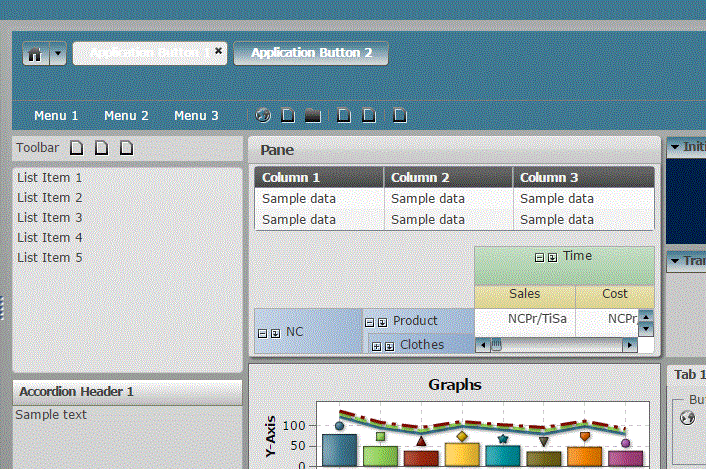- Home
- /
- SAS Viya
- /
- Visual Analytics
- /
- Re: Theme designer help
- RSS Feed
- Mark Topic as New
- Mark Topic as Read
- Float this Topic for Current User
- Bookmark
- Subscribe
- Mute
- Printer Friendly Page
- Mark as New
- Bookmark
- Subscribe
- Mute
- RSS Feed
- Permalink
- Report Inappropriate Content
Hi all,
Making a first attempt to use the theme designer but struggling to get it to do what I want.
I'm trying to set the page background to light gray and leave the chart objects white. I've got it working in the designer but the gray background doesn't show up in reports (everything stays white)
Also I cant find the section to set the colour of a selected button in the header (the one in the sample above shows its stuck on grey)
any tips appreciated
- Mark as New
- Bookmark
- Subscribe
- Mute
- RSS Feed
- Permalink
- Report Inappropriate Content
I'm currently struggling working with the Theme Designer in 7.4. I've found that to change the background behind the Graphs object, I need to use the Application Frame component. The Color seems to affect the Report Designer view, while the Gradient colors need to be changed in order for it to affect the Report Viewer.
See how to use one filter for multiple data sources by mapping your data from SAS’ Alexandria McCall.
Find more tutorials on the SAS Users YouTube channel.