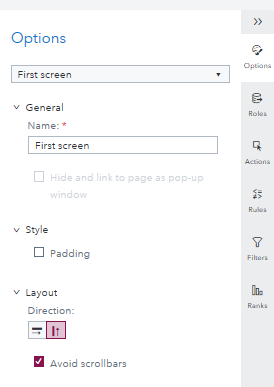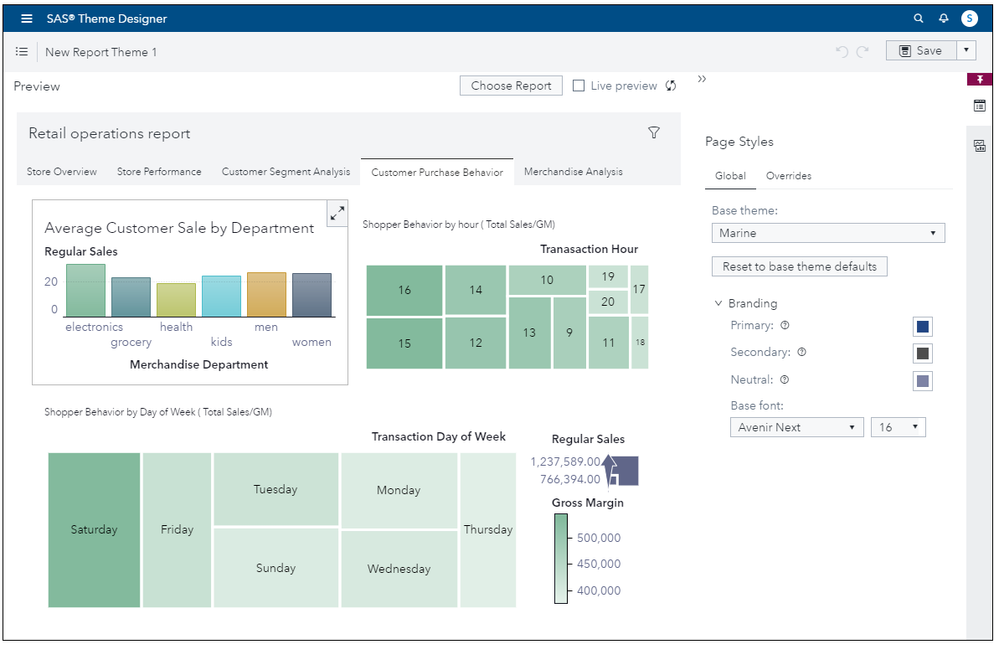- Home
- /
- SAS Viya
- /
- Visual Analytics
- /
- Text size of pages in SAS VA
- RSS Feed
- Mark Topic as New
- Mark Topic as Read
- Float this Topic for Current User
- Bookmark
- Subscribe
- Mute
- Printer Friendly Page
- Mark as New
- Bookmark
- Subscribe
- Mute
- RSS Feed
- Permalink
- Report Inappropriate Content
Hello All,
Quick question. How do I increase the text size of my pages? On a full screen it looks to small, any ideas?
Accepted Solutions
- Mark as New
- Bookmark
- Subscribe
- Mute
- RSS Feed
- Permalink
- Report Inappropriate Content
Hello,
Since the VA 7.5 inherited the UI from VA 8.x I would guess it works pretty similar to my VA 8.5.
Currently it's not possible to adjust font size per page. I presumed that if you would select the report instead of First Screen you could adjust the font size of the report. However that doesn't seem to be the case either in VA 8.5.
However I could open the SAS Theme Designer and adjust the Base font size in a couple of seconds.
If it's a single page you want to adjust, then you need to do it manually.
If it's a single report you want to adjust, then you can create a theme for it with bigger Base font.
If it's a all the reports you want to adjust, then you can fine tune the general theme.
I understand that this wasn't exact match that you were hoping for, but hopefully it helps even a little.
Best regards,
Petri
- Mark as New
- Bookmark
- Subscribe
- Mute
- RSS Feed
- Permalink
- Report Inappropriate Content
Can you tell us which version of SAS Visual Analytics you are using?
For example, in release 7.5, you can find this setting on the Options pane for the report:
Layout > Set fixed report size
-------------------------------------------------------------------------
Four tips to remember when you contact SAS Technical Support
Tricks for SAS Visual Analytics Report Builders
SAS Visual Analytics Learning Center
- Mark as New
- Bookmark
- Subscribe
- Mute
- RSS Feed
- Permalink
- Report Inappropriate Content
I'm using 7.5 yes. As you can see... I don't have the option Set fixed report size...
- Mark as New
- Bookmark
- Subscribe
- Mute
- RSS Feed
- Permalink
- Report Inappropriate Content
FYI.
Unfortunately I don't have VA 7.5 in my hands at the moment so I can't have a look how it's done. I can however give an educated guess 😃 SAS Theme Designer allows adjusting Base font and size. I think adjusting your current Theme could be one solution.
@Madelyn_SAS Set fixed report size allows you to specify a fixed size for the report i.e. report width and height in pixels. @AK100 was looking a way to adjust font size.
@AK100 The reason you are not seeing this setting could be due the incorrect object you have selected (I see you have "First screen" selected).
Br,
Petri
- Mark as New
- Bookmark
- Subscribe
- Mute
- RSS Feed
- Permalink
- Report Inappropriate Content
I have selected First Screen because that is the name of my page, what should I select else? I don't understand why its so hard to increase the page size. In the previous version you could just click the page and then you have all the abilities to adjust the pages text.
Still no solution....
- Mark as New
- Bookmark
- Subscribe
- Mute
- RSS Feed
- Permalink
- Report Inappropriate Content
Hello,
Since the VA 7.5 inherited the UI from VA 8.x I would guess it works pretty similar to my VA 8.5.
Currently it's not possible to adjust font size per page. I presumed that if you would select the report instead of First Screen you could adjust the font size of the report. However that doesn't seem to be the case either in VA 8.5.
However I could open the SAS Theme Designer and adjust the Base font size in a couple of seconds.
If it's a single page you want to adjust, then you need to do it manually.
If it's a single report you want to adjust, then you can create a theme for it with bigger Base font.
If it's a all the reports you want to adjust, then you can fine tune the general theme.
I understand that this wasn't exact match that you were hoping for, but hopefully it helps even a little.
Best regards,
Petri
- Mark as New
- Bookmark
- Subscribe
- Mute
- RSS Feed
- Permalink
- Report Inappropriate Content
So you are actually saying in SAS 7.5 its not possible to adjust the page size? I will try your way out through the theme designer and get back to you asap. Thank you for help, much appreciated.
April 27 – 30 | Gaylord Texan | Grapevine, Texas
Registration is open
Walk in ready to learn. Walk out ready to deliver. This is the data and AI conference you can't afford to miss.
Register now and lock in 2025 pricing—just $495!
See how to use one filter for multiple data sources by mapping your data from SAS’ Alexandria McCall.
Find more tutorials on the SAS Users YouTube channel.