- Home
- /
- SAS Viya
- /
- Visual Analytics
- /
- Re: SAS Visual Analytics Hub Home Screen
- RSS Feed
- Mark Topic as New
- Mark Topic as Read
- Float this Topic for Current User
- Bookmark
- Subscribe
- Mute
- Printer Friendly Page
- Mark as New
- Bookmark
- Subscribe
- Mute
- RSS Feed
- Permalink
- Report Inappropriate Content
Hi,
I am a new user to SAS VA and when I log into the VA hub I ONLY see the Theme Designer tile, I cannot add any other tiles. I have attached 2 screenshots, 1 showing what I expect to see and the other what I actually see.
I have even gone into SAS Management Console to give myself access as a VA administrator with no effect.
Thanks
David

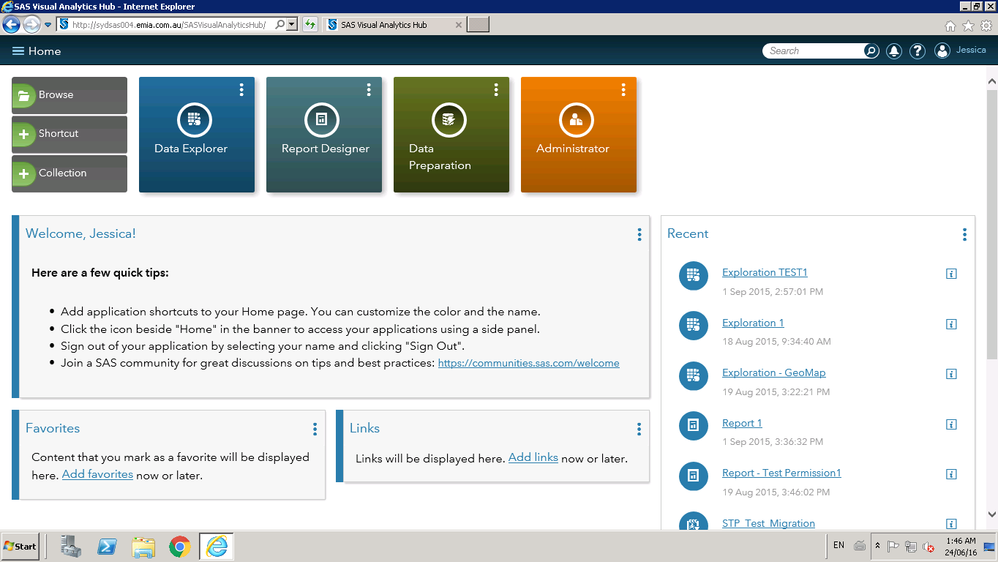
- Tags:
- SAS VA Hub
Accepted Solutions
- Mark as New
- Bookmark
- Subscribe
- Mute
- RSS Feed
- Permalink
- Report Inappropriate Content
It sounds like you are encountering the issue in this SAS note:
http://support.sas.com/kb/56/056.html
But, first, I suggest clickiing on the Shortcut Tile. If you click the Application drop-down list, do you see any applications other than Theme Designer. I'm asking because, if you add yourself to a role after you have already opened SAS Home, then the additional application tiles are not added by default.
-------------------------------------------------------------------------
Four tips to remember when you contact SAS Technical Support
Tricks for SAS Visual Analytics Report Builders
SAS Visual Analytics Learning Center
- Mark as New
- Bookmark
- Subscribe
- Mute
- RSS Feed
- Permalink
- Report Inappropriate Content
Make sure you have the metadata roles Visual Analytics Data Administrator and Visual Data Builder Administrator as well.
- Mark as New
- Bookmark
- Subscribe
- Mute
- RSS Feed
- Permalink
- Report Inappropriate Content
It sounds like you are encountering the issue in this SAS note:
http://support.sas.com/kb/56/056.html
But, first, I suggest clickiing on the Shortcut Tile. If you click the Application drop-down list, do you see any applications other than Theme Designer. I'm asking because, if you add yourself to a role after you have already opened SAS Home, then the additional application tiles are not added by default.
-------------------------------------------------------------------------
Four tips to remember when you contact SAS Technical Support
Tricks for SAS Visual Analytics Report Builders
SAS Visual Analytics Learning Center
- Mark as New
- Bookmark
- Subscribe
- Mute
- RSS Feed
- Permalink
- Report Inappropriate Content
Thank you. drop down list is still Theme Designer only, must be the metadata license.
- Mark as New
- Bookmark
- Subscribe
- Mute
- RSS Feed
- Permalink
- Report Inappropriate Content
- Mark as New
- Bookmark
- Subscribe
- Mute
- RSS Feed
- Permalink
- Report Inappropriate Content
If SAS Home is blank, but the applications menu on the left shows the SAS Visual Analytics applications, then you might be encountering this issue:
http://support.sas.com/kb/59/914.html
Are you able to use any of the applications from the left pane, or do you see the error in the note.
-------------------------------------------------------------------------
Four tips to remember when you contact SAS Technical Support
Tricks for SAS Visual Analytics Report Builders
SAS Visual Analytics Learning Center
- Mark as New
- Bookmark
- Subscribe
- Mute
- RSS Feed
- Permalink
- Report Inappropriate Content
Hi,
The issue is with your license. The accepted solution in the thread explains it.
You will need to give yourself access on SAS management console.
David
See how to use one filter for multiple data sources by mapping your data from SAS’ Alexandria McCall.
Find more tutorials on the SAS Users YouTube channel.



