- Home
- /
- SAS Viya
- /
- Visual Analytics
- /
- Re: SAS_VA installation troubleshoot
- RSS Feed
- Mark Topic as New
- Mark Topic as Read
- Float this Topic for Current User
- Bookmark
- Subscribe
- Mute
- Printer Friendly Page
- Mark as New
- Bookmark
- Subscribe
- Mute
- RSS Feed
- Permalink
- Report Inappropriate Content
I am a consultant and my Client recently installed SAS_VA. I am unable to open a data source. The Import Data (list of data sources) on right-side is unable to load.
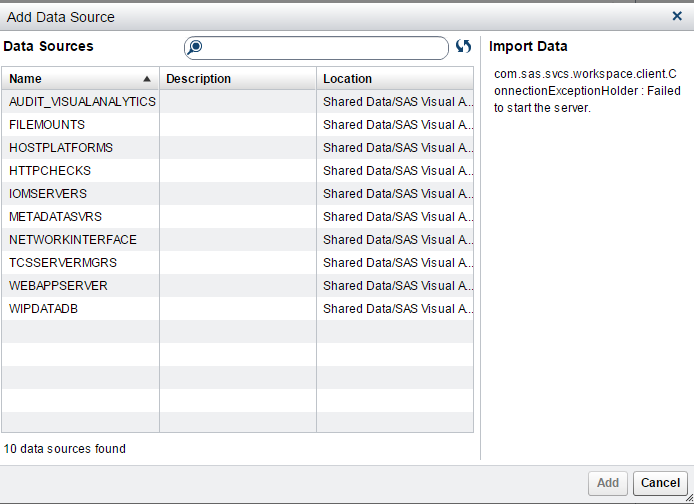
Accepted Solutions
- Mark as New
- Bookmark
- Subscribe
- Mute
- RSS Feed
- Permalink
- Report Inappropriate Content
Hi @ksachar,
This may be due to your account not having the appropriate privileges. Have a look at the requirements for importing data and check with your Client's SAS administrator to see if these have been configured. http://support.sas.com/documentation/cdl/en/vaug/68648/HTML/default/viewer.htm#p1vpsf6s11rr77n1wtxd5...
You may also want to contact SAS Technical Support to assist you, the server log files would help them in the diagnosis.
Please report back your findings.
Kind Regards,
Michelle
- Mark as New
- Bookmark
- Subscribe
- Mute
- RSS Feed
- Permalink
- Report Inappropriate Content
Hi @ksachar,
This may be due to your account not having the appropriate privileges. Have a look at the requirements for importing data and check with your Client's SAS administrator to see if these have been configured. http://support.sas.com/documentation/cdl/en/vaug/68648/HTML/default/viewer.htm#p1vpsf6s11rr77n1wtxd5...
You may also want to contact SAS Technical Support to assist you, the server log files would help them in the diagnosis.
Please report back your findings.
Kind Regards,
Michelle
- Mark as New
- Bookmark
- Subscribe
- Mute
- RSS Feed
- Permalink
- Report Inappropriate Content
Hi There,
If you are unable to open data source means there are two types, 1. Permissions issue & 2. LASR Server might be in stopped state.
So to overcome this issue you need to click on Administrator in VA, then check whether the LASR Server is in RUNNING State or not. If YES
Then Click on LASR Tables, check those TABLES are in LOADED or UNLOADED. If it is Unloaded, you need to try to Get Status, if not you need to Reload those tables again. It should work.
Thanks & Regards,
Venu Murala | Sr. SAS Consultant.
See how to use one filter for multiple data sources by mapping your data from SAS’ Alexandria McCall.
Find more tutorials on the SAS Users YouTube channel.




