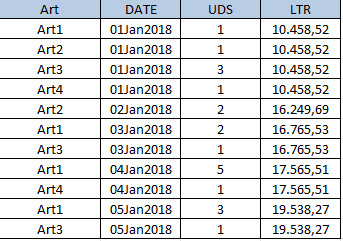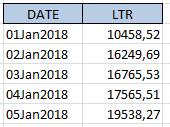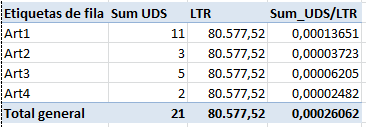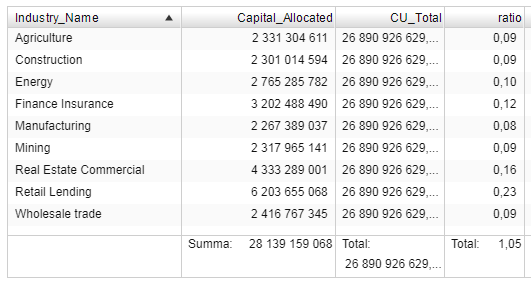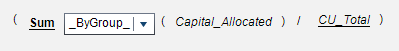- Home
- /
- SAS Viya
- /
- Visual Analytics
- /
- SAS VA - SUM DISTINCT VALUES
- RSS Feed
- Mark Topic as New
- Mark Topic as Read
- Float this Topic for Current User
- Bookmark
- Subscribe
- Mute
- Printer Friendly Page
- Mark as New
- Bookmark
- Subscribe
- Mute
- RSS Feed
- Permalink
- Report Inappropriate Content
Hi!!
I need your help with a problem. I have a table like this:
The column of LTR has the same value for each date:
I need a crosstable with an agregatted measure and a dinamic slider with the date (so i can't precalculated the sum of ltr) like this:
I've been looking for the same problem in other post, but i did not found nothing.
I'm using the V7.4 of SAS VA.
Thank you so much!
- Mark as New
- Bookmark
- Subscribe
- Mute
- RSS Feed
- Permalink
- Report Inappropriate Content
You should be able to create aggregated measures on category and total level and from them create a new aggregated measure with the division?
//Fredrik
- Mark as New
- Bookmark
- Subscribe
- Mute
- RSS Feed
- Permalink
- Report Inappropriate Content
Yes, I need sum the UDS (21 uds) and divide into the sum of ltr (80.577,52).
- Mark as New
- Bookmark
- Subscribe
- Mute
- RSS Feed
- Permalink
- Report Inappropriate Content
I tried to do it with the example data set "VA_SAMPLE_ACME_BANK", do I get it right?
If so....this is what I did:
I created a new aggregated measure "CU_Total":
and then a new aggregated measure "ratio":
Works?
//Fredrik
See how to use one filter for multiple data sources by mapping your data from SAS’ Alexandria McCall.
Find more tutorials on the SAS Users YouTube channel.