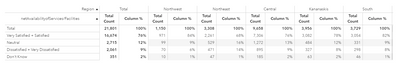- Home
- /
- SAS Viya
- /
- Visual Analytics
- /
- Re: SAS Newbie: Is there a way to display one value in a cross tab wit...
- RSS Feed
- Mark Topic as New
- Mark Topic as Read
- Float this Topic for Current User
- Bookmark
- Subscribe
- Mute
- Printer Friendly Page
- Mark as New
- Bookmark
- Subscribe
- Mute
- RSS Feed
- Permalink
- Report Inappropriate Content
I am reporting on a customer satisfaction survey with SAS VA and this is all new to me. I normally use SPSS and have found SAS VA to be quite the learning curve.
Background:
I created a calculated item to summarize one of our questions. I used the IF/THEN statement where 1= Very satisfied 2= Satisfied etc. This part I am good and have displayed it on a cross tab (see attachment). My question is - i'd like to have a table that shows only the "Very Satisfied + Satisfied" total count and col %. When I try to do this using the filter option I noticed that it affects my total counts and column %. Is there a way to just hide the other values and keep "Very Satisfied + Satisfied" numbers only? I know there is a way to do this but am completely stuck on how to do that.
Any help from this community would be awesome. Thanks in advance!
Accepted Solutions
- Mark as New
- Bookmark
- Subscribe
- Mute
- RSS Feed
- Permalink
- Report Inappropriate Content
If not, I'd use something else and present results in VA.
Note that you can use VA to do this....just not sure you should be, especially if you need to do any data cleaning/recoding and such.
- Mark as New
- Bookmark
- Subscribe
- Mute
- RSS Feed
- Permalink
- Report Inappropriate Content
@abparks_jl wrote:
I normally use SPSS and have found SAS VA to be quite the learning curve.
Interesting....I wouldn't consisder VA to be a replacement for SPSS, Viya would be.
VA is more equivalent to Tableau/PowerBI and the thought of trying to analyze survey data in one of those makes my head hurt.
- Mark as New
- Bookmark
- Subscribe
- Mute
- RSS Feed
- Permalink
- Report Inappropriate Content
Good to know! Perhaps I am fighting with the system to do something it wasn't designed to do. My assumption of what VA can do may be wrong so this is helpful to know.
Would you then suggest doing the analysis in SPSS or something equivalent and then use VA to display it in an interactive report?
- Mark as New
- Bookmark
- Subscribe
- Mute
- RSS Feed
- Permalink
- Report Inappropriate Content
If not, I'd use something else and present results in VA.
Note that you can use VA to do this....just not sure you should be, especially if you need to do any data cleaning/recoding and such.
- Mark as New
- Bookmark
- Subscribe
- Mute
- RSS Feed
- Permalink
- Report Inappropriate Content
Really appreciate it. Saved me a lot of time fighting with the system.
Cheers
April 27 – 30 | Gaylord Texan | Grapevine, Texas
Registration is open
Walk in ready to learn. Walk out ready to deliver. This is the data and AI conference you can't afford to miss.
Register now and lock in 2025 pricing—just $495!
See how to use one filter for multiple data sources by mapping your data from SAS’ Alexandria McCall.
Find more tutorials on the SAS Users YouTube channel.