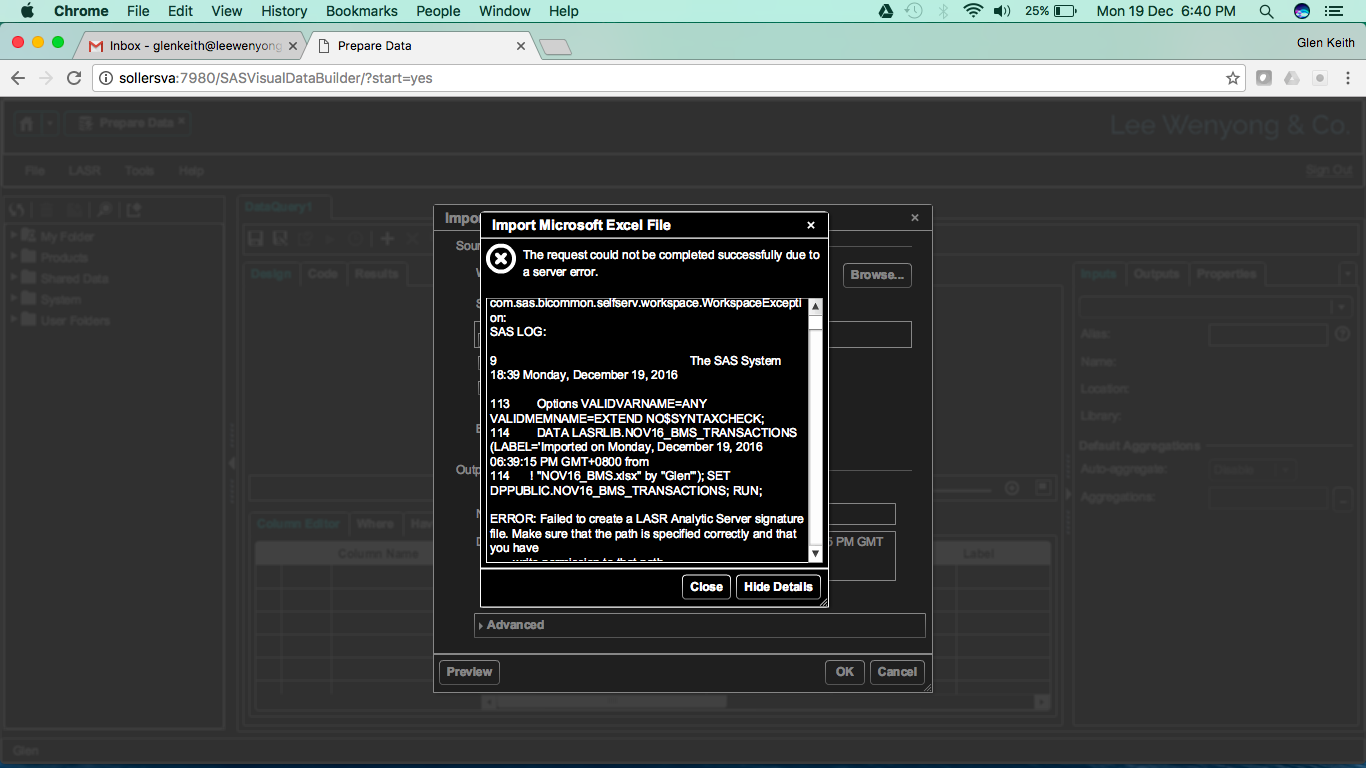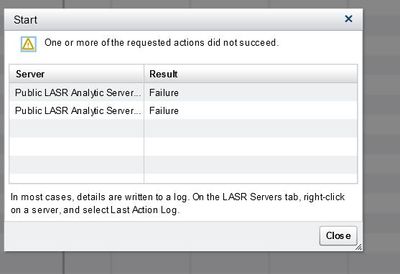- Home
- /
- SAS Viya
- /
- Visual Analytics
- /
- Re: Restart public LARS server
- RSS Feed
- Mark Topic as New
- Mark Topic as Read
- Float this Topic for Current User
- Bookmark
- Subscribe
- Mute
- Printer Friendly Page
- Mark as New
- Bookmark
- Subscribe
- Mute
- RSS Feed
- Permalink
- Report Inappropriate Content
Anyone can tell me how to restart Public LARS Analytic server. It showes message like this:
Accepted Solutions
- Mark as New
- Bookmark
- Subscribe
- Mute
- RSS Feed
- Permalink
- Report Inappropriate Content
If you are on your companys local network, you might not have the same setup for your companys default browser versus the one you installed yourself.
- Mark as New
- Bookmark
- Subscribe
- Mute
- RSS Feed
- Permalink
- Report Inappropriate Content
If you are on your companys local network, you might not have the same setup for your companys default browser versus the one you installed yourself.
- Mark as New
- Bookmark
- Subscribe
- Mute
- RSS Feed
- Permalink
- Report Inappropriate Content
Hello,
generally, public lasr will be started by the user that has schedule and runs the autoload of its associated autoload library. If you have more than one library associated, the first autoload that runs (all the autoload should be scheduled under the same user).
So, to restart the Public LASR server, generally the best steps to follow would be:
- Ensure any of your autoload scheduled tasks will be triggered during the process (otherwise Public LASR will be started automatically on an uncontrolled way).
- Log in to VA with the user that scheduled the Autoload.
- Stop LASR.
- Start LASR
- Enable the Autoloads again, and trigger them if needed.
Also, FYI, the main reaon of your error probably it is that it tried to create the signature file while it was already created or, you tried to restart the server with a non right user, and therefore that users does not have rights on that signature file (let's not forget Public LASR runs on a Workspace server session)
- Mark as New
- Bookmark
- Subscribe
- Mute
- RSS Feed
- Permalink
- Report Inappropriate Content
Hi,
I'm having a similar problem but it is not the browser (i've tried IE and Chrome). I try to restart the server via SAS VA 7.3 administrator ( I have adminstrator permisions) and get this error message:
Please help obi wan kenobi
Error Message:
Last Action Log
1
-------------- Task Summary --------------
SUCCESS (SASJob PreCode)
ERRORS (Store Process ID)
----------------------------------------------
ERROR: Insufficient authorization to perform operation on file
"D:\SAS\SASConfig\Lev1\Applications\SASVisualAnalytics\VisualAnalyticsAdministrator\Monitoring\PIDs\smp_cysbigdcapmdw61_10031
.pid".
ERROR: I/O failure.
----------------------------------------------
- Mark as New
- Bookmark
- Subscribe
- Mute
- RSS Feed
- Permalink
- Report Inappropriate Content
Just remove D:\SAS\SASConfig\Lev1\Applications\SASVisualAnalytics\VisualAnalyticsAdministrator\Monitoring\PIDs\smp_cysbigdcapmdw61_10031.pid and try again. It appears that the LASR server has not been properly stopped.
See how to use one filter for multiple data sources by mapping your data from SAS’ Alexandria McCall.
Find more tutorials on the SAS Users YouTube channel.