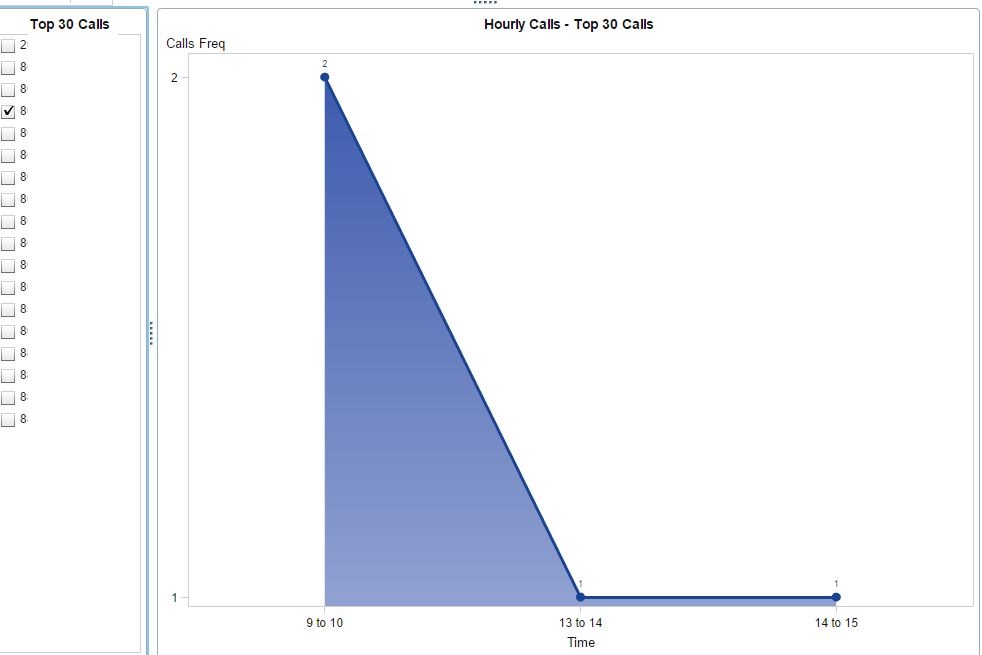- Home
- /
- SAS Viya
- /
- Visual Analytics
- /
- Re: Overly filled graph is coming differently
- RSS Feed
- Mark Topic as New
- Mark Topic as Read
- Float this Topic for Current User
- Bookmark
- Subscribe
- Mute
- Printer Friendly Page
- Mark as New
- Bookmark
- Subscribe
- Mute
- RSS Feed
- Permalink
- Report Inappropriate Content
I have created a overly filled line graph, it has interaction with top 30 calls. If we select any number from the list, it will update the graph. Graph contains per hour frequency from the number selected from list. For all the numbers overly filled graph is coming correctly but only for one number it is coming as attached in the graph. So why only this one is coming differently?
- Mark as New
- Bookmark
- Subscribe
- Mute
- RSS Feed
- Permalink
- Report Inappropriate Content
You should also include at least one image from data that is working as expected. With a single image we have no idea what may be "different".
- Mark as New
- Bookmark
- Subscribe
- Mute
- RSS Feed
- Permalink
- Report Inappropriate Content
the graph is as per previous attachment
- Mark as New
- Bookmark
- Subscribe
- Mute
- RSS Feed
- Permalink
- Report Inappropriate Content
Why this issue is coming? Other friend is facing the same issue but with different data.
- Mark as New
- Bookmark
- Subscribe
- Mute
- RSS Feed
- Permalink
- Report Inappropriate Content
Kindly help me to fix this issue.
- Mark as New
- Bookmark
- Subscribe
- Mute
- RSS Feed
- Permalink
- Report Inappropriate Content
Hi,
Do you have any dummy data that we can try this with? It's very difficult to troubleshoot without knowing a bit more about what data you are using to get to your result.
Thanks!
Varsha
- Mark as New
- Bookmark
- Subscribe
- Mute
- RSS Feed
- Permalink
- Report Inappropriate Content
Thanks for the replay Varsha.Please find the Data.
| Fields Used in Graph | Fields Used in Graph | Filters applied for the graph | Filters applied for the graph | Filters applied for the graph |
| Time | Calls Freq | Top Calls(Call Number) | Client | Month |
| 13 to 14 | 1 | 1231 | XYZ | 17-Apr |
| 16 to 17 | 1 | 1231 | XYZ | 17-Apr |
| 17 to 18 | 1 | 1231 | XYZ | 17-Apr |
- Mark as New
- Bookmark
- Subscribe
- Mute
- RSS Feed
- Permalink
- Report Inappropriate Content
somebody please help me to fix this issue
April 27 – 30 | Gaylord Texan | Grapevine, Texas
Registration is open
Walk in ready to learn. Walk out ready to deliver. This is the data and AI conference you can't afford to miss.
Register now and save with the early bird rate—just $795!
See how to use one filter for multiple data sources by mapping your data from SAS’ Alexandria McCall.
Find more tutorials on the SAS Users YouTube channel.