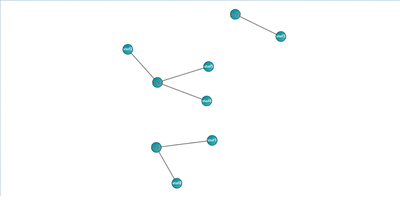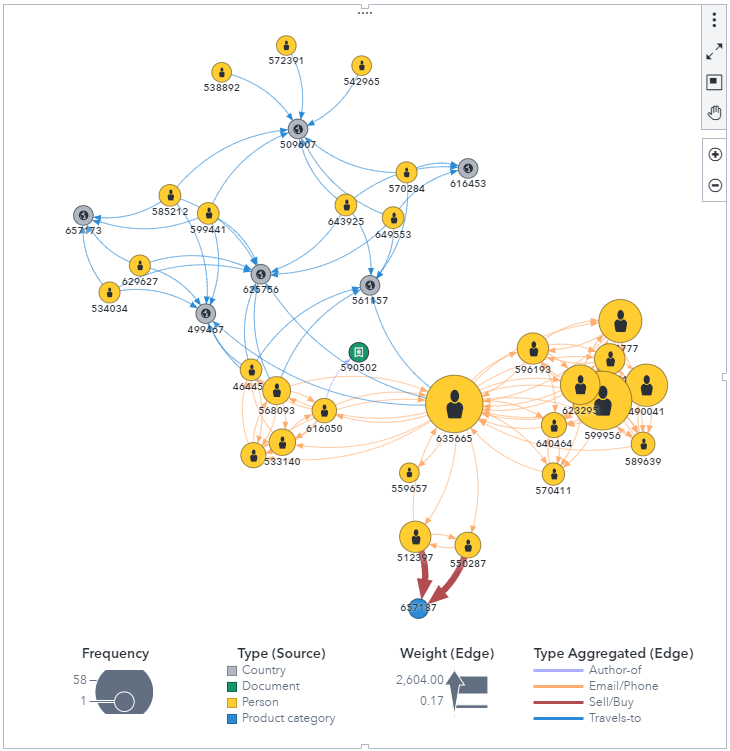- Home
- /
- SAS Viya
- /
- Visual Analytics
- /
- Network Diagram in Data Driven Content with Zoom in and Zoom out capab...
- RSS Feed
- Mark Topic as New
- Mark Topic as Read
- Float this Topic for Current User
- Bookmark
- Subscribe
- Mute
- Printer Friendly Page
- Mark as New
- Bookmark
- Subscribe
- Mute
- RSS Feed
- Permalink
- Report Inappropriate Content
Hi There,
Does anyone try on DDC over network diagram with zoom in and zoom out abilities on SAS va 8.5
There is a requirement to zoom in and out the networks in the reporting window of SAS VA.
- Mark as New
- Bookmark
- Subscribe
- Mute
- RSS Feed
- Permalink
- Report Inappropriate Content
Are you using a customized version of a network diagram in a Data-Driven Content object?
The basic Network Analysis object in VA supports zoom.
Sam
- Mark as New
- Bookmark
- Subscribe
- Mute
- RSS Feed
- Permalink
- Report Inappropriate Content
Hey Sam_SAS,
Thanks for giving reply.
Yes I'm trying to do it through the customization.
Do You have any way of doing it pleases let me know.
- Mark as New
- Bookmark
- Subscribe
- Mute
- RSS Feed
- Permalink
- Report Inappropriate Content
I believe that the zoom would need to be part of the code for the third-party visualization that you surface in the Data-Driven Content object. I don't think there is anything that can be done from the VA side.
Out of curiosity, what features does the third-party network diagram offer that are missing in the VA Network object?
Thanks,
Sam
- Mark as New
- Bookmark
- Subscribe
- Mute
- RSS Feed
- Permalink
- Report Inappropriate Content
Hi,
Here is my requirement as you can show in image1 there is a link between each other nodes and, this I had made with the changes in data and in the image 2 you can see the chart which is made by the use of network diagram in which there are three network plots with a hover of multiple values. I want an DDC in which I can get all the links between origin and make as the networks as the links are there in Image 1. Data for Image 1 is attached below as sample_data and the data for Image 2 is of Cars data from SAShelp.
Image 1:
Image 2:-
- Mark as New
- Bookmark
- Subscribe
- Mute
- RSS Feed
- Permalink
- Report Inappropriate Content
There are two types of networks in Visual Analytics:
- Ungrouped
- Hierarchical
Dependent on your data source, you need to select the correct type. Your image 1 shows an ungrouped data set (one which uses the typical source->target structure as per your sample file). These data set have a SOURCE and TARGET column which you need to assign accordingly to the related roles.
The second screen (SASHELP.CARS) is not an ungrouped data set but rather represents a hierarchical structure. If you need to use this type of data source - I suggest creating a hierarchy (e.g. Origin->Make) and change the network type to 'hierarchical (options panel-> change type). Once done - assign this new hierarchy to the levels role in the roles panel. If done correctly - you should see links between each of your level nodes.
Hope this helps. Falko
- Mark as New
- Bookmark
- Subscribe
- Mute
- RSS Feed
- Permalink
- Report Inappropriate Content
Yes in this way the network can be made and I had tried this in my reporting part but I'm trying make something out of the box in network diagram so if I get the DDC then I do have other cases to work in the network diagram such as transaction between BUYER----SELLER----BUYER (in this I have to show on the network link who is the buyer and who is the seller and if they are having circular trade that too I have to show), Bank Transactions (In this who has deposited money or to whom the money is given and the circular transaction I have to show, network diagram related to person travelled to different place, hospital cases (doctor refer the patient to which hospital than in that hospital which doctor is having the patient cases do that doctor refer the case to other hospital or doctor)etc. All I have to show it in out of the box network diagrams. Such as the network diagram in visible in SAS Visual Investigator need a network diagram of that type.
- Mark as New
- Bookmark
- Subscribe
- Mute
- RSS Feed
- Permalink
- Report Inappropriate Content
I believe this would be just a matter of preparing your input data accordingly. The built-in VA network diagram supports node as well as edge attributes. So a node attribute for instance would be TYPE which may have value of 'Person' or 'Hospital' etc. You can use this value later in VA to color nodes differently dependent on this type. You may also decide to create a display rule to use an icon instead, e.g. a person or related house icon for hospital. The same applies to edges - if you input data set contains attributes, e.g. volume, transaction type, etc. - you may use this as role for the edge width or color.
An example of such network rendered in VA is below:
Hope this helps. Falko
- Mark as New
- Bookmark
- Subscribe
- Mute
- RSS Feed
- Permalink
- Report Inappropriate Content
Hi @chaudharydeepak - has been a couple of weeks since last update. Just curious whether you made any progress and whether information provided were useful? If you feel like your question was answered, maybe tag related response as accepted solution. Otherwise obviously let us know if you need more.
Regards, Falko
See how to use one filter for multiple data sources by mapping your data from SAS’ Alexandria McCall.
Find more tutorials on the SAS Users YouTube channel.