Do you have a separate non-Visual Analytics SAS environment and need to load data from this environment to a remote SAS LASR Analytics Server? This tends to be a common situation for sites that have an existing SAS BI platform and are starting to use SAS Visual Analytics.
How do you load your data? You may have a scheduled job (or manual process) to transfer files to autoload the tables into your SAS LASR Server. There is an easier way with the SAS LASR Analytics Server Access Tools to achieve the following...
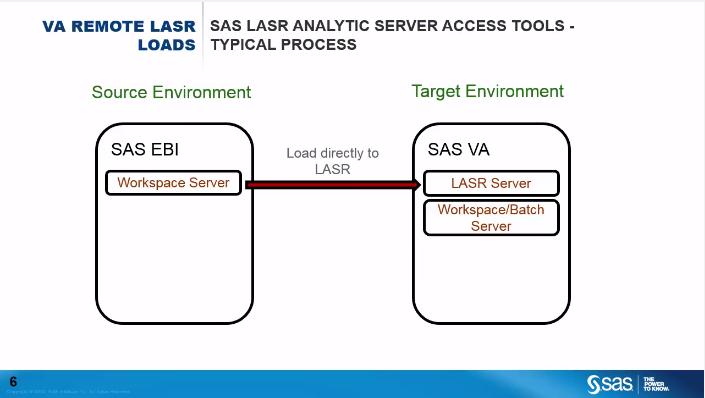
Have a look at the SAS Technical Insights and Expertise video on Understanding and Using SAS LASR Analytic Server Access Tools where Mark Thomas describes the Tools, how they can be used and gives a demonstration at https://www.youtube.com/watch?v=YJfS8YrkCHU&feature=youtu.be
//Contact me to learn how Metacoda software can help keep your SAS platform secure - https://www.metacoda.com