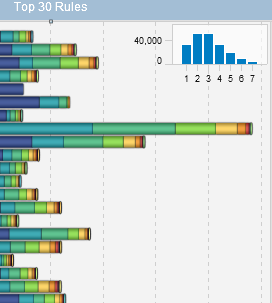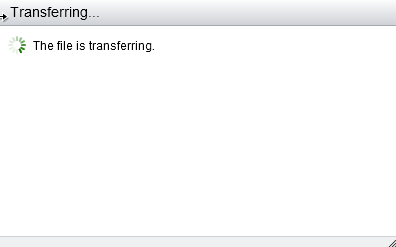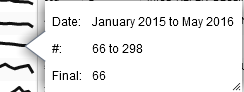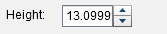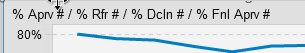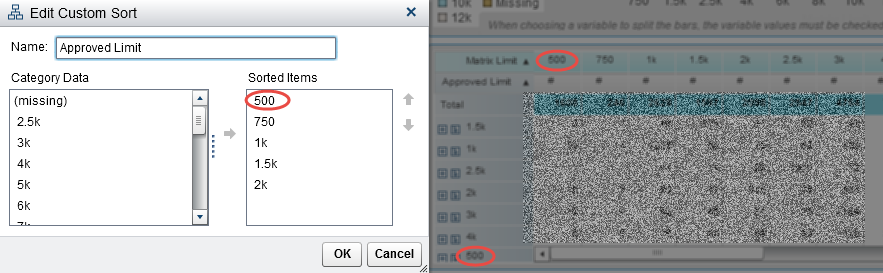- Home
- /
- SAS Viya
- /
- Visual Analytics
- /
- Re: Large list of suggested improvements for VA 7.2
- RSS Feed
- Mark Topic as New
- Mark Topic as Read
- Float this Topic for Current User
- Bookmark
- Subscribe
- Mute
- Printer Friendly Page
- Mark as New
- Bookmark
- Subscribe
- Mute
- RSS Feed
- Permalink
- Report Inappropriate Content
Some entries are major VA enhancements, others are small changes, some are glitch fixes, some are annoying paper cuts. Given in no particular order. I can't be bothered to open a new idea for each or track them to tech support. I would have sent this to suggest @ sas .com but since this email address has been scraped, here is the list gathered over the last few days. Do what you want with it.
Add explorer objects like Sankey and Tree graphs into report designer
Allow more objects (like containers or list) in section and report prompt areas
Allow horizontal layout for radio buttons and check-boxes
Allow smaller date slider
Fix send-to-front/back feature so moving one object doesn't shift other objects
Allow no legend label
Allow that the legend can remain displayed even if it grows and becomes larger than the graph
Some features (for eg. bar spacing, line pattern) are only available in custom graphs; allow everywhere
Allow variable labels without changing their name
Remember user-defined object layout in the "view interactions" window
Allow report users to change variables (group, measure, category) used in graphs
Allow report users to change calculations (like sum/mean/pct) in graphs
Allow report designer to assign formats depending on user choices above
Allow report users to change graph type (plot/vbar/hbar etc)
Allow definition of formats within the report; having the VA admin as a compulsory actor is not workable
Allow modification of the variable's chosen format for a user-formatted character variable (only numeric in V7.2)
Allow modification of the variable's chosen sort order for a user-formatted character variable (only numeric in V7.2)
Add support for common formats such as date7.
Allow more values in custom sort order list (25 values in V7.2)
Add the ability to define a character parameter with several user-chosen values(and one current; like numeric)
Add the ability to create custom categories in a text tab rather than by clicking
Allow more than 8 colours in objects' palette
Allow to group objects so they can be moved together
Allow horizontal text (and more room) for lattice row header value
Allow string to split for lattice header value
Allow no lattice label
Allow X axis reference line for line chart
Allow reference lines to get their value from a parameter
Add group variable in waterfall chart to have stacked/split bars
Add colour variable in waterfall chart to indicate bar colour
Allow drag and drop from the left (data) pane to the right (object roles)
Allow copying data values from objects, especially list table & crosstab.
Fix that PageUp/PageDown keys don't always work in list table object
Type a letter in the data pane to go to a variable starting with that letter
Allow more objects to use parameters. For eg, the text object should be able to read and the list table object to assign them
Allow objets (like text, list) to have no outline whatsoever. This and the above will permit for example dynamic titles
Add a checkbox in the line chart object so the plot can show cumulative values (in value or %) instead of discrete values
Why are the language keywords different from the SAS ones? substring function instead of substr? notin() operator instead of not in()? Why?
When the X axis has too many values to show all, display a few main values instead of showing no value at all
Add a new aggregation level between _ByGroup_ and _ForAll_ that aggregates over a chart's Group variable (for eg to know the max value a plot is currently displaying across all category values)
Allow a variable to be used several times by one object
Allow booleans to be used as a number as in: VALID_SCORE=(SCORE<LIMIT)*SCORE or Sum [_ByGroup_] ('decision'n = 'Approve')
Stop scrolling to the top each time a data item is changed in the left pane
Assign an action to double-clicking a data item. Probably Edit if applicable, else Rename
When creating a calculated measure with the text tab, clicking on an item should place the item where the cursor is, not at the end
Stop altering sort order on X axis whenever Y axis variable is changed
Allow the in operator for measures
When variable names change in the data, prompt to map the old name to a new name rather than "fix" objects by losing the information
Fix the issue with line colour being different from fill colour with line+fill plots when the same colour for both is requested
Overlay-filled: colours are different due to gradient => Make gradient an option
Stacked-filled: colours are different as fill is paler. This is even more visible when partial transparency is used
When using 2 data sources, only visible columns in list table can interact with other objects. Change this so common keys are used without having to be displayed.
- Mark as New
- Bookmark
- Subscribe
- Mute
- RSS Feed
- Permalink
- Report Inappropriate Content
Another dozen:
Dual axis line chart: allow to display the Y2 plot behind the Y1 plot
Allow a list to be populated from hard-coded values/without having to use a data set for the values
Allow clicking on pull-down lists in the Roles tab to pick a value rather than requiring to click on the arrow
Allow assignment of one colour to one value, so that each value keeps its colour regardless of which values are displayed
Custom sorts can slow down refresh times by a factor of 4 or more. Please improve.
The group variable isn't sorted properly in the legend : customs sort and leading spaces are ignored
Have a distinct check-box to show H and V grid lines
Provide the ability for users to hide/unhide charts (probably via tabbed containers)
Add a cancel button to stop uploading when manually adding a data source
Allow use of functions (like concatenate or format) in the definition of aggregated measures
Don't refresh objects unless necessary. Atm, even adding an object with no data causes a refresh!
Having a scripting language to automate report creation, to quickly replicate work using different datasets and variables, to create calculated fields and hierarchies in a faster way
- Mark as New
- Bookmark
- Subscribe
- Mute
- RSS Feed
- Permalink
- Report Inappropriate Content
Hello again ChrisNZ,
Thank you for taking the time to list out these suggestions. As mentioned in the previous thread, the SAS team is meeting about these features and will share product updates in the coming weeks.
Anna
- Mark as New
- Bookmark
- Subscribe
- Mute
- RSS Feed
- Permalink
- Report Inappropriate Content
Thank you @AnnaBrown
A few more for the week-end. Looking forward to the upcoming updates.
Allow pressing the delete key instead of right-click > delete
Allow replacing a report's source table without losing report information, via a variable replacement prompt
Allow replacing an object's source table. A new object must be recreated atm, and all its customisation lost
Fix the bug where a long name for a dropdown list variable will force a wide dropdown object regardless of the values displayed
Fix the bug where when creating a custom object, if say 3 bar charts are added, then the first 2 removed, colours number 1 & 2 can no longer be used
Fix report tab inconsistent actions where right-click allows to delete/rename/duplicate and menu allows to delete/print/infowindow
When generating TypeError: Error #1009, give a better message with proper information as to what the issue is. Better still, get VA to be smarter and dont generate it.
- Mark as New
- Bookmark
- Subscribe
- Mute
- RSS Feed
- Permalink
- Report Inappropriate Content
A few more.
Ability to sort bar charts by a range of options including formatted/unformatted value & frequency/sum, including stacked bars
Ability to sort a List table according to several columns
When moving items in the custom sort list, leaving the mouse button down moves the items up, rather than needing one click for every 1-row move.
Allow refreshing data by importing it again.
Add option to set sparkline thickness & colour
Different text options for X axis, Y axis and legend
Allow any limit value when adding a post-aggregation filter. Forcing data values is silly, the data will change!
Display more detailed info in sparkline tooltip when hovering the line
Text object: allow text font customisation in the styles tab
When importing a section in a report, also import linked sections
Two radio buttons (and a drop-down list) are needed to toggle the value of a parameter.
Checking/unchecking a single checkbox (and hopefully no drop-down list) should be enough.
Display the number of rows in a list table as soon as the vertical scroll bar tab is selected, before any scrolling takes place.
Allow tooltips for objects. This would allow giving users information about about the small overlayed bar chart
- Mark as New
- Bookmark
- Subscribe
- Mute
- RSS Feed
- Permalink
- Report Inappropriate Content
A few more:
Allow "show overview axis" for Y axis for horizontal bar charts
Allow changing a variable's label just for one chart
Allow placing (pie, bar) charts on maps
Add traffic lighting icons (arrows, circles, shapes, ticks, etc) in display rules
Add a self-calibrating one-color thermometer-like display rule to show horizontal bars in a table
Allow thermometer bars to be colored by another parameter than their length
Add was-is table object, with color for the diagonal and the sides using a chosen factor
When a display rule gauge is used, and the user sees the underlying value by hovering the mouse cursor, this value is not formatted.
Give the option to use the underlying variable's format.
Add a menu entry to display the list of all objects used in a report whiel building it. This list is visible when the report is being imported.
Create a filter object which subsets all objects it is linked to. Currently, the only way to set a filter is to filter the data source, which is too emcompassing, or to add a filter to every single objet, which is too narrow.
Respect the precision layout positions in edit mode. At the moment, if an object is positioned at left=10 and width=10, and another object is positionned at left=20, they will no touch in build mode. They will touch when the report is viewed in some cases, or they will not. I couldn't find a pattern. They should touch all the time in all modes.
The objects' tooltips just show the variable name/label used. This is inadequate. Add a tooltip field.
Enable the export of a report's parameters (include objects, data, calculated variables, etc.) into text (xml?) file, to be able to compare reports.
Fix the issue where a progress bar is not displayed when manually adding a data source
- Mark as New
- Bookmark
- Subscribe
- Mute
- RSS Feed
- Permalink
- Report Inappropriate Content
Ah well back to VA this week and more improvements needed.
1-Remove drag handle in bottom right corner of sparkline tooltip, as the tooltip cannot be extended
2-Fix the issue where an object's position is not rounded to the nearest tenth
3-Add an option for a *background* colour for object titles, to create a horizontal coloured band/banner for the title.
4-If VA is running and is uploading a local data set in a tab, and another tab is opened to upload another dataset in another VA session, the second VA session loses the default/latest source directory
5-When prompted to match columns from different tables, show the column NAMES!
6-If a column name is changed from col1 to COL1, VA will complain that col1 no longer exists. Really? Is this really what we want?
7-Object positions are not always respected as screen is resized (especially in fullscreen mode).
Here are 2 screenshots of the same report with just the window size changed.
The space between the object is -0.8 (as in: first object position and width are 3 and 10.8, second object is at 13)
8-Overlapping objects dont appear consistent as screen size changes.
This is due to the object's content proportions changing when text is involved.
Since a 12pt text will always take the same height, its proportion will be larger when the screen size is shrunk.
It becomes impossible for an object placed with respect to the text to de displayed consistently.
To avoid this, the option to set text size in percent rather than pt would be most useful.
9-Allow two variables with the same label.
10-Allow to override and define labels for a specific plot. Otherwise we end up with this:
11-Fix the bug where custom sort is ignored for crosstab row headings (it is used correctly for column headings).
12-Add "Show as %" option for line and bar charts, in a similar vein to "normalise to 100%" bar chart option.
The shape of the chart would be unchanged, but the Y axis would show % instead of #.
And add "normalise to 100%" option for stacked line charts.
- Mark as New
- Bookmark
- Subscribe
- Mute
- RSS Feed
- Permalink
- Report Inappropriate Content
> 2016-05-12 the SAS team is meeting about these features and will share product updates in the coming weeks.
@AnnaBrown Anything to share after 4 months Anna?
- Mark as New
- Bookmark
- Subscribe
- Mute
- RSS Feed
- Permalink
- Report Inappropriate Content
HI @ChrisNZ, We'll ping the product team to see if there are any updates to share. Anna has been on leave (back soon!), but we'll see what we can come up with.
- Mark as New
- Bookmark
- Subscribe
- Mute
- RSS Feed
- Permalink
- Report Inappropriate Content
This list is fantastic! Being new to SAS VA, through this list, I have just figured that my knowledge is not the problem - many of these items I have wasted hours trying to figure out how to do.
My two biggest irks out of this list - why on earth is there not the ability to change the data source for an individual object or to simply change from a bar chart to a pie graph.
Some others on the top of my list -
Scrolling up to the top everytime an categrory item is edited - and why can I not change 12 measures to categories at once?
No undo?
Multiple objects should be able to be formatted at once,
Why does the style text tab collapse each time you click on a new graph?
Abiliity to turn off the labels for lattice rows.
Why, when using the text input in the advanced filter, does the selected data item go to the end of the text rather than where the cursor is - and then why does it try to refresh and check the syntax before hitting ok? It just hangs so I have to wait for it to tell me it doesnt work - which I already know as I havent finished - frustrating!
VA has been driving me nuts due to lacking such obvious features.
I had started a long list to ask someone with more experience how to do - I can now see from your list that it is not my lack of knowledge but a lack of some basic functionality and some irratating oversights - so thanks for taking the time to write it up!
- Mark as New
- Bookmark
- Subscribe
- Mute
- RSS Feed
- Permalink
- Report Inappropriate Content
Thanks for your feedback, juliamorgan, and your dedication to keep this list comprehensive, ChrisNZ. It means a ton to SAS to have such great information, detail and insight on which SAS Visual Analytics functions mean the most to you. Know that you are being heard by the SAS team – product managers like RickStyll_SAS, I_Kong_SAS, muralinori_sas and many others – monitor the community. I encourage you to search and vote for existing feature ideas on the SASWare Ballot, and add additional entries as needed. This is the best way for the team to keep track of each idea and its importance to customers as they develop new releases of the product.
And, I’ll add, that this kind of discussion is exactly what the community is for – a place to learn, swap challenges and solutions and get to know other SAS practitioners. Thank you for getting involved, and I hope to “see” you here often.
April 27 – 30 | Gaylord Texan | Grapevine, Texas
Registration is open
Walk in ready to learn. Walk out ready to deliver. This is the data and AI conference you can't afford to miss.
Register now and lock in 2025 pricing—just $495!
See how to use one filter for multiple data sources by mapping your data from SAS’ Alexandria McCall.
Find more tutorials on the SAS Users YouTube channel.