- Home
- /
- SAS Viya
- /
- Visual Analytics
- /
- How to show only last month - but give the user the possibility to fil...
- RSS Feed
- Mark Topic as New
- Mark Topic as Read
- Float this Topic for Current User
- Bookmark
- Subscribe
- Mute
- Printer Friendly Page
- Mark as New
- Bookmark
- Subscribe
- Mute
- RSS Feed
- Permalink
- Report Inappropriate Content
Hello,
I want my DropDownList to show always the latest month by default. But the user should still be able to pick an other month. I don't want to resave my report each month to have the latest month there.
Any tips?
Filip

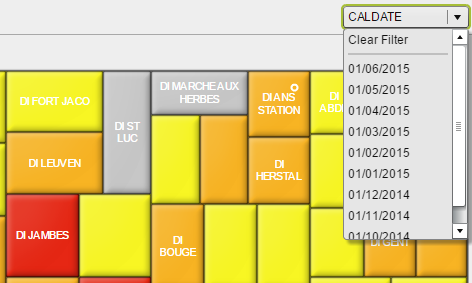
- Mark as New
- Bookmark
- Subscribe
- Mute
- RSS Feed
- Permalink
- Report Inappropriate Content
Discussed this with SAS Development, during a user meeting 2 weeks ago. Its a new request but not in yet.
The idea is to have it parameter controlled, so a parameter could calculate the defaults for an object. (or two for a slider slider bar) etc.
I also face the same issue to often.
There is the option to make a DropDownList depending on a parameter (to reduce selectable options) but thats not what you expect. (as far as I understand)
So you could automaticaly only have the dates from the actual month present.
Greetings
- Mark as New
- Bookmark
- Subscribe
- Mute
- RSS Feed
- Permalink
- Report Inappropriate Content
Hi,
To get the feel what you want, you have to add one "list object" in obove snapshot of the report.
May be this solution could help you :-
1) Create a calculated Item "Month Number" as" Month(DatePart(calldate))"
2) Create another calculated Item "Present Month Indicator" as :-
IF ( Month Number = Month(DatePart(Now())) )
RETURN 1
ELSE 0
3) Create a Custom Category "Month Name" based on "Month Number" created in step 1 and create 12 labels as jan, feb, mar etc and assign the corresponding values from "Month Number" distinct Values.
Now in the design part of the report :-
a) Add list object and assign the category as "Month Name" that we created in step 3 and apply a advanced filter as "present month indicator <> 0".
b) Uncheck the "Required" in the properties of list object.
c) Now simply give the interaction from "List object" ----> "Drop Down List" and from "Drop Down List"----> "Treemap".
So whenever the month changes, that particular month will be displayed in the list and the drop down list will contain the "calldate" for the same month.
Now if user wants to pick from other month, they can just uncheck the month name in the "List object".
Hope so, this helps you if I understood your requirement correctly.
Regards,
Abhishek
- Mark as New
- Bookmark
- Subscribe
- Mute
- RSS Feed
- Permalink
- Report Inappropriate Content
Hi Abhishek,
I tried your solution but still have one problem. Maybe you can help me out with this last issue.
I have a "list filter month number1" that is filtered by the present month indicator as you mentioned.
Also this "list filter month number1" filters a second filter "filter month number2". "Filter month number2" filters the object.
The "filter month number 1" does not change immediately into the new month (for example last 1 december) as the present month indicator changes. It still gives the old month (november) and the user has to click the filter to change it into (december).
If the end user still has to click the filter that he/she can also use a 'normal' filter and choose the last month.
How to make sure that the end user does not have to click the first filter?
- Mark as New
- Bookmark
- Subscribe
- Mute
- RSS Feed
- Permalink
- Report Inappropriate Content
make the dropdown as required field and then right click and sort it by descending order.
That should be able to show the latest month on the top.
Thanks
Amol
April 27 – 30 | Gaylord Texan | Grapevine, Texas
Registration is open
Walk in ready to learn. Walk out ready to deliver. This is the data and AI conference you can't afford to miss.
Register now and lock in 2025 pricing—just $495!
See how to use one filter for multiple data sources by mapping your data from SAS’ Alexandria McCall.
Find more tutorials on the SAS Users YouTube channel.


