- Home
- /
- SAS Viya
- /
- Visual Analytics
- /
- How to Access SAS URL in a different network
- RSS Feed
- Mark Topic as New
- Mark Topic as Read
- Float this Topic for Current User
- Bookmark
- Subscribe
- Mute
- Printer Friendly Page
- Mark as New
- Bookmark
- Subscribe
- Mute
- RSS Feed
- Permalink
- Report Inappropriate Content
Hi,
Kindly help me how to access SAS URL in a different network.
I am getting the home screen but after logging in to the front end its getting signed out automatically and throwing this error
" SAS® Logon Manager
For increased security, sign out and close your web browser when you finish accessing services that require authentication.
"
Kindly hepl us how to resolve this issue.
- Mark as New
- Bookmark
- Subscribe
- Mute
- RSS Feed
- Permalink
- Report Inappropriate Content
I have a user getting the same error. Just to add more detail, I've cleared temporary internet files, deleted and recreated the user's account in Metadata, rebooted, tried Chrome and IE, reset the security and advancded settings in IE to their default, checked for hung/running jobs for the user - none - and he still gets this error. I've opened a track with SAS Support for this, and will reply here again if they provide me with a solution.
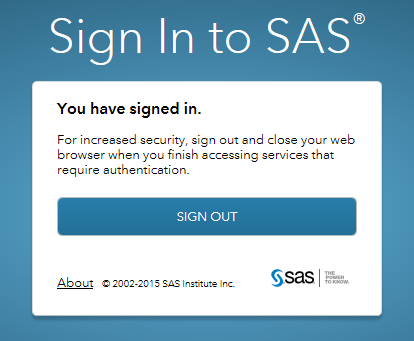
- Mark as New
- Bookmark
- Subscribe
- Mute
- RSS Feed
- Permalink
- Report Inappropriate Content
Did you ever find a solution for this? I just started getting this problem.
Thanks!
- Mark as New
- Bookmark
- Subscribe
- Mute
- RSS Feed
- Permalink
- Report Inappropriate Content
I think this was resolved by the user using the correct URL for studio. If you bookmark it after signing in, it can be saved as http://<server>/studio/SASLogon/login, or some other variant. There's a file somewhere on the middle-tier server, if you're using the enterprise version and have access to the server, that has the exact URL you should be using. If you don't have access to that, check for an email that had the original URL for Studio. Ours is http://<server>.<domain>/SASStudio/. Hope this helps.
- Mark as New
- Bookmark
- Subscribe
- Mute
- RSS Feed
- Permalink
- Report Inappropriate Content
That worked ! Thanks so much
- Mark as New
- Bookmark
- Subscribe
- Mute
- RSS Feed
- Permalink
- Report Inappropriate Content
Hello everyone,
Is there any explanation on this issue so we can understand the cause and how this correct URL addresses it as the solution?
Regards
- Mark as New
- Bookmark
- Subscribe
- Mute
- RSS Feed
- Permalink
- Report Inappropriate Content
For some reason bookmarked links/URLs to Studio change or people are bookmarking the URL after logging in, which might record the wrong URL. The solution is to make sure you're using the original URL, which can be found on the middle-tier server, and other places, I suspect. Does that help?
- Mark as New
- Bookmark
- Subscribe
- Mute
- RSS Feed
- Permalink
- Report Inappropriate Content
@dgower2 , thanks for your reply, but I am wondering if a more precise feedback can be identified.
See how to use one filter for multiple data sources by mapping your data from SAS’ Alexandria McCall.
Find more tutorials on the SAS Users YouTube channel.


