- Home
- /
- SAS Viya
- /
- Visual Analytics
- /
- How I can change color of text, when I use hyper link
- RSS Feed
- Mark Topic as New
- Mark Topic as Read
- Float this Topic for Current User
- Bookmark
- Subscribe
- Mute
- Printer Friendly Page
- Mark as New
- Bookmark
- Subscribe
- Mute
- RSS Feed
- Permalink
- Report Inappropriate Content
How I can change color of text in hyper link in SAS VA will default 'blue' color, when I use 'black' color in the background that I can't see text (please see picture)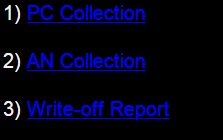
- Mark as New
- Bookmark
- Subscribe
- Mute
- RSS Feed
- Permalink
- Report Inappropriate Content
Do you have black background across all objects? Were you looking to change this setting across all of your report?
You may want to look at the theme designer so that you can change the color of the hyperlink text. Note that the color is changed for the entire report. SAS Theme Designer for Flex
Kind Regards,
Michelle
- Mark as New
- Bookmark
- Subscribe
- Mute
- RSS Feed
- Permalink
- Report Inappropriate Content
I use 'black color' because my organization theme.
- Mark as New
- Bookmark
- Subscribe
- Mute
- RSS Feed
- Permalink
- Report Inappropriate Content
If you are using a theme, then you should be able to enhance the colour of hyperlink text by editing your theme in the SAS Visual Analytics Theme Designer component. SAS(R) Visual Analytics 7.2: User's Guide - About Report Themes
Kind Regards,
Michelle
- Mark as New
- Bookmark
- Subscribe
- Mute
- RSS Feed
- Permalink
- Report Inappropriate Content
The SAS Theme Designer for Flex is a separate SAS web application, it isn't a SAS Visual Analytics component. (It's used by any SAS applications that are displayed in the Adobe Flash Player.) The newest edition of the documentation is here: SAS(R) Theme Designer 4.6 for Flex: User's Guide.
-Joy
- Mark as New
- Bookmark
- Subscribe
- Mute
- RSS Feed
- Permalink
- Report Inappropriate Content
Have you seen this SAS note
55254 - How to define a color for hyperlinked text using SAS® Visual Analytics Designer
-------------------------------------------------------------------------
Four tips to remember when you contact SAS Technical Support
Tricks for SAS Visual Analytics Report Builders
SAS Visual Analytics Learning Center
April 27 – 30 | Gaylord Texan | Grapevine, Texas
Registration is open
Walk in ready to learn. Walk out ready to deliver. This is the data and AI conference you can't afford to miss.
Register now and lock in 2025 pricing—just $495!
See how to use one filter for multiple data sources by mapping your data from SAS’ Alexandria McCall.
Find more tutorials on the SAS Users YouTube channel.



