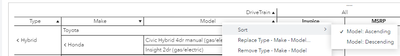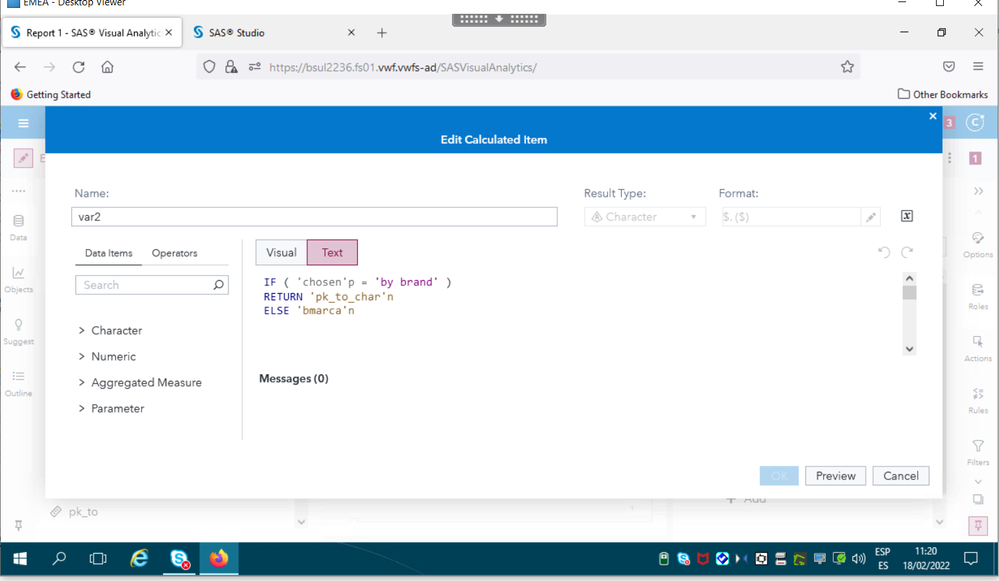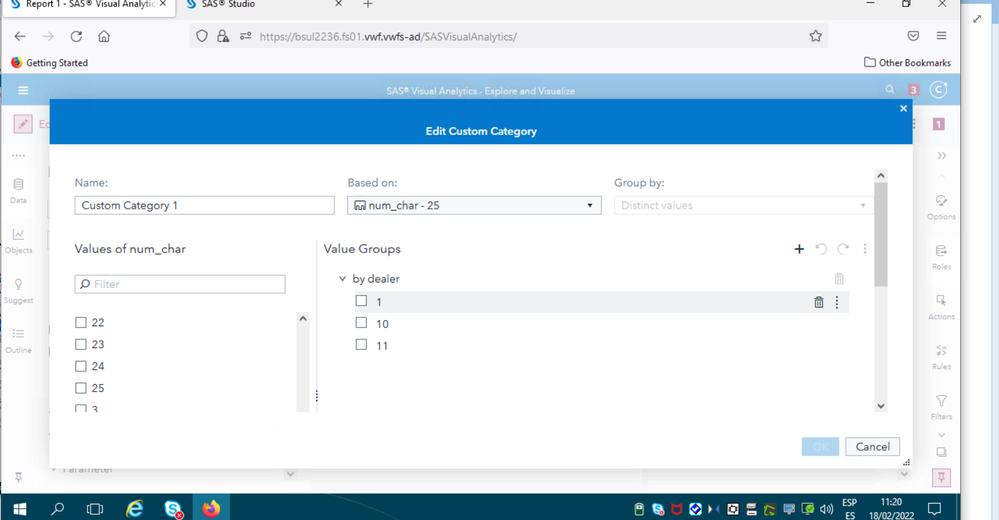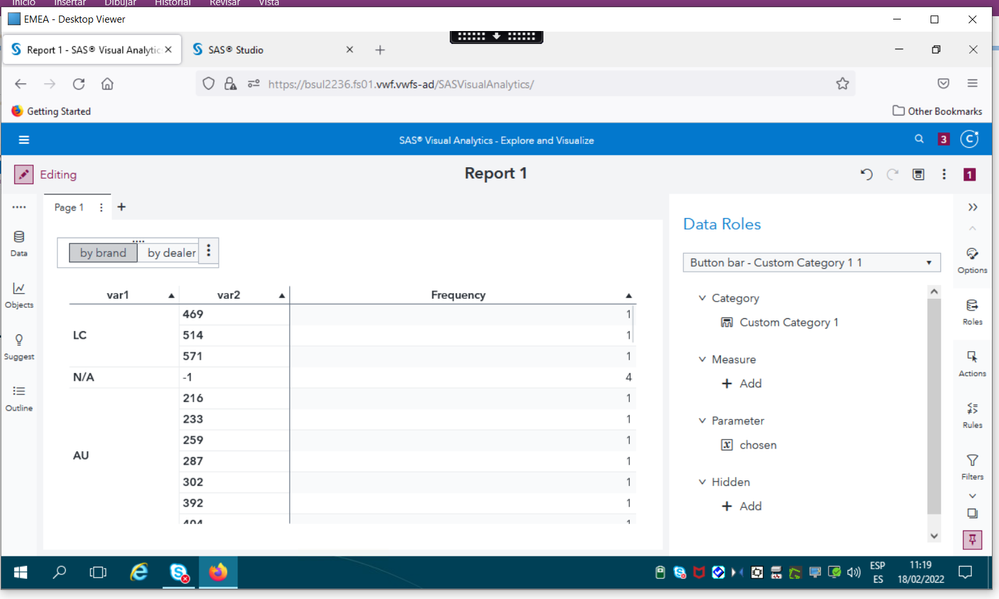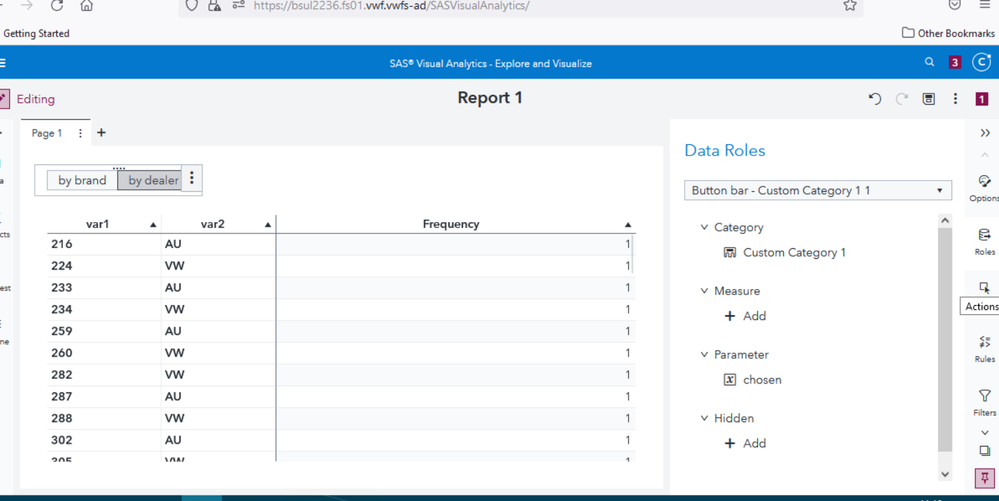- Home
- /
- SAS Viya
- /
- Visual Analytics
- /
- Free order the rows in a crosstab in Viya when the rows have serveral ...
- RSS Feed
- Mark Topic as New
- Mark Topic as Read
- Float this Topic for Current User
- Bookmark
- Subscribe
- Mute
- Printer Friendly Page
- Mark as New
- Bookmark
- Subscribe
- Mute
- RSS Feed
- Permalink
- Report Inappropriate Content
How to order the rows in a cross tab within Viya when the rows have several columns and we want that the user may order freely by any? This can be done easily in a List tab, but in a cross tab I can only let the user order by the first column. The rest of the columns are nested within the first instead of letting that each can order independently of the other. Here is one of our examples: https://biep.miportal.gob.ar/apps/reporte/rcpd/index8.html
Thank you!
Guillermo E. Ramos
- Mark as New
- Bookmark
- Subscribe
- Mute
- RSS Feed
- Permalink
- Report Inappropriate Content
You should be able to sort on any level of the hierarchy. Here I have the choice to sort on Model
-------------------------------------------------------------------------
Four tips to remember when you contact SAS Technical Support
Tricks for SAS Visual Analytics Report Builders
SAS Visual Analytics Learning Center
- Mark as New
- Bookmark
- Subscribe
- Mute
- RSS Feed
- Permalink
- Report Inappropriate Content
Yes Madelyn, thank you for considering my question.
I thinked that I would be able to elect any level of the hierarchy, but in my example that is not functioning. When I elect a secondary, a tertiary level, etc. .. it always is sorted within the previous levels, instead of being sorted without reference to that levels. You can verify this problem in my example: https://biep.miportal.gob.ar/apps/reporte/rcpd/index8.html
I don't know how to make a level independent of those that precede it for sorting...
- Mark as New
- Bookmark
- Subscribe
- Mute
- RSS Feed
- Permalink
- Report Inappropriate Content
It looks like there is a one-to-one correlation between the values at each level. So, each value in Level1 has a single associated value in Level2 and each value in Level2 has a single associated value in Level3. If you could sort, for example, Level3, the values would no longer match the corresponding values in Level2 or Level1. I don't think individual sorts are going to be possible in this configuration.
-------------------------------------------------------------------------
Four tips to remember when you contact SAS Technical Support
Tricks for SAS Visual Analytics Report Builders
SAS Visual Analytics Learning Center
- Mark as New
- Bookmark
- Subscribe
- Mute
- RSS Feed
- Permalink
- Report Inappropriate Content
No Madelyn. While the first and second levels are directly interelated between them, there is a relationship of one to two or more. The first levels is a code for each public organism and the second es the name of this organisms that may have changed on time. The third level is a clasification level of kind of public organism and it has with the firth and second levelsa relationship one to several.
- Mark as New
- Bookmark
- Subscribe
- Mute
- RSS Feed
- Permalink
- Report Inappropriate Content
In my understanding it behaves correctly.
You can resolve it by placing from left to right in ascending cardinality.
That does not solve the within order restriction, but I say again that for my understanding it does what I expect it to do.
Nevertheless there's a trick you can apply.
Load a dummy data set
create customized groups
use them for the user's selection in an object like button bar
add a parameter to it
use this parameter for an "if-then variable selection" variable
- Mark as New
- Bookmark
- Subscribe
- Mute
- RSS Feed
- Permalink
- Report Inappropriate Content
Thank you Acordes, but your trick requires that the reports has its columns reordered each time, to reorder its rows. However I did not found in the documentation that there is an obligatory "within order restriction". Did you found it?
April 27 – 30 | Gaylord Texan | Grapevine, Texas
Registration is open
Walk in ready to learn. Walk out ready to deliver. This is the data and AI conference you can't afford to miss.
Register now and lock in 2025 pricing—just $495!
See how to use one filter for multiple data sources by mapping your data from SAS’ Alexandria McCall.
Find more tutorials on the SAS Users YouTube channel.