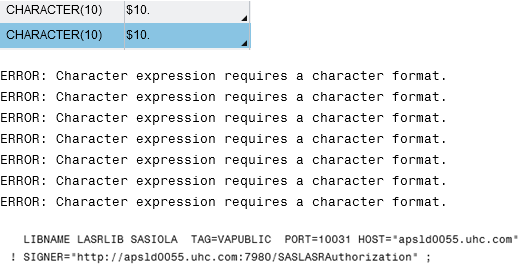- Home
- /
- SAS Viya
- /
- Visual Analytics
- /
- Errors in changing data type
- RSS Feed
- Mark Topic as New
- Mark Topic as Read
- Float this Topic for Current User
- Bookmark
- Subscribe
- Mute
- Printer Friendly Page
- Mark as New
- Bookmark
- Subscribe
- Mute
- RSS Feed
- Permalink
- Report Inappropriate Content
Hi,
I am facing this issue frequently. I don't know why.
I am changing the data type of a column in the column editor (making it character) and changing the format aslo.
Even then, there are errors.
Megha.
- Mark as New
- Bookmark
- Subscribe
- Mute
- RSS Feed
- Permalink
- Report Inappropriate Content
Can we see your SAS code? Can we see a larger portion of the SASLOG so we can see exactly what portions of the code this error refers to? Can you provide a relevant portion (not the entire data set) of the actual data used? And what is that table you showed a screen capture of (and what are those two columns in that table)?
Paige Miller
- Mark as New
- Bookmark
- Subscribe
- Mute
- RSS Feed
- Permalink
- Report Inappropriate Content
Hi Megha,
From what part of VA are you trying to make this change? It sounds like you are using the data builder (data preparation), but just wanted to be sure before giving advice.
Best regards,
Lorrie
- Mark as New
- Bookmark
- Subscribe
- Mute
- RSS Feed
- Permalink
- Report Inappropriate Content
Yes I'm using the data preparation tab.
The steps that I'm following are:
1. I imported a table.
2. I selected all the required fields.
3. Then in the Column Editor tab, I noticed one of the fields was of a different data type. It should have been Character instead.
I changed the data type and the format here in the column editor tab itself.
But when I ran the script, It is returning errors.
- Mark as New
- Bookmark
- Subscribe
- Mute
- RSS Feed
- Permalink
- Report Inappropriate Content
Are you making sure the source file itself has it in character format? That may save you some trouble. Sometimes you can copy the existing variable and make the necessary changes on the new one.
I get the error while trying to create a new variable with an incorrect function/format (put vs input and appropriate format).
Don't miss out on SAS Innovate - Register now for the FREE Livestream!
Can't make it to Vegas? No problem! Watch our general sessions LIVE or on-demand starting April 17th. Hear from SAS execs, best-selling author Adam Grant, Hot Ones host Sean Evans, top tech journalist Kara Swisher, AI expert Cassie Kozyrkov, and the mind-blowing dance crew iLuminate! Plus, get access to over 20 breakout sessions.
See how to use one filter for multiple data sources by mapping your data from SAS’ Alexandria McCall.
Find more tutorials on the SAS Users YouTube channel.