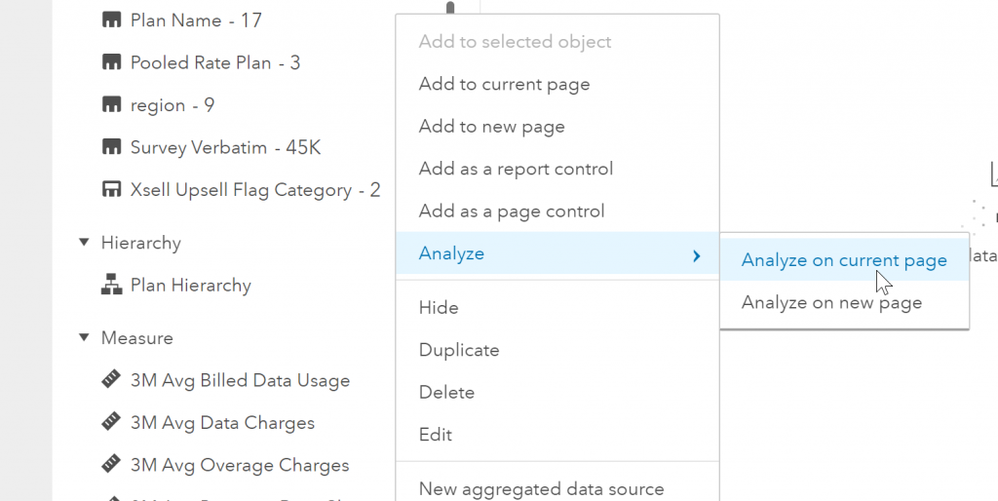- Home
- /
- SAS Viya
- /
- Visual Analytics
- /
- Enable automated analysis in SAS VA 8.3 on Viya
- RSS Feed
- Mark Topic as New
- Mark Topic as Read
- Float this Topic for Current User
- Bookmark
- Subscribe
- Mute
- Printer Friendly Page
- Mark as New
- Bookmark
- Subscribe
- Mute
- RSS Feed
- Permalink
- Report Inappropriate Content
Hi Team,
I want to try automated analysis option in Report Designer but it's not appearing for my category and measures.
Can anyone guide me how to enable this option in SAS VA.
I am using SAS VA 8.3 on SAS Viya(V.03.04).
With reference to
Like this:======>
- Mark as New
- Bookmark
- Subscribe
- Mute
- RSS Feed
- Permalink
- Report Inappropriate Content
Hello,
Automated Analysis was added in the September 2018 update to VA 8.3. If you click the "?" icon and select About, what number appears beside Release?
Thanks,
Sam
- Mark as New
- Bookmark
- Subscribe
- Mute
- RSS Feed
- Permalink
- Report Inappropriate Content
Hi Sam, I can see only 8.3 for version number. I will check with admin to install 8.4.
Thank you for your reply.
- Mark as New
- Bookmark
- Subscribe
- Mute
- RSS Feed
- Permalink
- Report Inappropriate Content
That is probably best. Thanks for following up 🙂
April 27 – 30 | Gaylord Texan | Grapevine, Texas
Registration is open
Walk in ready to learn. Walk out ready to deliver. This is the data and AI conference you can't afford to miss.
Register now and lock in 2025 pricing—just $495!
See how to use one filter for multiple data sources by mapping your data from SAS’ Alexandria McCall.
Find more tutorials on the SAS Users YouTube channel.