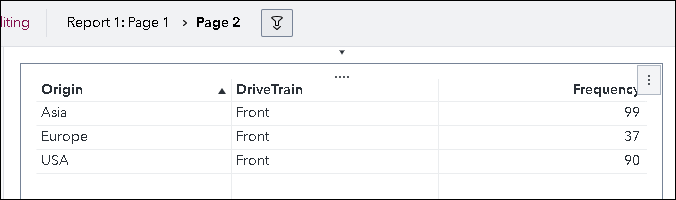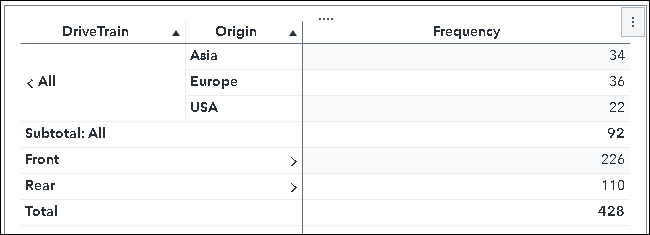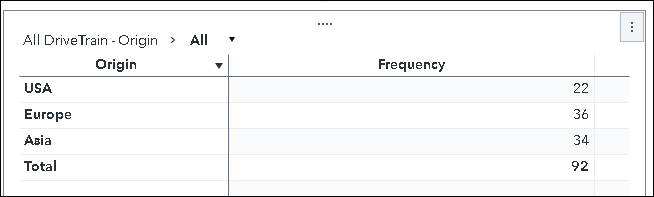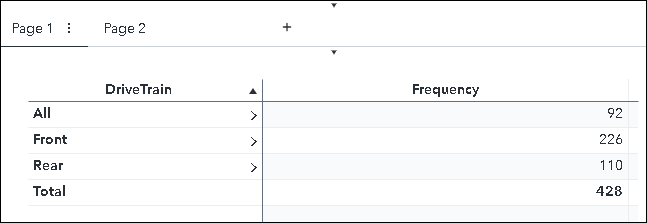- Home
- /
- SAS Viya
- /
- Visual Analytics
- /
- Drill down cells
- RSS Feed
- Mark Topic as New
- Mark Topic as Read
- Float this Topic for Current User
- Bookmark
- Subscribe
- Mute
- Printer Friendly Page
- Mark as New
- Bookmark
- Subscribe
- Mute
- RSS Feed
- Permalink
- Report Inappropriate Content
I hope you all are doing great, i’d like to get some help from you.
I have two pages named A , B in a X report.
I’ve a crosstab in A page when I double click the cells in it. It should take me to another crosstab in page B likewise, It must allow me to drill down. I request you all to please help me out on this. Thanks!.
- Mark as New
- Bookmark
- Subscribe
- Mute
- RSS Feed
- Permalink
- Report Inappropriate Content
Did you go to Actions > Page Links and select the page with the second crosstab? If so, what is happening now when you click on the first crosstab?
-------------------------------------------------------------------------
Four tips to remember when you contact SAS Technical Support
Tricks for SAS Visual Analytics Report Builders
SAS Visual Analytics Learning Center
- Mark as New
- Bookmark
- Subscribe
- Mute
- RSS Feed
- Permalink
- Report Inappropriate Content
I’ve a summary page named A which has crosstabs to show the total counts of network providers as well as the cost and Page B which also have crosstabs of total counts of network providers and cost based on some filters.
for example:
Based on the customerID I’ve network providers and the cost for it. So, if I double click the cells in the crosstabs of a summary page A, it should take me to the cross tabs from where it got those counts ( here crosstabs in Page B). Again, when I click the cells of crosstabs in page B , it should take me to the crosstabs from where it get counts for the crosstabs in page B. Likewise it should allow me to drill down.
- Mark as New
- Bookmark
- Subscribe
- Mute
- RSS Feed
- Permalink
- Report Inappropriate Content
- Mark as New
- Bookmark
- Subscribe
- Mute
- RSS Feed
- Permalink
- Report Inappropriate Content
Hello,
I am still not sure what is happening your report the way you have it now.
I made a test report like this:
There is a page link defined for this crosstab that targets Page 2.
If I click the hierarchy level headings on the vertical axis or click the ">" buttons, then I can drill/expand the crosstab. If I click the cells in the measure columns, then it opens Page 2 and passes in the filter:
You can actually set this up to work in reverse as well, but the behavior gets confusing when there are bidirectional link actions.
Let us know if that helps or if what you want is something different.
Thanks,
Sam
- Mark as New
- Bookmark
- Subscribe
- Mute
- RSS Feed
- Permalink
- Report Inappropriate Content
- Mark as New
- Bookmark
- Subscribe
- Mute
- RSS Feed
- Permalink
- Report Inappropriate Content
Your question is a little bit confusing, can you show us what you have now?
You say that the crosstab on page 1 will have totals of all the subtotals in crosstabs on two other pages. Is this something you have already created? I wouldn't think this would be possible to do in a straightforward way.
I am not sure whether you expect the page link from the crosstab on page 1 to open different target objects/pages depending on the cell you click. It will always open the same page and cannot be directed to a specific object on the target page. However, the data crossing you clicked will be passed to the target page as a filter. So clicking the cell at "All | 92" will set the filter "Drivetrain = All" on the target page.
Depending on the version of VA you have, it is possible this functionality was not implemented yet. Do you have a release earlier than 8.5 (and before Viya 4)?
Thanks,
Sam
- Mark as New
- Bookmark
- Subscribe
- Mute
- RSS Feed
- Permalink
- Report Inappropriate Content
In page2, I used some of the crosstabs to show it as a pivot tables for the viewers. In those crosstabs I used a column named X which is a character as a row in ROLES and in the Roles for measure I used another column named Y which is a numeric. For each individual crosstab I used these two and added some filters for each one to get required subtotals as I’d wanted to see. All these subtotals in the crosstabs of page2 should be shown as totals in the crosstabs of page1 for that, I created some new columns those are the totals of these subtotals cuz they can’t be done in Viya right?. So, I created them along with the data table I use for this dashboard.
Basically my dashboard should be like an excel which has some pivot tables for each tab and when I click the cell in the summary tab of an excel file, it’ll highlight some cells from where that count came from so, this has to be replicated in sas viya so that the viewers can drill down the data if possible. And, Likewise if i start digging in it’ll take me to the last page which has list data. I hope this is clear to you.
- Mark as New
- Bookmark
- Subscribe
- Mute
- RSS Feed
- Permalink
- Report Inappropriate Content
- Mark as New
- Bookmark
- Subscribe
- Mute
- RSS Feed
- Permalink
- Report Inappropriate Content
Here is the crosstab with subtotals and totals enabled:
If you click the grand total cell (428) and a page link is configured for the crosstab, then the target page is opened without any incoming filter.
If you click the Subtotal: All cell above with the value 92, then the target page is opened with the filter "Drivetrain=All".
If I drill into the "All" hierarchy level instead of expanding it, then 92 becomes the total. If I click that, then it opens the target page with the filter "Drivetrain=All".
- Mark as New
- Bookmark
- Subscribe
- Mute
- RSS Feed
- Permalink
- Report Inappropriate Content
- Mark as New
- Bookmark
- Subscribe
- Mute
- RSS Feed
- Permalink
- Report Inappropriate Content
For a page link, I don't think you can set up a selection link. The link can only be a filter.
Within the same page, you can configure an object link to perform "brushed selection" instead of a filter.
Which would you like help with?
Sam
- Mark as New
- Bookmark
- Subscribe
- Mute
- RSS Feed
- Permalink
- Report Inappropriate Content
- Mark as New
- Bookmark
- Subscribe
- Mute
- RSS Feed
- Permalink
- Report Inappropriate Content
So, page 1 has a crosstab with a hierarchy on it:
I added totals by selecting the object and then going to the Options pane and selecting Totals near the bottom.
Page 2 has a list table on it:
That's the only object on the page, and I didn't change any options.
Then I set up the page link by selecting the crosstab on Page 1 and going to the Actions pane. I expanded the Page Links heading and selected Page 2 as the target.
That is all I did. If I click the cells in the crosstab on Page 1, it opens Page 2 and filters on the selected cell. If I clicked the Total cell, then it opens Page 2 with no filter because the whole data contributes to the total.
If I enabled Subtotals on the crosstab (also on the Options pane), then clicking the subtotal cells will filter on the values that contributed to that subtotal value.
Hopefully this makes sense. It is all pretty basic, but I'm not completely sure if this matches what you want.
- Mark as New
- Bookmark
- Subscribe
- Mute
- RSS Feed
- Permalink
- Report Inappropriate Content
April 27 – 30 | Gaylord Texan | Grapevine, Texas
Registration is open
Walk in ready to learn. Walk out ready to deliver. This is the data and AI conference you can't afford to miss.
Register now and save with the early bird rate—just $795!
See how to use one filter for multiple data sources by mapping your data from SAS’ Alexandria McCall.
Find more tutorials on the SAS Users YouTube channel.