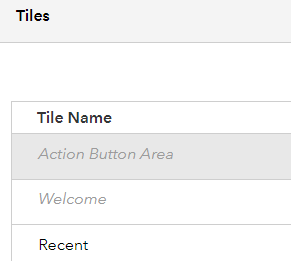- Home
- /
- SAS Viya
- /
- Visual Analytics
- /
- Re: Customizing the new SAS Visual Analytics Hub 7.3
- RSS Feed
- Mark Topic as New
- Mark Topic as Read
- Float this Topic for Current User
- Bookmark
- Subscribe
- Mute
- Printer Friendly Page
- Mark as New
- Bookmark
- Subscribe
- Mute
- RSS Feed
- Permalink
- Report Inappropriate Content
Hello,
i try to configure the "new" SAS VA 7.3 Hub for a customer.
His idea is to show the people only the reports that they are allowed to use.
So i have to remove all the things showed in the picture from the Hub, for single users.
My Problem is that simply removing Capabilities in the MSC is not enough.
I have to remove functions (Browse, Shortcut, Collection), Welcome Screen, Recent and Links.
Configured Collections and Favorites should be displayed.
Is there any possability to create different themes/templates for the Hub?
I hope someone is able to help me solving this problem.
Kind regards
Carsten

- Mark as New
- Bookmark
- Subscribe
- Mute
- RSS Feed
- Permalink
- Report Inappropriate Content
Hi Carsten.
Were you able to solve this issue? I am also interested how to limit the appearance of objects in the hub.
Rain
- Mark as New
- Bookmark
- Subscribe
- Mute
- RSS Feed
- Permalink
- Report Inappropriate Content
It's easy to turn off Browse, Shortcut, Collection and the Explorer/Designer buttons. They are under 'Action Button Area' under Tiles. Recent and Links can be turned off in the same way, they're also under 'Tiles'. It's all in Application Options --> Settings. (In 7.4)
- Mark as New
- Bookmark
- Subscribe
- Mute
- RSS Feed
- Permalink
- Report Inappropriate Content
That was easy- I somehow managed to miss Tiles selection myself when opening the settings page.
But do you know if these settings related to tiles can be somehow manged globally for set of users by administrator?
- Mark as New
- Bookmark
- Subscribe
- Mute
- RSS Feed
- Permalink
- Report Inappropriate Content
Um I've not tried to be honest - I know you can replace the samples and push out reports via Administrator in the Hub - Have a look in the SAS Management Console as well. There might be a section on Hub management in the SAS documentation.
- Mark as New
- Bookmark
- Subscribe
- Mute
- RSS Feed
- Permalink
- Report Inappropriate Content
There's some information about administering the SAS Visual Analytics Hub in the SAS Visual Analytics 7.3: Administration Guide. For example, it covers setting up guest access (which automatically removes individualized features like alerts and history and lets the admin decide about favorites and preferences as read-only).
SAS Visual Analytics Hub does not provide a way to customize its appearance or the text that displays in the Welcome tile.
-Joy
- Mark as New
- Bookmark
- Subscribe
- Mute
- RSS Feed
- Permalink
- Report Inappropriate Content
Thank you both.
Rain
- Mark as New
- Bookmark
- Subscribe
- Mute
- RSS Feed
- Permalink
- Report Inappropriate Content
Dear Joy.
Is there any way to hide links, welcome note recent etc. for all the users.
These users are registered sas users.
Regards,
Ashish
- Mark as New
- Bookmark
- Subscribe
- Mute
- RSS Feed
- Permalink
- Report Inappropriate Content
Hi Ashish,
Unfortunately, you can't hide the Welcome tile for all users in the 7.x releases. Individual users can hide the Welcome tile using the three dots in the upper right and selecting Hide.
An administrator can share links with users and hide shared links in 7.x. However, they can't hide links that individual users have added.
Regards,
Joy
- Mark as New
- Bookmark
- Subscribe
- Mute
- RSS Feed
- Permalink
- Report Inappropriate Content
- Mark as New
- Bookmark
- Subscribe
- Mute
- RSS Feed
- Permalink
- Report Inappropriate Content
From the UI, the administrator can't hide other tiles like Favorites. However, there are some administration settings for the home page, like setting guest access. For information about roles, capabilities, and configuration properties for the home page, see pgs 70-73 in the SAS Visual Analytics 7.3: Administration Guide (PDF).
Regards,
Joy
- Mark as New
- Bookmark
- Subscribe
- Mute
- RSS Feed
- Permalink
- Report Inappropriate Content
Hi Joy,
Thanks for your quick response!
I will check the guide which you have shared and then see what can i do maximum.
Update you if i get something out of it.
Regards,
Ashish
- Mark as New
- Bookmark
- Subscribe
- Mute
- RSS Feed
- Permalink
- Report Inappropriate Content
HI Rain,
Did you find any work around for hiding links, welcome notes etc. for all the users globally ?
Regards,
Ashish
- Mark as New
- Bookmark
- Subscribe
- Mute
- RSS Feed
- Permalink
- Report Inappropriate Content
Hi Ashish,
unfortunately not- we weren't able to resolve our aim.
Br.
Rain
April 27 – 30 | Gaylord Texan | Grapevine, Texas
Registration is open
Walk in ready to learn. Walk out ready to deliver. This is the data and AI conference you can't afford to miss.
Register now and save with the early bird rate—just $795!
See how to use one filter for multiple data sources by mapping your data from SAS’ Alexandria McCall.
Find more tutorials on the SAS Users YouTube channel.