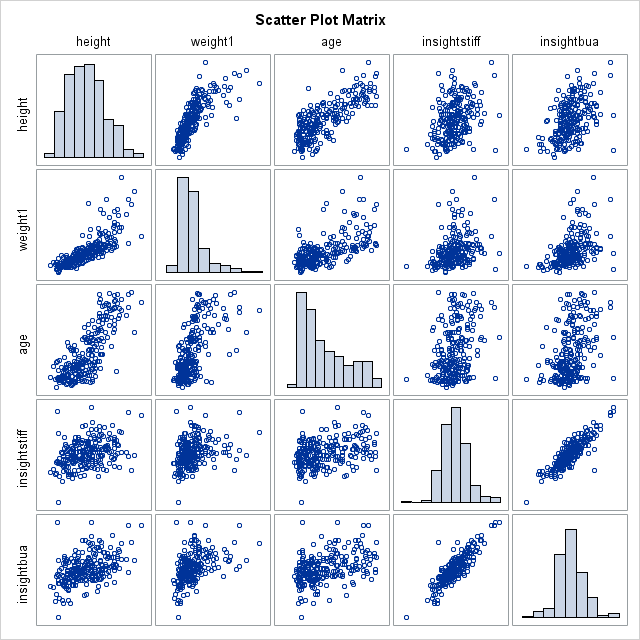- Home
- /
- SAS Viya
- /
- Visual Analytics
- /
- Re: Correlation Matrix Plot Not Plotting All Variables
- RSS Feed
- Mark Topic as New
- Mark Topic as Read
- Float this Topic for Current User
- Bookmark
- Subscribe
- Mute
- Printer Friendly Page
- Mark as New
- Bookmark
- Subscribe
- Mute
- RSS Feed
- Permalink
- Report Inappropriate Content
Hi,
I am trying to make correlation matrix plots using 6 variables: height, weight, age, and the ultrasound measures stiffness index, bua, and sos. For some reason, I can't get the plot to include all the variables - it cuts off the last one, "Insightsos". Can you tell me what I can do to get SAS to plot all these variables in the matrix? I'm using SAS 9.4 M4 for Windows 7 64bit.
Thanks,
Cara
ods graphics on;
proc corr data=achilles_m nomiss plots=matrix(histogram) plots(maxpoints=none);
by winbonevisit;
where insight=1;
var Height Weight1 Age Insightstiff Insightbua Insightsos;
format winbonevisit winbonevisitf.;
run;
ods graphics off;Accepted Solutions
- Mark as New
- Bookmark
- Subscribe
- Mute
- RSS Feed
- Permalink
- Report Inappropriate Content
- Mark as New
- Bookmark
- Subscribe
- Mute
- RSS Feed
- Permalink
- Report Inappropriate Content
- Mark as New
- Bookmark
- Subscribe
- Mute
- RSS Feed
- Permalink
- Report Inappropriate Content
This worked, thank you!
- Mark as New
- Bookmark
- Subscribe
- Mute
- RSS Feed
- Permalink
- Report Inappropriate Content
Possible causes without seeing the data:
The variable is not numeric. check with Proc Contents or anything that displays column/ variable properties.
The variable is missing for all the records where insight=1 for one or more levels of the By variable.
One check would be Proc freq with insight*Insightsos on the tables statement with an identical By statement.
Insufficient space in the graphics area. You can test this by setting width and height options on the ODS Graphics to values such as
ods graphics on / width=10in height=10in;
to use a 10 inch by 10 inch display.
Do you get any tabular output for that variable?
April 27 – 30 | Gaylord Texan | Grapevine, Texas
Registration is open
Walk in ready to learn. Walk out ready to deliver. This is the data and AI conference you can't afford to miss.
Register now and save with the early bird rate—just $795!
See how to use one filter for multiple data sources by mapping your data from SAS’ Alexandria McCall.
Find more tutorials on the SAS Users YouTube channel.