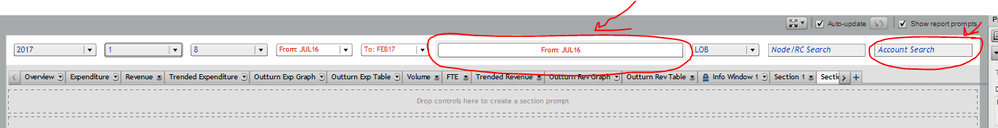- Home
- /
- SAS Viya
- /
- Visual Analytics
- /
- Change the size of a text box/button bar at the report prompt
- RSS Feed
- Mark Topic as New
- Mark Topic as Read
- Float this Topic for Current User
- Bookmark
- Subscribe
- Mute
- Printer Friendly Page
- Mark as New
- Bookmark
- Subscribe
- Mute
- RSS Feed
- Permalink
- Report Inappropriate Content
Hello all,
Is it possible to change the size of a text box or button bar when they are in the report prompt?
When using a drop down list, I was able to change the size by changing the name of the variable, however it does not work for a text box or button bar.
Thanks
Rita
Accepted Solutions
- Mark as New
- Bookmark
- Subscribe
- Mute
- RSS Feed
- Permalink
- Report Inappropriate Content
Nope, you can not set the size nor the label on objects in the report prompt area.
Much better in 8.2 when both areas are removed and you are free to place objects all over the screen 🙂
//Fredrik
- Mark as New
- Bookmark
- Subscribe
- Mute
- RSS Feed
- Permalink
- Report Inappropriate Content
Isn't it at the side, in the options, towards the bottom?
Click on the box, then set the options using the little icons on the right hand side.
If you don't get an image, I'll see if I can find one but not in the office until Tuesday.
- Mark as New
- Bookmark
- Subscribe
- Mute
- RSS Feed
- Permalink
- Report Inappropriate Content
Hi,
thank you for the quick reply.
Those options disappear when the text input or button bar is put within the report prompt.
Regards,
Rita
- Mark as New
- Bookmark
- Subscribe
- Mute
- RSS Feed
- Permalink
- Report Inappropriate Content
Nope, you can not set the size nor the label on objects in the report prompt area.
Much better in 8.2 when both areas are removed and you are free to place objects all over the screen 🙂
//Fredrik
- Mark as New
- Bookmark
- Subscribe
- Mute
- RSS Feed
- Permalink
- Report Inappropriate Content
Thanks.
I guess I will need to wait for the new version.
Cheers,
Rita
April 27 – 30 | Gaylord Texan | Grapevine, Texas
Registration is open
Walk in ready to learn. Walk out ready to deliver. This is the data and AI conference you can't afford to miss.
Register now and lock in 2025 pricing—just $495!
See how to use one filter for multiple data sources by mapping your data from SAS’ Alexandria McCall.
Find more tutorials on the SAS Users YouTube channel.