- Home
- /
- SAS Viya
- /
- Visual Analytics
- /
- Can't use hierarchy in line charts to go a level deeper (other way wor...
- RSS Feed
- Mark Topic as New
- Mark Topic as Read
- Float this Topic for Current User
- Bookmark
- Subscribe
- Mute
- Printer Friendly Page
- Mark as New
- Bookmark
- Subscribe
- Mute
- RSS Feed
- Permalink
- Report Inappropriate Content
Hi all,
I'm using SAS Visual Analytics Hub 7.3 to make a line chart with a hierarchy on the x-axis. This works in the Report Builder, but not in the Report Viewer. If I build the report to have the deepest level (days) as default, I'm able to click back to months, quarters and years, but I'm not able to click on the labels of the x-axis to go deeper again. If I build the report with years ad default, it looks like there is no hierarchy used at all.
I've provided some screenshots, could it be that I missed a setting somewhere?
Kind regards,
Rick
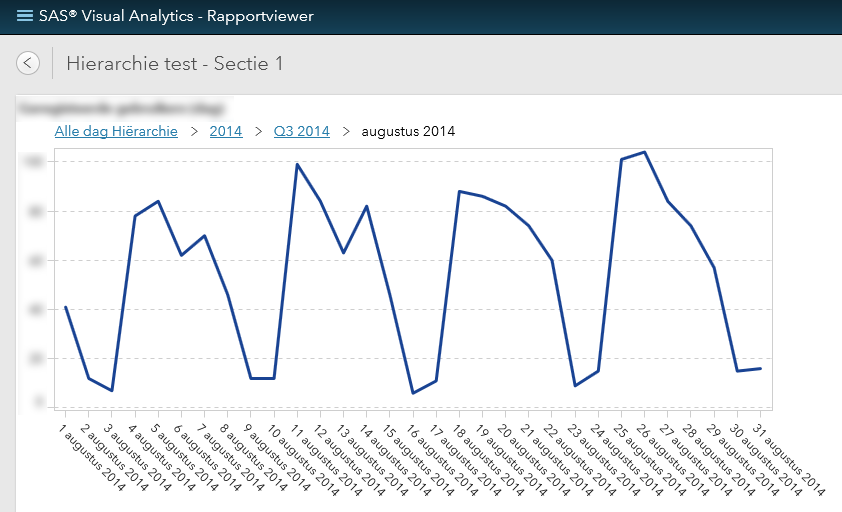
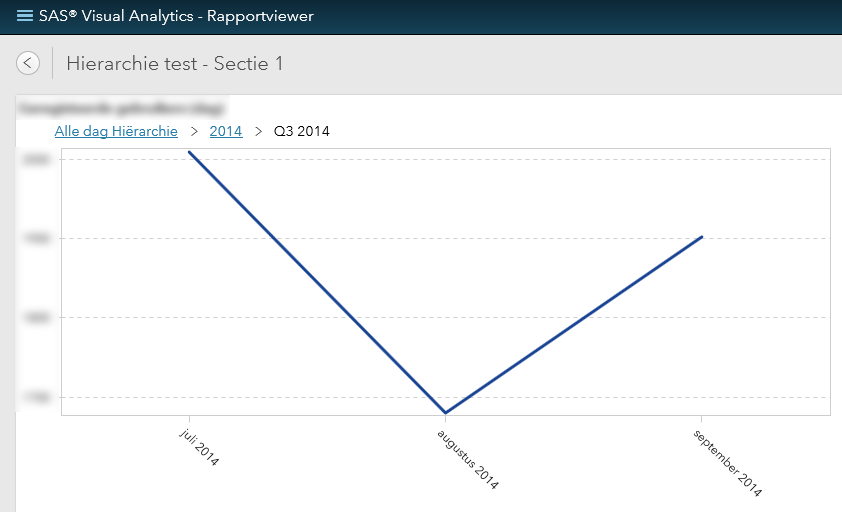
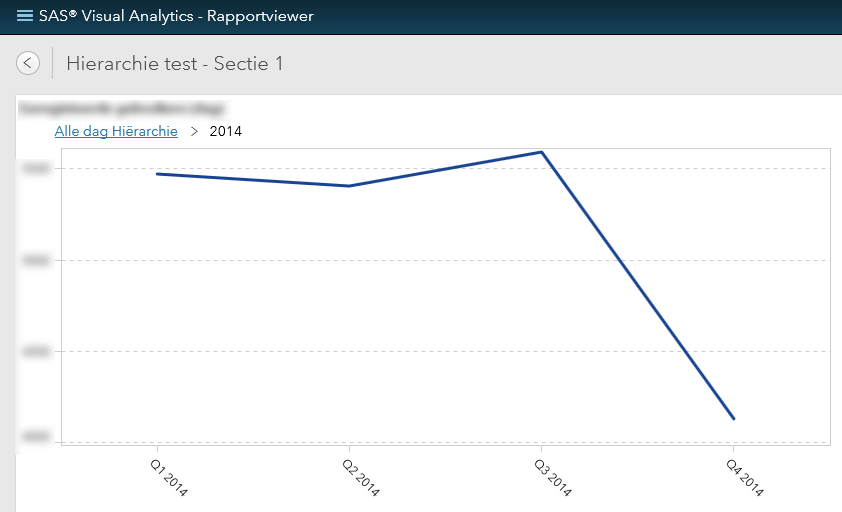
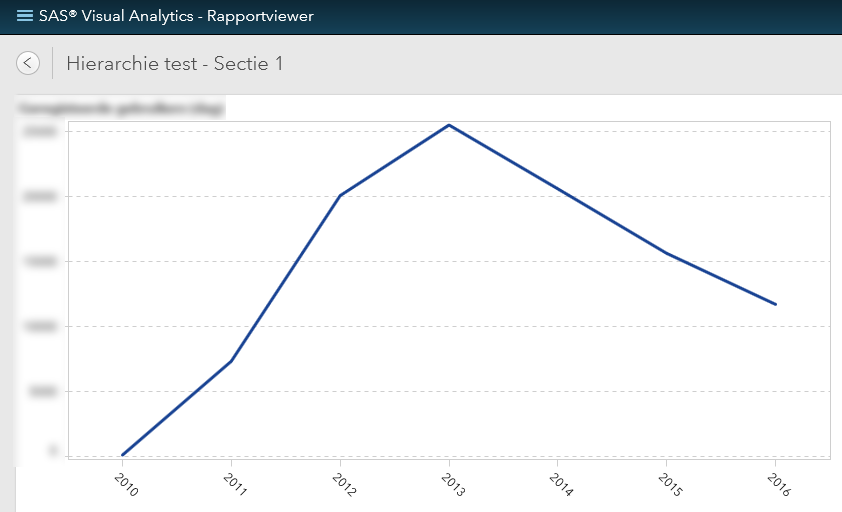
Accepted Solutions
- Mark as New
- Bookmark
- Subscribe
- Mute
- RSS Feed
- Permalink
- Report Inappropriate Content
Hi @denR,
Based on the screenshots you sent, I can see you are using the HTM5 Viewer. This viewer doesn't have the option to drill down using the labels in the line chart X axis (only the Flash-based viewer has that option). You can still drill down by double clicking in the data points in the line chart itself. To make it easier, I recommend turning on the markers in your chart, so you can see where to click.
Best,
Renato
- Mark as New
- Bookmark
- Subscribe
- Mute
- RSS Feed
- Permalink
- Report Inappropriate Content
Hi @denR,
Based on the screenshots you sent, I can see you are using the HTM5 Viewer. This viewer doesn't have the option to drill down using the labels in the line chart X axis (only the Flash-based viewer has that option). You can still drill down by double clicking in the data points in the line chart itself. To make it easier, I recommend turning on the markers in your chart, so you can see where to click.
Best,
Renato
- Mark as New
- Bookmark
- Subscribe
- Mute
- RSS Feed
- Permalink
- Report Inappropriate Content
Thanks, you're right!
Don't miss out on SAS Innovate - Register now for the FREE Livestream!
Can't make it to Vegas? No problem! Watch our general sessions LIVE or on-demand starting April 17th. Hear from SAS execs, best-selling author Adam Grant, Hot Ones host Sean Evans, top tech journalist Kara Swisher, AI expert Cassie Kozyrkov, and the mind-blowing dance crew iLuminate! Plus, get access to over 20 breakout sessions.
See how to use one filter for multiple data sources by mapping your data from SAS’ Alexandria McCall.
Find more tutorials on the SAS Users YouTube channel.



