- Home
- /
- SAS Viya
- /
- Visual Analytics
- /
- Can I customize icons in network diagram in SAS VA, have multiple netw...
- RSS Feed
- Mark Topic as New
- Mark Topic as Read
- Float this Topic for Current User
- Bookmark
- Subscribe
- Mute
- Printer Friendly Page
- Mark as New
- Bookmark
- Subscribe
- Mute
- RSS Feed
- Permalink
- Report Inappropriate Content
We are working on a network diagram in SAS VA. We want to show social network width behavioral similarities. we have a few requirements around the same.
1. The links depth/width should be automated by the closeness degree. more the similarity more is the link width
2. We need to customize the icons for different entities.
3. can we make use of STP in network diagram
4. create multiple network diagram for an entity based on 3 different network analytical model
Accepted Solutions
- Mark as New
- Bookmark
- Subscribe
- Mute
- RSS Feed
- Permalink
- Report Inappropriate Content
Hi,
the ability to add icons to visualizations such as geographical maps or networks has been added in SAS Visual Analytics 8.2 or later. Here is an example showing a network on a geographical map representing the US Interstates road network work with custom icons given each states flag:
Also, in this version of VA is the ability to assign network metrics such as community or centrality to node size or color role. These metrics are not available for link attributes at this stage.
And yes, you are able to create multiple network visualizations if required. VA 8.x also supports multiple data sources if you have more than one model.
While it has been a little while - there is also a blog post about some aspects around social network analysis with VA. This post utilizes VA 7.x and as such shows the required pre-calculation of some of these network metrics. In 8.x network metrics are calculated automatically.
Hope this helps. Cheers, Falko
- Mark as New
- Bookmark
- Subscribe
- Mute
- RSS Feed
- Permalink
- Report Inappropriate Content
Hi,
the ability to add icons to visualizations such as geographical maps or networks has been added in SAS Visual Analytics 8.2 or later. Here is an example showing a network on a geographical map representing the US Interstates road network work with custom icons given each states flag:
Also, in this version of VA is the ability to assign network metrics such as community or centrality to node size or color role. These metrics are not available for link attributes at this stage.
And yes, you are able to create multiple network visualizations if required. VA 8.x also supports multiple data sources if you have more than one model.
While it has been a little while - there is also a blog post about some aspects around social network analysis with VA. This post utilizes VA 7.x and as such shows the required pre-calculation of some of these network metrics. In 8.x network metrics are calculated automatically.
Hope this helps. Cheers, Falko
- Mark as New
- Bookmark
- Subscribe
- Mute
- RSS Feed
- Permalink
- Report Inappropriate Content
Hi Falko, Thanks for the update.
Unfortunately we do not have SAS VA 8.2. We have the older version, so we are looking to use networks in explorations. Can you please provide insights to what we can do using SAS VA explorer.
- Mark as New
- Bookmark
- Subscribe
- Mute
- RSS Feed
- Permalink
- Report Inappropriate Content
VA 7.x also provides access to the network visualization in Explorer so you will be able to create similar networks as in the newer version of VA. The main difference is that in VA 8.x the graph layout is calculated on the server along with additional network metrics as mentioned before. So if you need things like community or centrality - the previously linked blog post has some starting points regarding the pre-calculation required.
The VA 7.x users guide has information about the visualization and expected data structures: https://support.sas.com/documentation/cdl/en/vaug/69957/HTML/default/viewer.htm#p06eosr7smtwskn1qphl...
Hope this helps.
Regards, Falko
- Mark as New
- Bookmark
- Subscribe
- Mute
- RSS Feed
- Permalink
- Report Inappropriate Content
Also meant to include two examples of a network in 7.x:
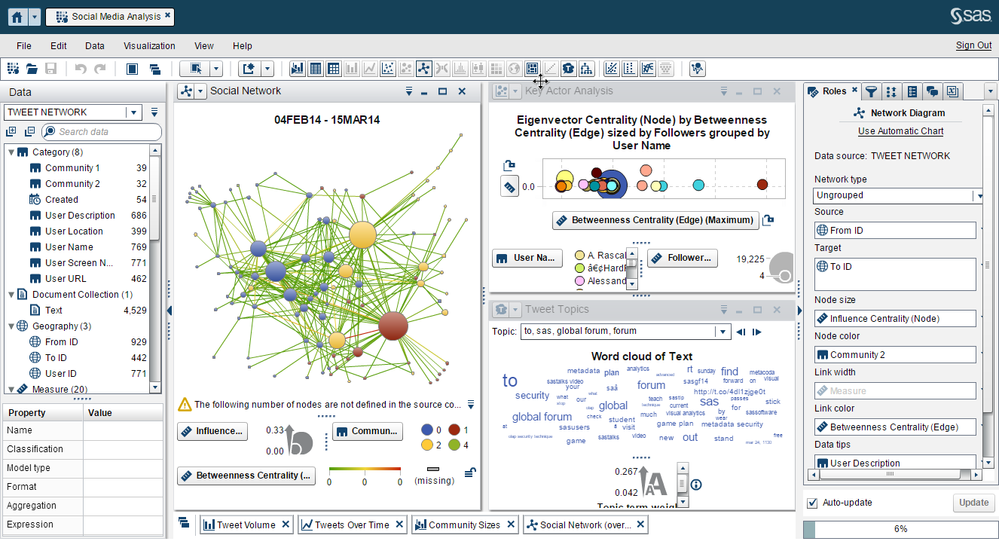
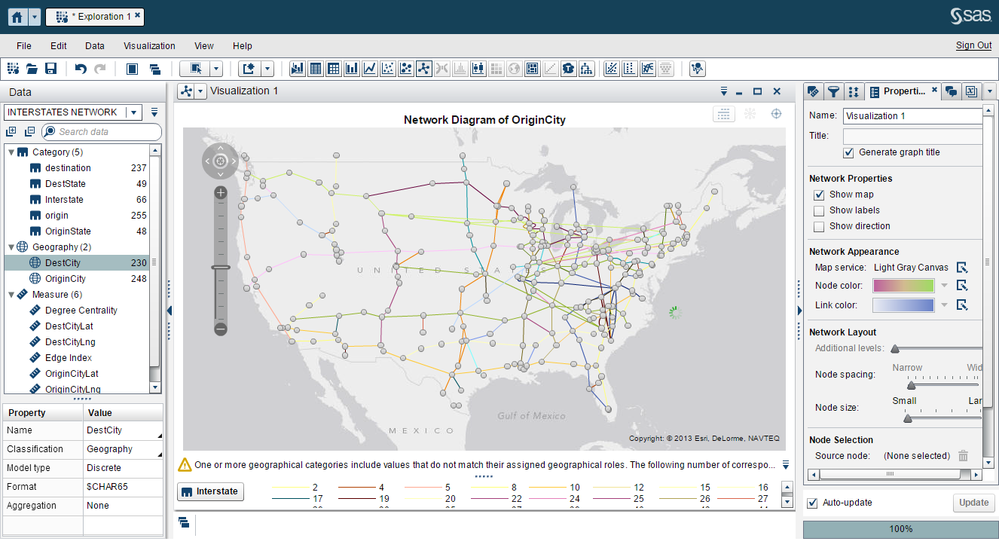
- Mark as New
- Bookmark
- Subscribe
- Mute
- RSS Feed
- Permalink
- Report Inappropriate Content
Hello Falko,
Great explanation on the VA Network Diagram.
I am trying to replicate the same thing but having confusion on the joining.
We have two output tables after applying "centrality" and "clustering_coef".
In the Edges table, we are having multiple centr_between_wt against the "from" and "to" and in the Nodes table, we are having single record against each from values(here also i can find the centr_between_wt ).
Can you please suggest what all columns we need to use to perform the join with sample code and what columns are required for network diagram.
Also provide network diagram properties screenshot which can give an idea on fields incorporation in SAS VA for network diagram.
- Mark as New
- Bookmark
- Subscribe
- Mute
- RSS Feed
- Permalink
- Report Inappropriate Content
Hi - I believe you had the same question as comment at the related blog post - so I replied there instead. Hope this helps. Cheers, Falko
April 27 – 30 | Gaylord Texan | Grapevine, Texas
Registration is open
Walk in ready to learn. Walk out ready to deliver. This is the data and AI conference you can't afford to miss.
Register now and lock in 2025 pricing—just $495!
See how to use one filter for multiple data sources by mapping your data from SAS’ Alexandria McCall.
Find more tutorials on the SAS Users YouTube channel.



