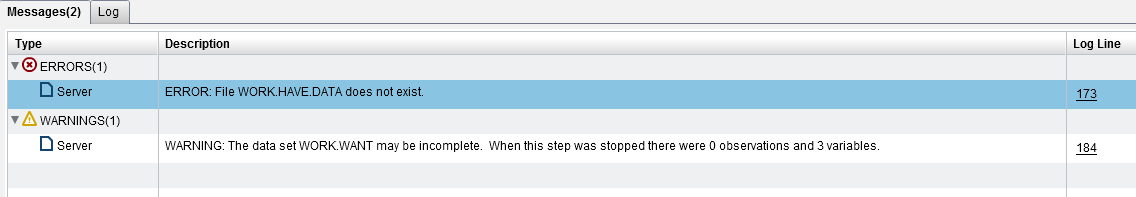- Home
- /
- SAS Viya
- /
- Visual Analytics
- /
- Add New Column based on IF Statement
- RSS Feed
- Mark Topic as New
- Mark Topic as Read
- Float this Topic for Current User
- Bookmark
- Subscribe
- Mute
- Printer Friendly Page
- Mark as New
- Bookmark
- Subscribe
- Mute
- RSS Feed
- Permalink
- Report Inappropriate Content
Hi, I am very new to SAS Visual Analytics and I am having problems creating a new Column where I have to use an If Then Else Statement.
The context is: I created a query in design mode with multiple tables. I noticed that we cannot use the Conditional statement in expression clause. How can I create a column with IF Then Else?
These Two Columns exist already
ResolvedTeam ProductResposibleTeam
A X
A Z
B P
C O
A O
C P
D W
What I need is: A new column where I combine two fields under the condition: if resolved by A then return the RroductResponsibleTeam if not return the ResolvedTeam.
What I need as an output is:
NewColumn
X
Z
B
C
O
C
D
Please help with as much details as possible as I am new to the tool. Thanks in advance.
Accepted Solutions
- Mark as New
- Bookmark
- Subscribe
- Mute
- RSS Feed
- Permalink
- Report Inappropriate Content
Hello,
in SAS VA,
IF ( 'ResolvedTeam'n In ('A') )
RETURN ' ProductResposibleTeam'n
ELSE 'ResolvedTeam'n
Let me know.
Thanks & Regards,
Teja Surapaneni
- Mark as New
- Bookmark
- Subscribe
- Mute
- RSS Feed
- Permalink
- Report Inappropriate Content
Hi,
Please try this:
data want;
set have;
NewColumn=ResolvedTeam;
if ResolvedTeam='A' then NewColumn=ProductResposibleTeam;
run;
- Mark as New
- Bookmark
- Subscribe
- Mute
- RSS Feed
- Permalink
- Report Inappropriate Content
Here is the error I am getting:
- Mark as New
- Bookmark
- Subscribe
- Mute
- RSS Feed
- Permalink
- Report Inappropriate Content
Data set "have" would be based on information provided. I've added syntax to create data set. Please try this:
data have;
input ResolvedTeam $ ProductResposibleTeam $;
datalines;
A X
A Z
B P
C O
A O
C P
D W
;
data want;
set have;
NewColumn=ResolvedTeam;
if ResolvedTeam='A' then NewColumn=ProductResposibleTeam;
run;
- Mark as New
- Bookmark
- Subscribe
- Mute
- RSS Feed
- Permalink
- Report Inappropriate Content
The code works but the column is not created. Why?
Thanks again.
- Mark as New
- Bookmark
- Subscribe
- Mute
- RSS Feed
- Permalink
- Report Inappropriate Content
- Mark as New
- Bookmark
- Subscribe
- Mute
- RSS Feed
- Permalink
- Report Inappropriate Content
Hello,
in SAS VA,
IF ( 'ResolvedTeam'n In ('A') )
RETURN ' ProductResposibleTeam'n
ELSE 'ResolvedTeam'n
Let me know.
Thanks & Regards,
Teja Surapaneni
- Mark as New
- Bookmark
- Subscribe
- Mute
- RSS Feed
- Permalink
- Report Inappropriate Content
I really don’t know how it works. There is no error but nothing is happening as an output. Is there anything to do with libraries?
Thanks again.
- Mark as New
- Bookmark
- Subscribe
- Mute
- RSS Feed
- Permalink
- Report Inappropriate Content
Thank you so much.
Don't miss out on SAS Innovate - Register now for the FREE Livestream!
Can't make it to Vegas? No problem! Watch our general sessions LIVE or on-demand starting April 17th. Hear from SAS execs, best-selling author Adam Grant, Hot Ones host Sean Evans, top tech journalist Kara Swisher, AI expert Cassie Kozyrkov, and the mind-blowing dance crew iLuminate! Plus, get access to over 20 breakout sessions.
See how to use one filter for multiple data sources by mapping your data from SAS’ Alexandria McCall.
Find more tutorials on the SAS Users YouTube channel.