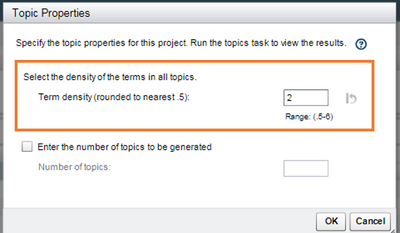- Home
- /
- Analytics
- /
- SAS Data Science
- /
- Why is the range of Term Density cut-off in SAS Contextual Analysis fr...
- RSS Feed
- Mark Topic as New
- Mark Topic as Read
- Float this Topic for Current User
- Bookmark
- Subscribe
- Mute
- Printer Friendly Page
- Mark as New
- Bookmark
- Subscribe
- Mute
- RSS Feed
- Permalink
- Report Inappropriate Content
Hi,
When coming across Topic Properties during Topic Modelling in SAS Contextual Analysis (Version 14.2), there is an option to adjust the term density.
Below is a quote from the SAS CA User guide about this.
"Edit topic properties
"
My question is, how is the term density calculated?
Term density usually refers to number of times the term appears in a document as a proportion of the number of words in a document, and this would result in a value between 0 to 1.
Hence why are the options 0.5 to 6?
Thank you.
Accepted Solutions
- Mark as New
- Bookmark
- Subscribe
- Mute
- RSS Feed
- Permalink
- Report Inappropriate Content
I have posted this question to SAS Tech Support and got the following.
Will post it here for anyone who is interested . Thank you.
The term density actually relates to the number of standard deviations above the mean that the term cutoff is set to for a topic. So generally, with the smallest setting (0.5), you might get 40% of your terms above mean+0.5 standard deviation. Likely you would get well less than 1% if you have a value of 6.
- Mark as New
- Bookmark
- Subscribe
- Mute
- RSS Feed
- Permalink
- Report Inappropriate Content
I have posted this question to SAS Tech Support and got the following.
Will post it here for anyone who is interested . Thank you.
The term density actually relates to the number of standard deviations above the mean that the term cutoff is set to for a topic. So generally, with the smallest setting (0.5), you might get 40% of your terms above mean+0.5 standard deviation. Likely you would get well less than 1% if you have a value of 6.
Don't miss out on SAS Innovate - Register now for the FREE Livestream!
Can't make it to Vegas? No problem! Watch our general sessions LIVE or on-demand starting April 17th. Hear from SAS execs, best-selling author Adam Grant, Hot Ones host Sean Evans, top tech journalist Kara Swisher, AI expert Cassie Kozyrkov, and the mind-blowing dance crew iLuminate! Plus, get access to over 20 breakout sessions.
Use this tutorial as a handy guide to weigh the pros and cons of these commonly used machine learning algorithms.
Find more tutorials on the SAS Users YouTube channel.