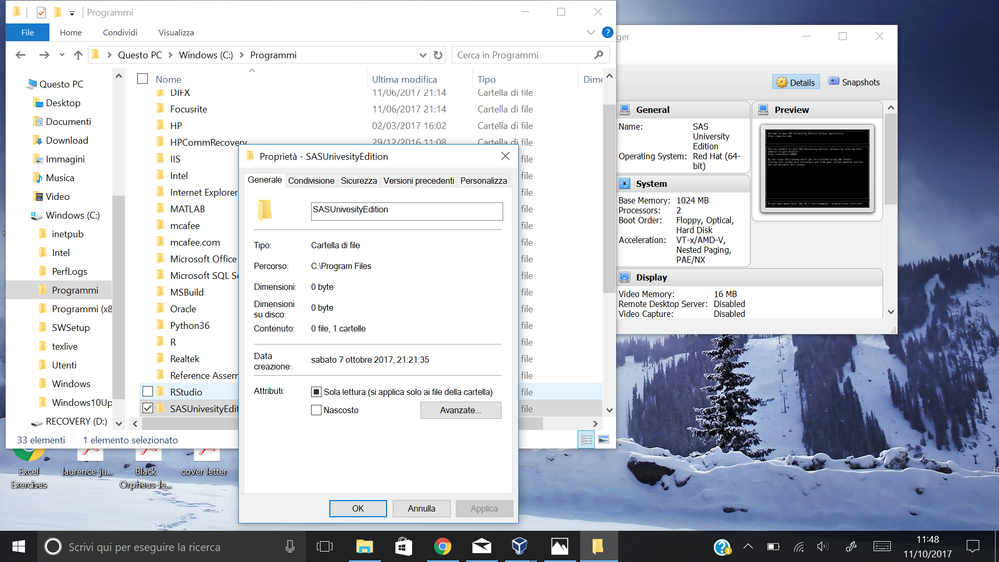- Home
- /
- Programming
- /
- SAS Studio
- /
- warning message in the SAS "welcome window" SAS University Edition
- RSS Feed
- Mark Topic as New
- Mark Topic as Read
- Float this Topic for Current User
- Bookmark
- Subscribe
- Mute
- Printer Friendly Page
- Mark as New
- Bookmark
- Subscribe
- Mute
- RSS Feed
- Permalink
- Report Inappropriate Content
HI! I have this message warning when opening SAS University Edition. In english the translation should be something like "found a folder named "myfolders" on the virtual machine which isn't accessible in writing". Is it a problem? Does it mean that I can't create libraries or something?
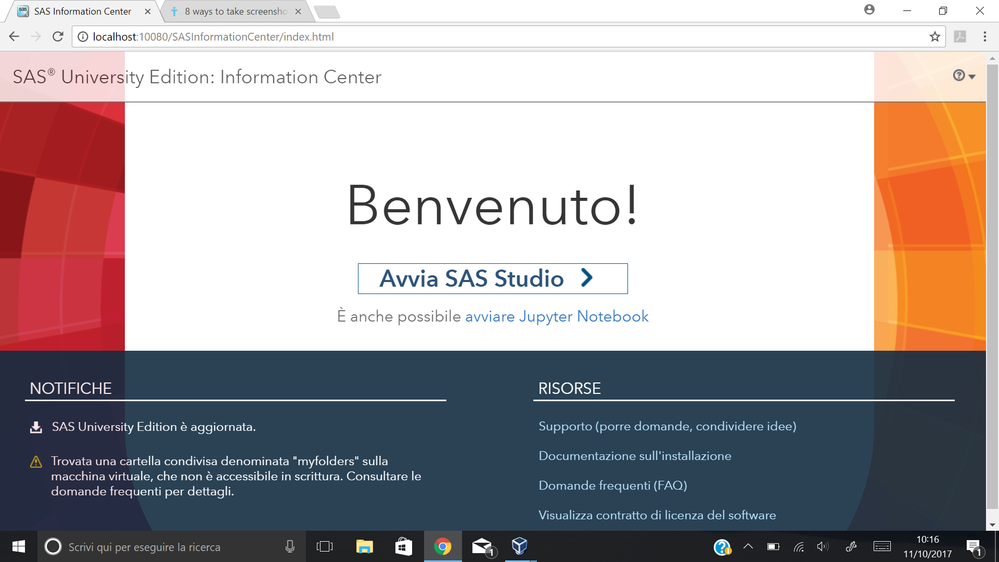
Accepted Solutions
- Mark as New
- Bookmark
- Subscribe
- Mute
- RSS Feed
- Permalink
- Report Inappropriate Content
Hi Chris, under "security" I managed to give permission to SAS in "writing", thanks for your help.
- Mark as New
- Bookmark
- Subscribe
- Mute
- RSS Feed
- Permalink
- Report Inappropriate Content
It means you haven't created a shared folder as described in step one here -> https://www.sas.com/en_us/software/university-edition/download-software.html#windows-setup
You also need to make it a shared folder as described in step 3
- Mark as New
- Bookmark
- Subscribe
- Mute
- RSS Feed
- Permalink
- Report Inappropriate Content
Hi Chris! I have created it and made it a shared folder in virtual box. I think the problem could be for windows authorizations. I can't eliminate the check mark, If I do, when I reopen it there is again.
- Mark as New
- Bookmark
- Subscribe
- Mute
- RSS Feed
- Permalink
- Report Inappropriate Content
Yes it looks like an authorisation problem; I wouldn't create it under C:\Program Files anyway, try creating it somewhere else where you know you have read/write permissions (say under your Documents folder)
- Mark as New
- Bookmark
- Subscribe
- Mute
- RSS Feed
- Permalink
- Report Inappropriate Content
Hi Chris, under "security" I managed to give permission to SAS in "writing", thanks for your help.
April 27 – 30 | Gaylord Texan | Grapevine, Texas
Registration is open
Walk in ready to learn. Walk out ready to deliver. This is the data and AI conference you can't afford to miss.
Register now and lock in 2025 pricing—just $495!
Get started using SAS Studio to write, run and debug your SAS programs.
Find more tutorials on the SAS Users YouTube channel.
SAS Training: Just a Click Away
Ready to level-up your skills? Choose your own adventure.