- Home
- /
- Programming
- /
- SAS Studio
- /
- SAS Studio process flow does not display output
- RSS Feed
- Mark Topic as New
- Mark Topic as Read
- Float this Topic for Current User
- Bookmark
- Subscribe
- Mute
- Printer Friendly Page
- Mark as New
- Bookmark
- Subscribe
- Mute
- RSS Feed
- Permalink
- Report Inappropriate Content
I've created a process flow in SAS Studio 3.5 (University Edition). The process flow contains 3 nodes.
Node 1: Import a csv file
Node 2: List data
Node 3: Create a scatter plot
All of the three nodes have been created using pre-written tasks in SAS Studio.
When I execute the process flow, I can see that the csv file has been imported into the work folder. However, neither can I see the data being listed nor can I see the scatter plot.
I have checked the 'Automatically open generated output data' box in Preferences > Results. Please see the attached screenshot for more detail.
Any ideas?
Cheers,
Sandesh.
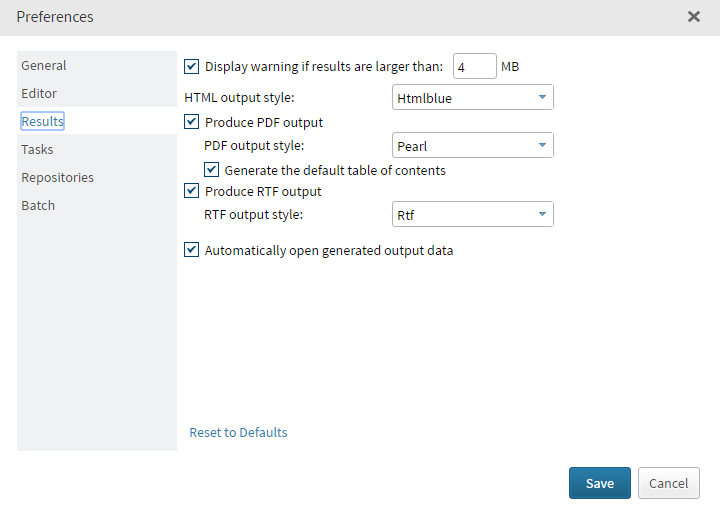
- Mark as New
- Bookmark
- Subscribe
- Mute
- RSS Feed
- Permalink
- Report Inappropriate Content
Take a look at the logs of node 2 & 3, to verify that they actually ran.
- Mark as New
- Bookmark
- Subscribe
- Mute
- RSS Feed
- Permalink
- Report Inappropriate Content
Thanks for your input Kurt. I had checked that before posting. Please see the attached screenshot. It shows that the nodes have run successfully.
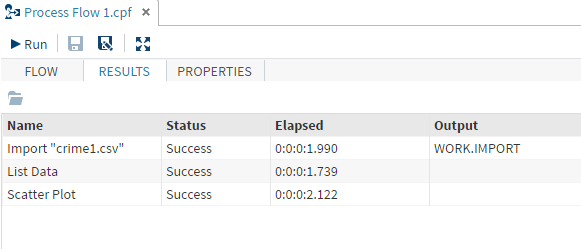
Get started using SAS Studio to write, run and debug your SAS programs.
Find more tutorials on the SAS Users YouTube channel.
SAS Training: Just a Click Away
Ready to level-up your skills? Choose your own adventure.



