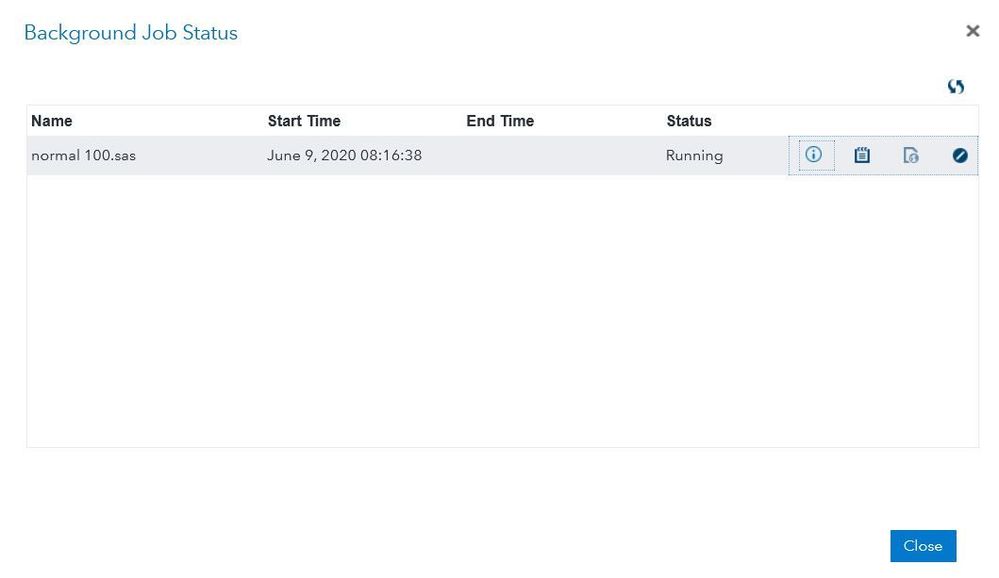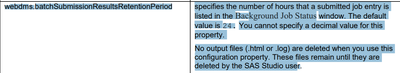- Home
- /
- Programming
- /
- SAS Studio
- /
- Re: SAS Studio background submit logs
- RSS Feed
- Mark Topic as New
- Mark Topic as Read
- Float this Topic for Current User
- Bookmark
- Subscribe
- Mute
- Printer Friendly Page
- Mark as New
- Bookmark
- Subscribe
- Mute
- RSS Feed
- Permalink
- Report Inappropriate Content
Hi everyone.
Does anyone know where to locate the info shown here?
My problem was before this there were other jobs listed.
Sadly the logs for the completed jobs does no have time stamps.
Is there a way to locate such info in any system folder or logs in Unix/Linux.
It was a pain to run the jobs again because it takes around 10-12hrs to complete.
- Mark as New
- Bookmark
- Subscribe
- Mute
- RSS Feed
- Permalink
- Report Inappropriate Content
Are you saying you need audit logs or trail logs of the jobs submitted?
- Mark as New
- Bookmark
- Subscribe
- Mute
- RSS Feed
- Permalink
- Report Inappropriate Content
- Mark as New
- Bookmark
- Subscribe
- Mute
- RSS Feed
- Permalink
- Report Inappropriate Content
By default there is a property in SAS Studio that removes this information after 24 hours. This can be changed by site administrator to retain for longer times.
For now best bet would be reach out to SAS Technical support (support@sas.com) to see if this information is stored internally somewhere in the internal transaction database. I couldn't find it documented anywhere.
- Mark as New
- Bookmark
- Subscribe
- Mute
- RSS Feed
- Permalink
- Report Inappropriate Content
Get started using SAS Studio to write, run and debug your SAS programs.
Find more tutorials on the SAS Users YouTube channel.
SAS Training: Just a Click Away
Ready to level-up your skills? Choose your own adventure.