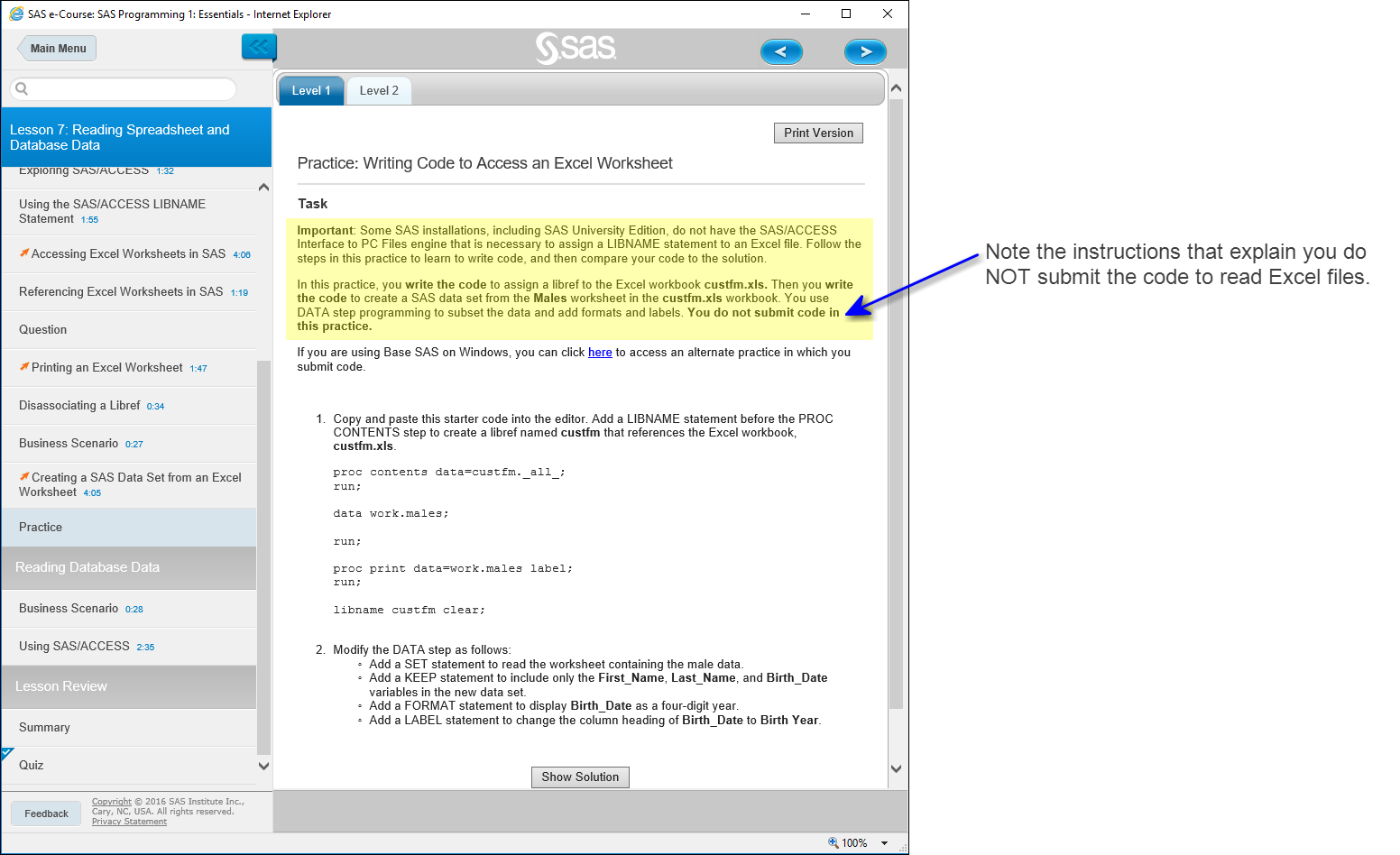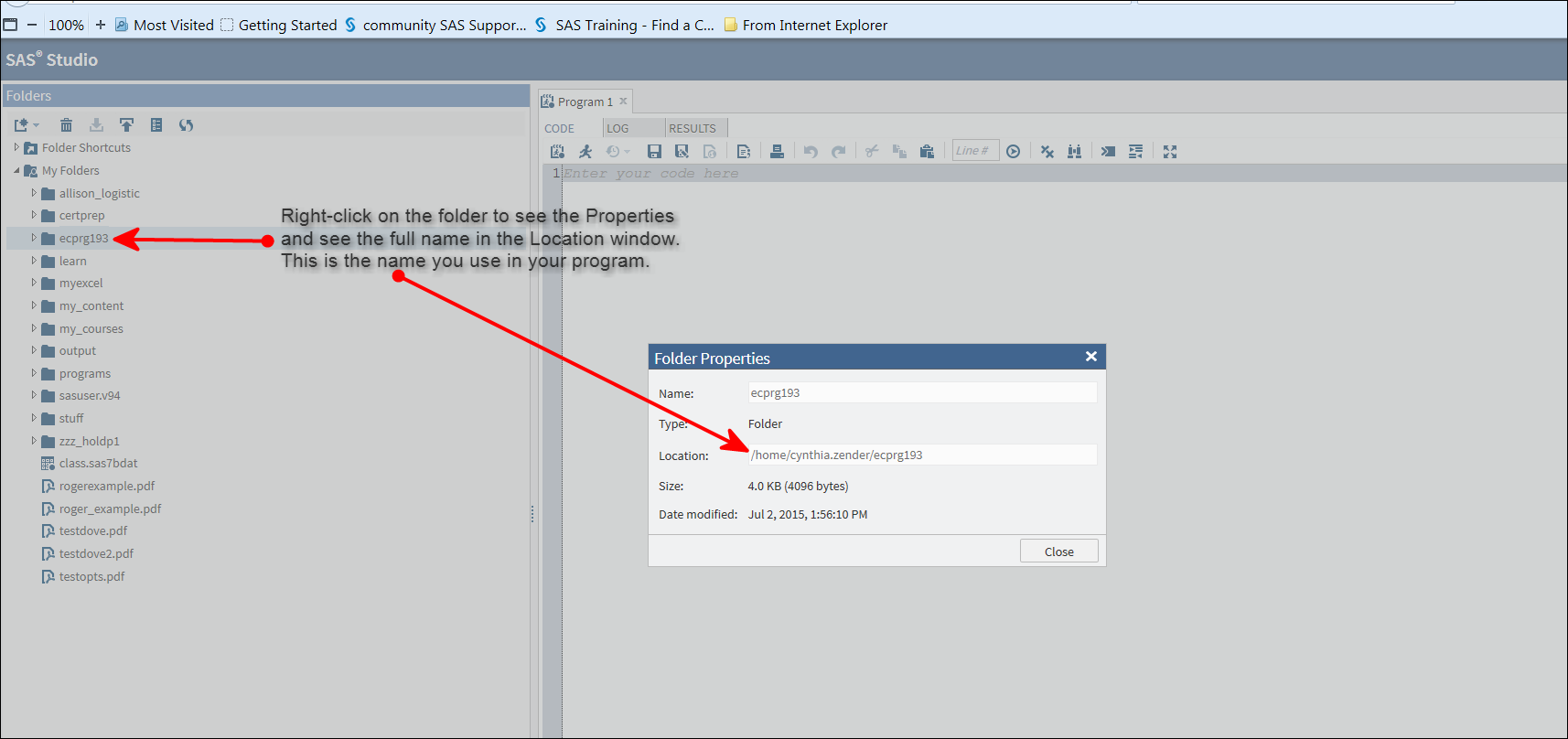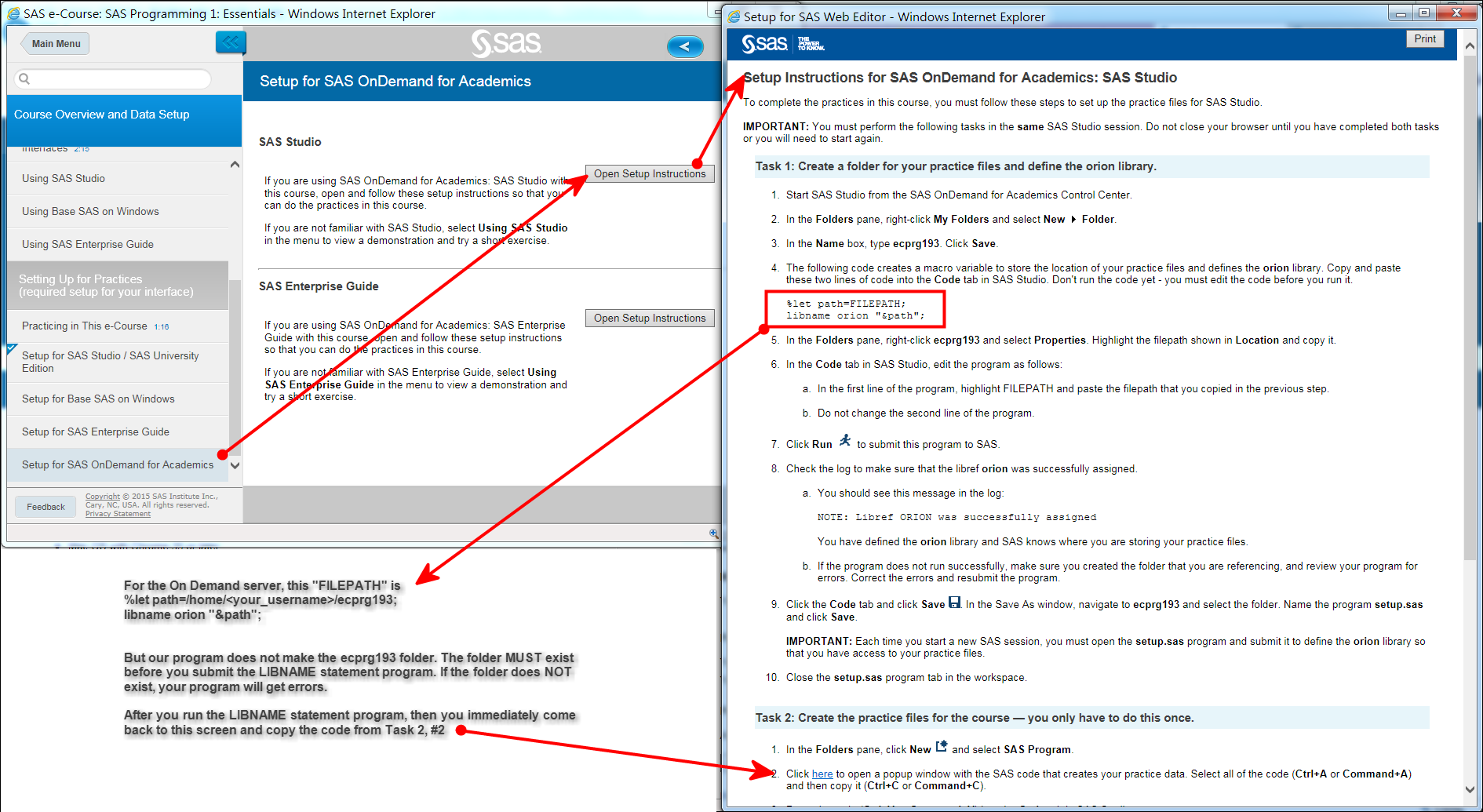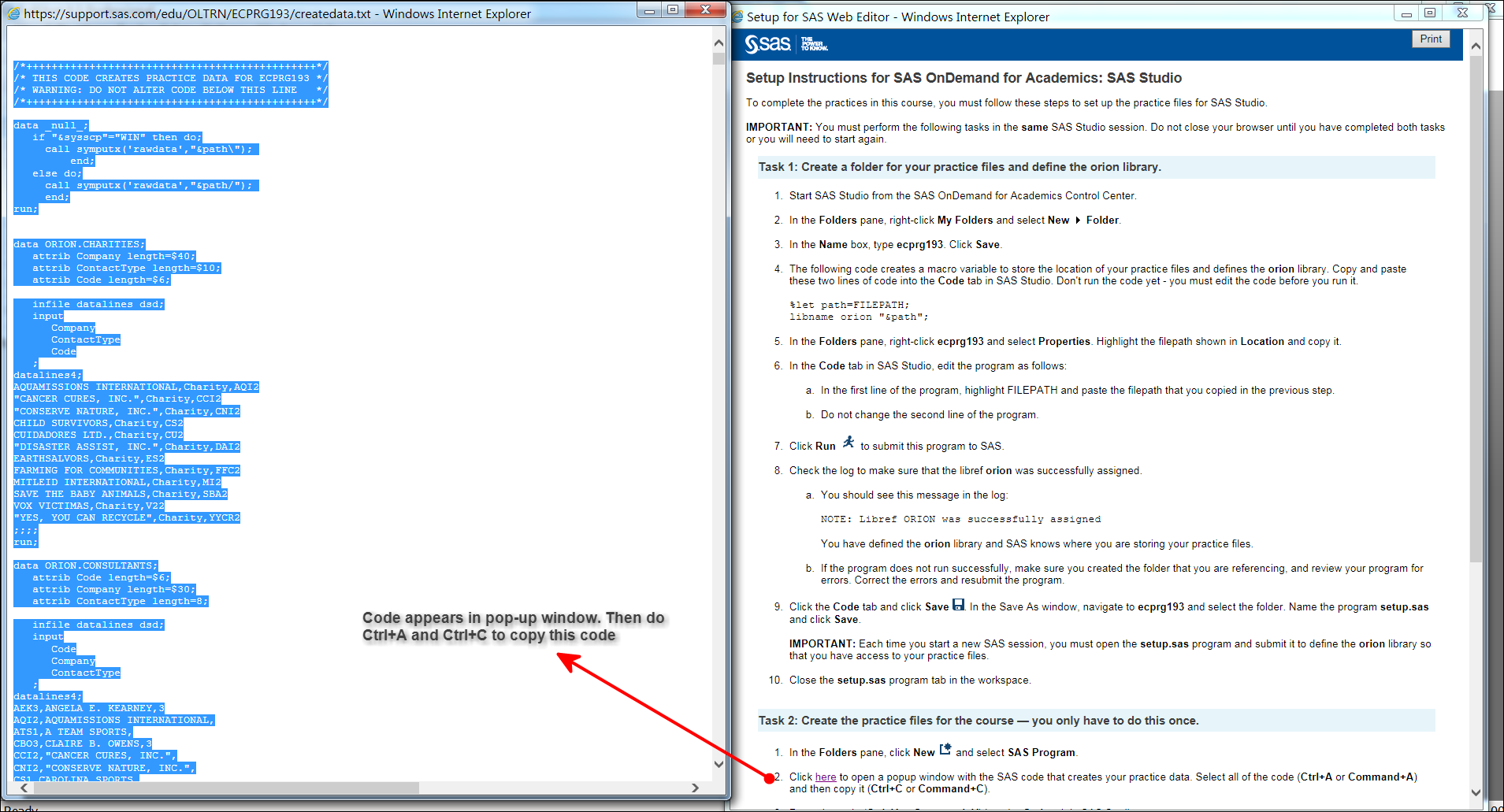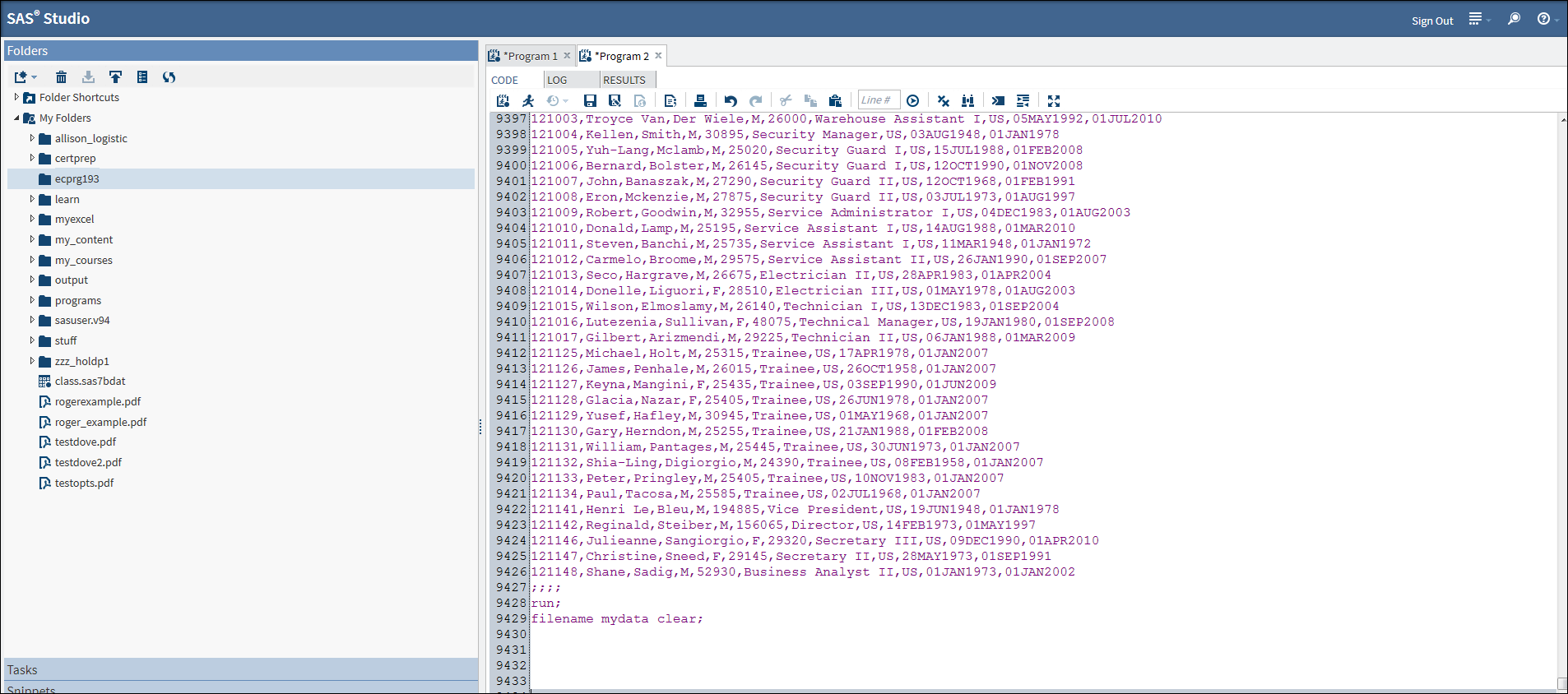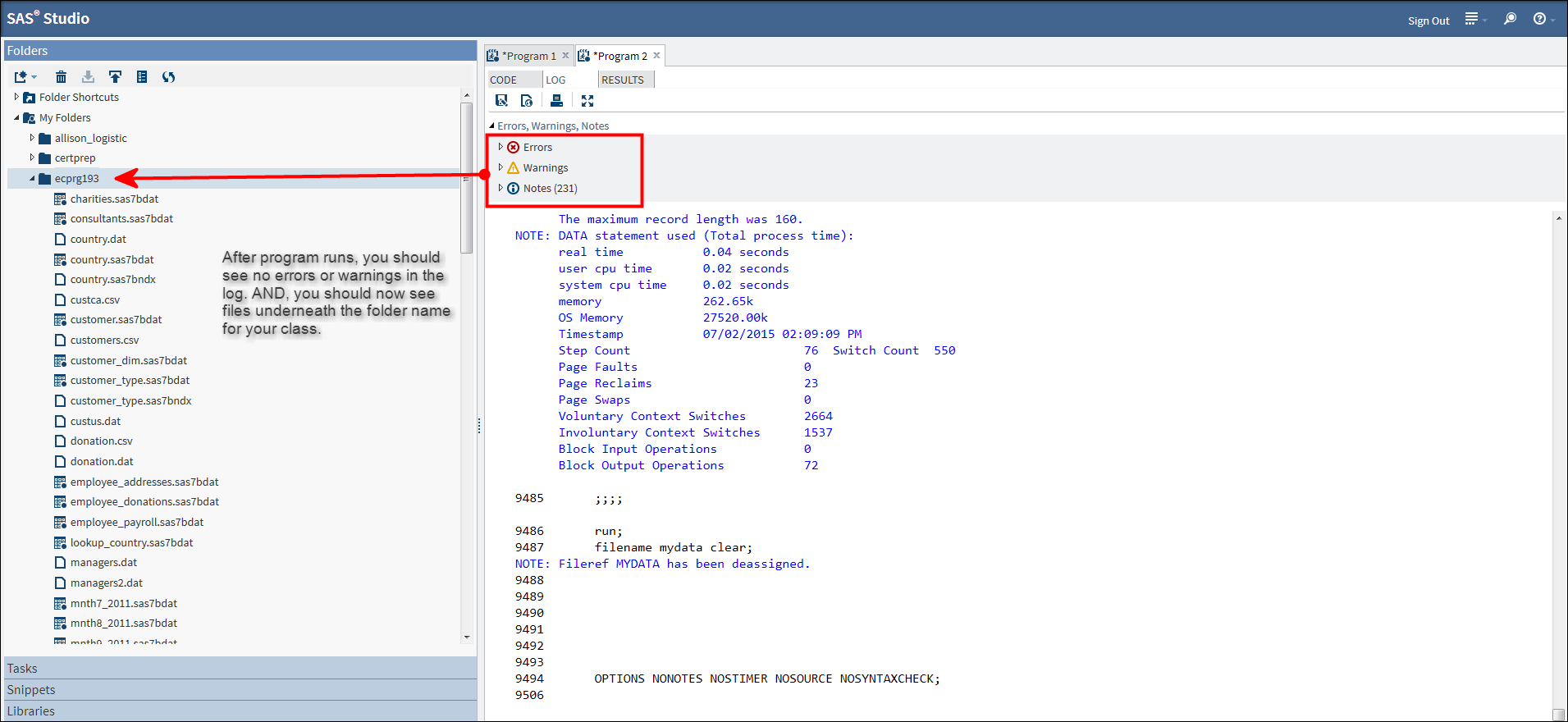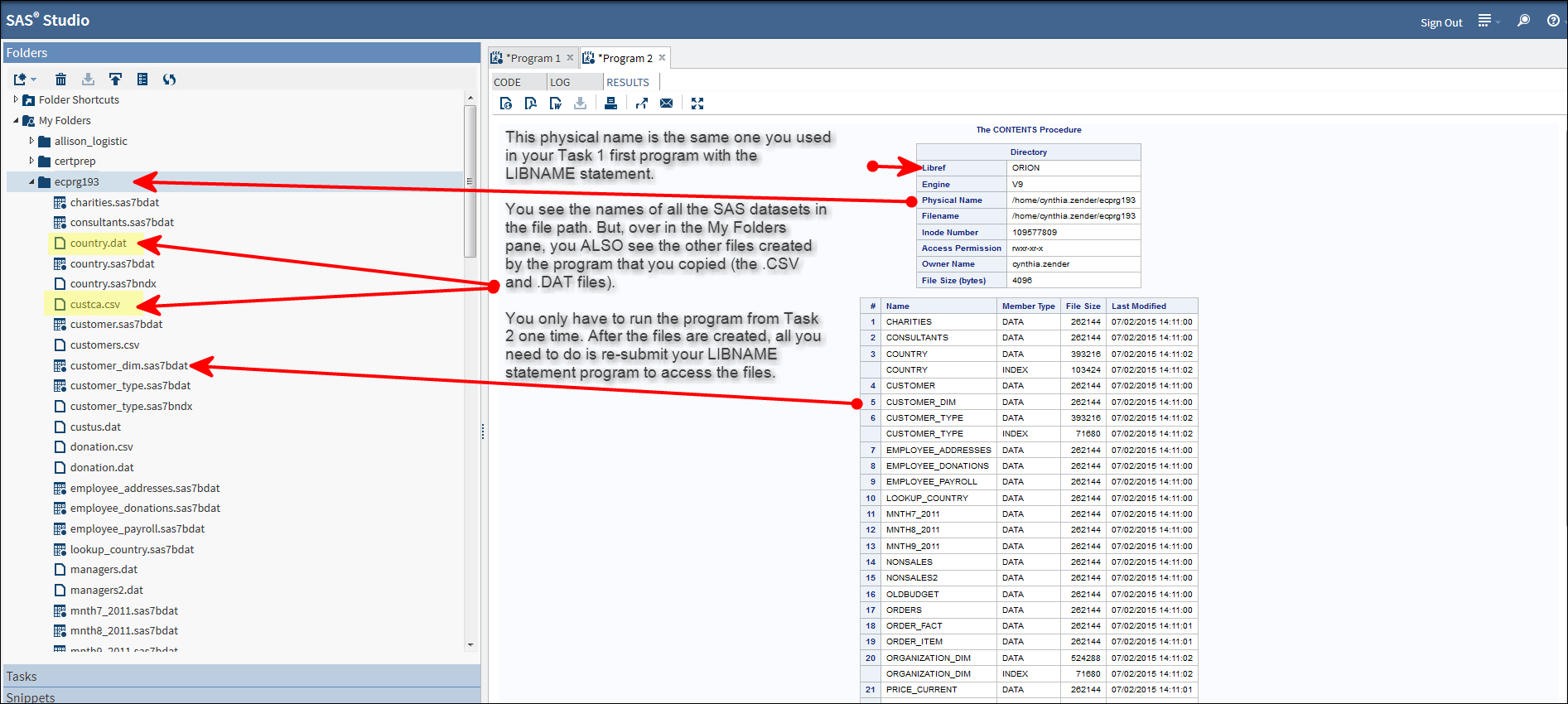- Home
- /
- Programming
- /
- SAS Studio
- /
- Demand on Accademics SAS I am unable to copy and paste the code/ getti...
- RSS Feed
- Mark Topic as New
- Mark Topic as Read
- Float this Topic for Current User
- Bookmark
- Subscribe
- Mute
- Printer Friendly Page
- Mark as New
- Bookmark
- Subscribe
- Mute
- RSS Feed
- Permalink
- Report Inappropriate Content
Hi,
I am not able to copy & paste the code.
Even though I am typing manually to create orion library I am getting error OPTIONS NONOTES NOSTIMER NOSOURCE NOSYNTAXCHECK;
%let path=FILEPATH\ecprg193;
libname orion "&path";
- Mark as New
- Bookmark
- Subscribe
- Mute
- RSS Feed
- Permalink
- Report Inappropriate Content
What browser are you using?
- Mark as New
- Bookmark
- Subscribe
- Mute
- RSS Feed
- Permalink
- Report Inappropriate Content
attachments. ##
- Mark as New
- Bookmark
- Subscribe
- Mute
- RSS Feed
- Permalink
- Report Inappropriate Content
Yeah, try a different browser. Copy and paste issues are common in IE.
Try Chrome or Firefox.
- Mark as New
- Bookmark
- Subscribe
- Mute
- RSS Feed
- Permalink
- Report Inappropriate Content
I tried doing in Chrome, but it's the same.
How about creating orion folder in Library ? I am getting error for the same.
There are four excel files uploaded in files(home) folder.
But when I am trying run the below code
Looks like orion is assigned sucessfully.
proc contents data=orion.sales;
run;
- Mark as New
- Bookmark
- Subscribe
- Mute
- RSS Feed
- Permalink
- Report Inappropriate Content
@michaelkindo wrote:
I tried doing in Chrome, but it's the same.
How about creating orion folder in Library ? I am getting error for the same.
There are four excel files uploaded in files(home) folder.
But when I am trying run the below code
%let path=/home/michael.kindo0/ecprg193;libname orion "&path";Getting Notes1 OPTIONS NONOTES NOSTIMER NOSOURCE NOSYNTAXCHECK;5960 %let path=/home/michael.kindo0/ecprg193;61 libname orion "&path";NOTE: Libref ORION was successfully assigned as follows:Engine: V9Physical Name: /home/michael.kindo0/ecprg1936263 OPTIONS NONOTES NOSTIMER NOSOURCE NOSYNTAXCHECK;75Looks like orion is assigned sucessfully.
proc contents data=orion.sales;
run;
1 OPTIONS NONOTES NOSTIMER NOSOURCE NOSYNTAXCHECK;5960 proc contents data=orion.sales;ERROR: File ORION.SALES.DATA does not exist.61 run;Please help how to fix this.
How did you import the Excel files into SAS?
- Mark as New
- Bookmark
- Subscribe
- Mute
- RSS Feed
- Permalink
- Report Inappropriate Content
Server Files and Folders there is an option called Upload.
- Mark as New
- Bookmark
- Subscribe
- Mute
- RSS Feed
- Permalink
- Report Inappropriate Content
SAS works with dataset files that have a format specific to SAS. Dataset files have the extension .sas7bdat and reside in directories that need to have a libname assigned.
Excel files can only be used for import, or you can assign a libname to the Excel file, which allows you to address sheets in the workbook as individual datasets.
So your next step after uploading the Excel files needs to be a import into SAS.
- Mark as New
- Bookmark
- Subscribe
- Mute
- RSS Feed
- Permalink
- Report Inappropriate Content
The course should have instructions on how to set up,datasets.
- Mark as New
- Bookmark
- Subscribe
- Mute
- RSS Feed
- Permalink
- Report Inappropriate Content
Hi, when you are using the OnDemand server, you have to follow ALL the directions inside the Course Overview and Data Setup section of the course.
Running the %LET statement and LIBNAME statement is what you do in TASK 1 of the SAS OnDemand instructions. For TASK2, there are instructions for how to create the files used in the course. ORION.SALES is created when you run the program that is found in TASK2 -- if you issue a LIBNAME statement, but do NOT run the program in TASK2, then you will NOT have ORION.SALES.
As for how to import Excel files into SAS. When you get to the lesson on reading Excel files, you are instructed to write the code ,but NOT to run the code because we already know that the PC File Server (which is the method used in the Programming 1 class) is NOT available on the OnDemand server.
cynthia
Please refer to these screen shots.
Here's the warning about NOT running the code to read Excel files when using SAS OnDemand or SAS Enterprise Guide or SAS University Edition:
If you want to read Excel files with the OnDemand server, you'll have to upload the files to the server and then use the XLSX engine to read XLSX files. There have been previous postings about how to do this. Please note, this method is different from what is shown in the Programming 1 lecture.
How to make the data for Programming 1:
Then copy program from Task 2:
Run the program after copying to SAS Studio editor window:
After running see the log:
Results should show PROC CONTENTS:
April 27 – 30 | Gaylord Texan | Grapevine, Texas
Registration is open
Walk in ready to learn. Walk out ready to deliver. This is the data and AI conference you can't afford to miss.
Register now and save with the early bird rate—just $795!
Get started using SAS Studio to write, run and debug your SAS programs.
Find more tutorials on the SAS Users YouTube channel.
SAS Training: Just a Click Away
Ready to level-up your skills? Choose your own adventure.