- Home
- /
- Programming
- /
- Developers
- /
- Passing Prompt values to SAS Stored Procedure using SAS Excel ADD-in V...
- RSS Feed
- Mark Topic as New
- Mark Topic as Read
- Float this Topic for Current User
- Bookmark
- Subscribe
- Mute
- Printer Friendly Page
- Mark as New
- Bookmark
- Subscribe
- Mute
- RSS Feed
- Permalink
- Report Inappropriate Content
Hi.
I am trying to trigger (run) a SAS stored process from Excel using SAS Excel ADDIn using VBA code. I am able to trigger Stored Process and get output in Excel. But when I am passing prompt values via VBA it is giving a "Run-time Error 429" as mentioned in the attached file. Please find my code below -
Sub InsertStoredProcesswithInputStream()
Application.DisplayStatusBar = True
Application.StatusBar = "Please Wait. Connecting SAS EG..."
Dim sas As SASExcelAddIn
Set sas = Application.COMAddIns.Item("SAS.ExcelAddIn").Object
Dim rngRange As Range
Set rngRange = Range(Cells(5, 1), Cells(Rows.Count, 1)).EntireRow
rngRange.ClearContents
Dim a1 As Range
Set a1 = Sheet1.Range("A5")
Dim prompts As SASPrompts
Set prompts = New SASPrompts
prompts.Add "dpt_nm", "Living"
sas.InsertStoredProcess "/Shared Data/ACoE_Stored_Processes_Test/reorder_sheet_test2", a1, prompts
End Sub
without this -
Dim prompts As SASPrompts
Set prompts = New SASPrompts
prompts.Add "dpt_nm", "Living"
Code runs fine and gives desired output.
Also, when I opened VBA I couldn't find SAS ADD-in 7.1 for Microsoft Office under tools->references
So, I browsed and selected "SAS.OfficeAddin.tlb" from sas installation folder from program files. after that I got SAS ADD-in 7.1 in the tools->references
Please help me resolve this issue
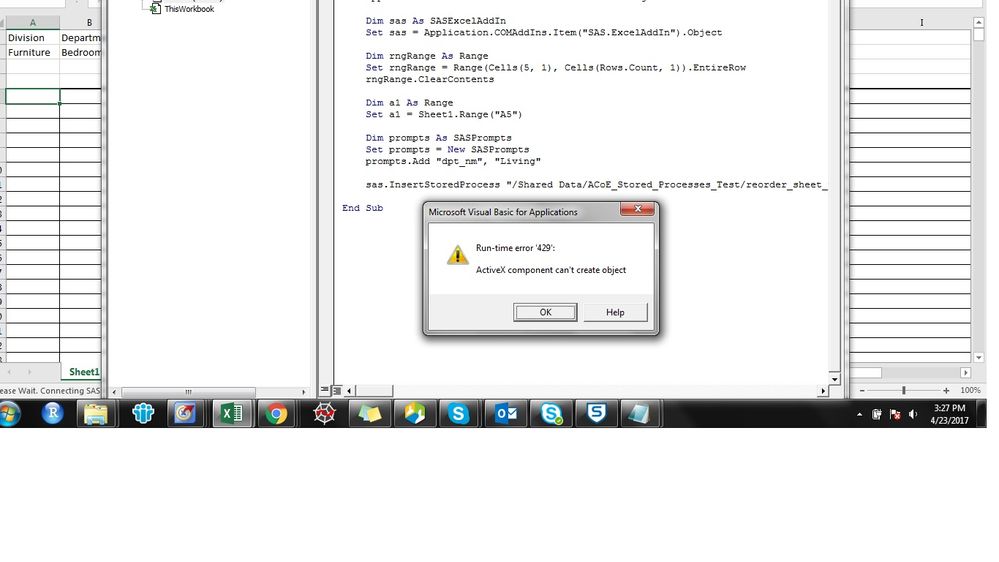
- Mark as New
- Bookmark
- Subscribe
- Mute
- RSS Feed
- Permalink
- Report Inappropriate Content
I would suggest that you change the way that you create the SASPrompts object. Try the following:
Dim prompts As SASPrompts
Set prompts = sas.CreateSASPromptsObject
Creating the SASPrompts this way allows the add-in to create it within our process and there are less problems.
Tim Beese
Don't miss out on SAS Innovate - Register now for the FREE Livestream!
Can't make it to Vegas? No problem! Watch our general sessions LIVE or on-demand starting April 17th. Hear from SAS execs, best-selling author Adam Grant, Hot Ones host Sean Evans, top tech journalist Kara Swisher, AI expert Cassie Kozyrkov, and the mind-blowing dance crew iLuminate! Plus, get access to over 20 breakout sessions.
Learn how use the CAT functions in SAS to join values from multiple variables into a single value.
Find more tutorials on the SAS Users YouTube channel.
 Click image to register for webinar
Click image to register for webinar
Classroom Training Available!
Select SAS Training centers are offering in-person courses. View upcoming courses for:


