- Home
- /
- Programming
- /
- Developers
- /
- Re: ODS output result not displayed
- RSS Feed
- Mark Topic as New
- Mark Topic as Read
- Float this Topic for Current User
- Bookmark
- Subscribe
- Mute
- Printer Friendly Page
- Mark as New
- Bookmark
- Subscribe
- Mute
- RSS Feed
- Permalink
- Report Inappropriate Content
Hi,
I have a program that creates an output file using ODS Target.excelxp.
When i run it normally in EG , i see an addtional tab of result from where I can download it.
However when i convert the code and run it as a stored procedure, the result tab does not appear.
Please see the attachment.
Has anyone faced this issue before and was able to solve it. Is there some setting I am missing ?
Thanks
Smijo
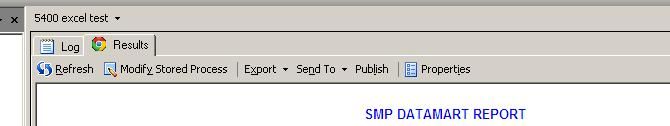
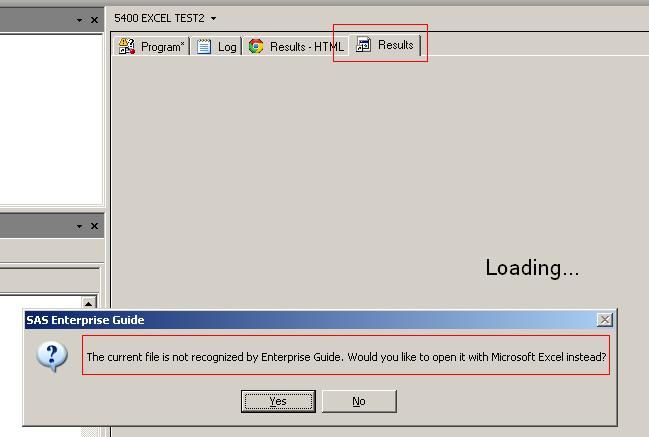
- Mark as New
- Bookmark
- Subscribe
- Mute
- RSS Feed
- Permalink
- Report Inappropriate Content
Hi:
There have been many previous forum postings, in this forum, about using TAGSETS.EXCELXP. Generally, as a stored process, TAGSETS.EXCELXP output can only be the destination returned to a few of the client applications: the Information Delivery Portal and to a browser using the Stored Process Web App. Even Excel will not accept a stored process whose destination has been set to TAGSETS.EXCELXP. If some client applications recognize that you are using a destination that they don't accept, they will either not show you anything or show you a blank screen or sometimes, change the destination behind the scenes to SASReport XML. So without actually seeing the code you created and whether your overrode &_ODSDEST correctly and/or whether you set the content-type header correctly, it is hard to make more constructive suggestions except that you search the forum for postings on stored processes and TAGSETS.EXCELXP. You should find plenty of hits.
cynthia
Don't miss out on SAS Innovate - Register now for the FREE Livestream!
Can't make it to Vegas? No problem! Watch our general sessions LIVE or on-demand starting April 17th. Hear from SAS execs, best-selling author Adam Grant, Hot Ones host Sean Evans, top tech journalist Kara Swisher, AI expert Cassie Kozyrkov, and the mind-blowing dance crew iLuminate! Plus, get access to over 20 breakout sessions.
Learn how use the CAT functions in SAS to join values from multiple variables into a single value.
Find more tutorials on the SAS Users YouTube channel.
 Click image to register for webinar
Click image to register for webinar
Classroom Training Available!
Select SAS Training centers are offering in-person courses. View upcoming courses for:



