- Home
- /
- Programming
- /
- Developers
- /
- Re: Is there an equivalent of sysecho for stored processes
- RSS Feed
- Mark Topic as New
- Mark Topic as Read
- Float this Topic for Current User
- Bookmark
- Subscribe
- Mute
- Printer Friendly Page
- Mark as New
- Bookmark
- Subscribe
- Mute
- RSS Feed
- Permalink
- Report Inappropriate Content
My users will be running stored processes on a Linux server from Enterprise Guide. I'd like them to get periodic status notifications, as I can do from code submitted directly from EG using sysecho. Is there an equivalent functionality for stored processes?
Tom
- Mark as New
- Bookmark
- Subscribe
- Mute
- RSS Feed
- Permalink
- Report Inappropriate Content
Please explain.. Sysecho is a global stamen SAS(R) 9.4 Statements: Reference, Third Edition It is running inside some SAS code Tracking progress in your program with SAS Enterprise Guide: another trick - The SAS Dummy
A stored process is just SAS code that is started with a sas metadata binding. A strored process can run by a Workspaceserver or by by Stored processserver.
Did you try it? What did you try? any messages?
- Mark as New
- Bookmark
- Subscribe
- Mute
- RSS Feed
- Permalink
- Report Inappropriate Content
Yes, I had the same thought. First, I set up some code (similar to Chris's example) that worked in EG. Then I tried it in an SP, and it didn't appear to do anything.
Hence the question!
Tom
- Mark as New
- Bookmark
- Subscribe
- Mute
- RSS Feed
- Permalink
- Report Inappropriate Content
You mean running the SP by a Stored process Server or by a Workspace server? You can choose either of them. SAS(R) 9.4 Stored Processes: Developer's Guide, Second Edition
Using the classic WS for a SP the sas session is started by EG in the same way as your running own code. There is less or more a direct connection between those two. The WS is knowing the existnance of EGuide. A WS server is the best at running with a personal account. Using a SP server is done technically different Each SP service is running by a shared account and only during a client request there is some connection. Until the output cannot send back the SP server does not know anything of the client.
You see they have some differences behind the scenes. This easily can explain why sysecho could fail in a SP-server conext. It does not really know the connected machine.
- Mark as New
- Bookmark
- Subscribe
- Mute
- RSS Feed
- Permalink
- Report Inappropriate Content
Yes, my thinking followed the same lines. For other reasons relating to the project, I've been forcing it to run on a workspace server.
However, I just noticed something odd. In setting up a simpler version, when I run it the EG Task Status panel indicates that it's running in an SP server, as per the attached. I'm a bit perplexed.
If you have a convenient environment, I'd love you to give it a try. Here's stripped down code that works for me submitted from EG, but not from an SP:
data step1;
sysecho "Started step 1";
_rc = sleep(30,1);
run;
Tom
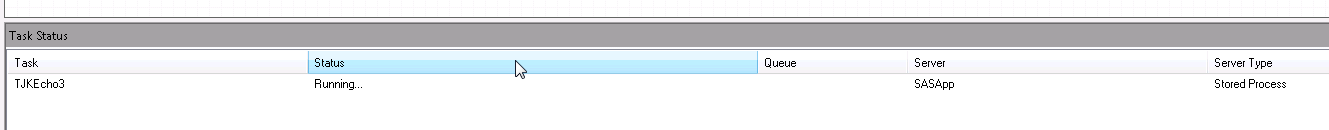
- Mark as New
- Bookmark
- Subscribe
- Mute
- RSS Feed
- Permalink
- Report Inappropriate Content
I have no access to a convenient environment at the moment. I know you can set the server at the client an at server side. It seems you are running a SP-server not a WS-server. This running as WS is only possible in the definiton setting of a SP. Oh what I would have liked to try this.
These are always nasty situations. I had several of them an none to be accepted/solved by SAS-inst.
- One was the order of screens coming back. more dedicated to 3270. Weird order behavior noticed and replayed with connect popup screens.
- Another was the dynamic prompts choosing a random server (WS) to get the data from not the one a connected to the server/process.
- Mark as New
- Bookmark
- Subscribe
- Mute
- RSS Feed
- Permalink
- Report Inappropriate Content
Hi, Jaap
Thanks for all of the help!
Yes, this seems weird to me too. I'm going to throw it over the wall to Tech Support. I'll post back with what I find out.
Tom
Don't miss out on SAS Innovate - Register now for the FREE Livestream!
Can't make it to Vegas? No problem! Watch our general sessions LIVE or on-demand starting April 17th. Hear from SAS execs, best-selling author Adam Grant, Hot Ones host Sean Evans, top tech journalist Kara Swisher, AI expert Cassie Kozyrkov, and the mind-blowing dance crew iLuminate! Plus, get access to over 20 breakout sessions.
Learn how use the CAT functions in SAS to join values from multiple variables into a single value.
Find more tutorials on the SAS Users YouTube channel.
 Click image to register for webinar
Click image to register for webinar
Classroom Training Available!
Select SAS Training centers are offering in-person courses. View upcoming courses for:




