- Home
- /
- Analytics
- /
- Stat Procs
- /
- SAS ROC Curve and Sensitivity/Specificity
- RSS Feed
- Mark Topic as New
- Mark Topic as Read
- Float this Topic for Current User
- Bookmark
- Subscribe
- Mute
- Printer Friendly Page
- Mark as New
- Bookmark
- Subscribe
- Mute
- RSS Feed
- Permalink
- Report Inappropriate Content
Hello, I am working on using ROC curves using the Proc Logistic. I have used my ROC curves for what I need but am trying to create a table for 4 different models that shows the Sensitivity/Specificity/PPV/and NPV that looks similar to the attached Untitled JPEG. I am trying to use a cutpoint of 95% sensitivity, so i was able to pull up the dataset table created by the proc logistic (see the excel output) and I went down to the sensitivity of 95% and found a 1-specifcity of .23. How do i go about getting confidence intervals for the sensitviity, specificty and how do i calculate the ppv/npv as well from this? I am looking at a score that has continuous variables from 1-24 to see its accuracy in prediciting an outcome of alive or dead.
Should I be doing this a different way than proc logistic? My code is:
proc logistic data= test.n;
model dead (ref = first) = rems_new /outroc =roc1;
roc;
run;
Thank you!
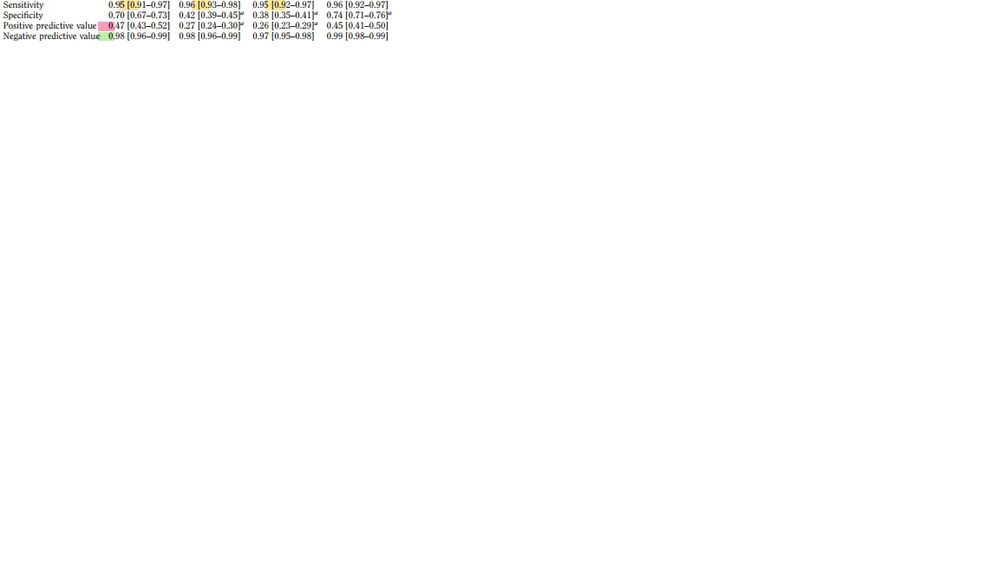
- Mark as New
- Bookmark
- Subscribe
- Mute
- RSS Feed
- Permalink
- Report Inappropriate Content
If you pick a cutpoint on the predicted probabilities (such as the cutpoint that gave the sensitivity you mentioned), then you can use the value of that cutpoint to classify the observations as predicted events or nonevents. You can then use PROC FREQ to show the table of predicted by actual events and nonevents and get the statistics you want, along with confidence intervals, as shown in this note.
Don't miss out on SAS Innovate - Register now for the FREE Livestream!
Can't make it to Vegas? No problem! Watch our general sessions LIVE or on-demand starting April 17th. Hear from SAS execs, best-selling author Adam Grant, Hot Ones host Sean Evans, top tech journalist Kara Swisher, AI expert Cassie Kozyrkov, and the mind-blowing dance crew iLuminate! Plus, get access to over 20 breakout sessions.
ANOVA, or Analysis Of Variance, is used to compare the averages or means of two or more populations to better understand how they differ. Watch this tutorial for more.
Find more tutorials on the SAS Users YouTube channel.



